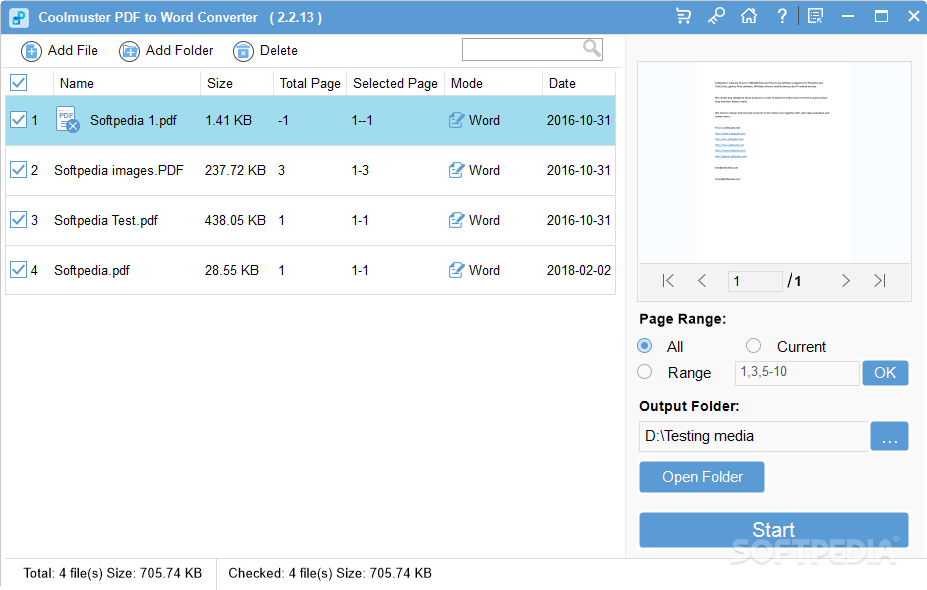Description
Coolmuster PDF to Word Converter
Coolmuster PDF to Word Converter is a handy tool you can use when you need to change your PDF documents into Microsoft Word. This is super helpful for things like printing or editing your documents. The best part? You can do this in batch mode, which means you can convert multiple files at once!
Easy File Management
Getting your files ready for conversion is a breeze. You can add files one by one or even select entire folders full of documents. If you've got a bunch of PDFs that need converting, this batch processing feature will save you tons of time!
Simple Preview Options
Once you've loaded your files, you'll see some basic info about each one along with a small preview. While the preview could be bigger for better visibility, it’s still useful enough to give you an idea of what you're working with.
Flexible Page Selection
A standout feature of Coolmuster PDF to Word Converter is its page range selector. This lets you pick exactly which pages you want to convert! If you're only interested in certain sections of a document, this option makes it super easy.
Custom Output Directory
You can also choose where the converted files go after processing. By setting your preferred output directory and page range, you'll have control over how everything is organized.
Get Started Today!
If you're looking for an easy and straightforward way to transfer your PDF data into Word format, give Coolmuster PDF to Word Converter a try! It’s quick and simple—just follow a few steps, and you're all set!
User Reviews for Coolmuster PDF to Word Converter 7
-
for Coolmuster PDF to Word Converter
Coolmuster PDF to Word Converter offers efficient batch processing and customizable page range selection, simplifying PDF to Word conversions.
-
for Coolmuster PDF to Word Converter
Absolutely love the Coolmuster PDF to Word Converter! It makes converting files so easy and efficient!
-
for Coolmuster PDF to Word Converter
This app is a game changer for anyone who works with PDFs. Fast, reliable, and user-friendly!
-
for Coolmuster PDF to Word Converter
Best PDF to Word converter I’ve used! The batch processing feature saves me so much time. Highly recommend!
-
for Coolmuster PDF to Word Converter
Coolmuster is fantastic! Converting multiple PDFs at once is a breeze, and the page range selector is super handy.
-
for Coolmuster PDF to Word Converter
I’m impressed with how simple this app is! Converts my documents quickly without losing formatting. Five stars!
-
for Coolmuster PDF to Word Converter
Coolmuster PDF to Word Converter does exactly what it promises. Efficient and effective, couldn't ask for more!