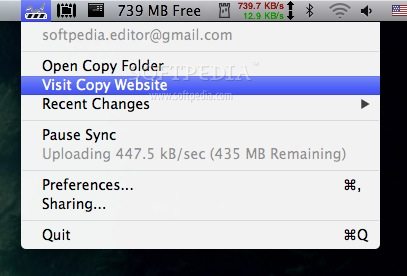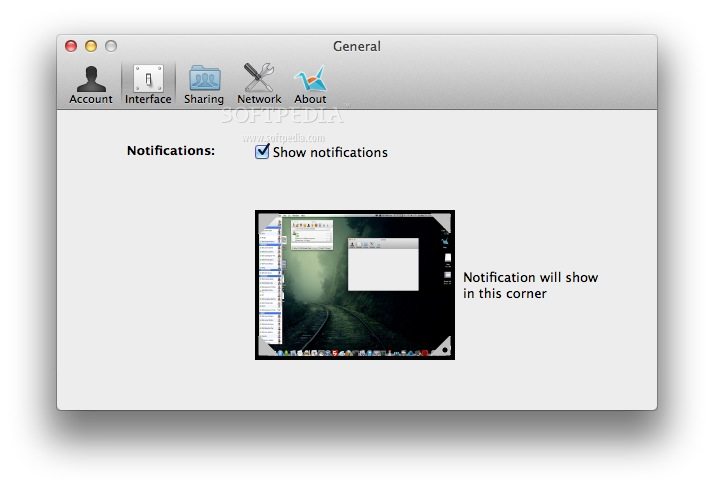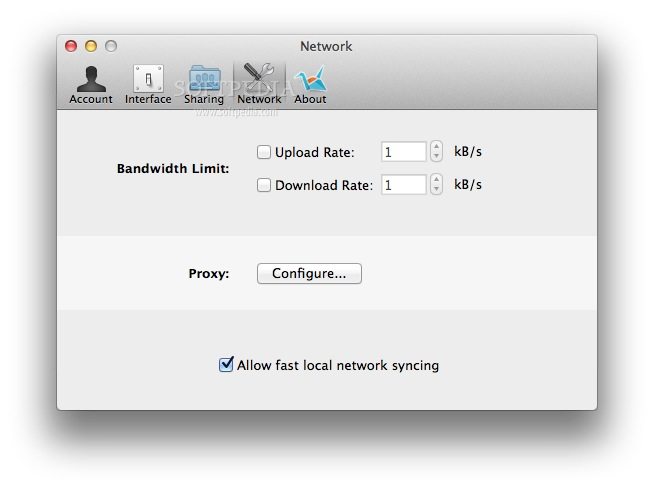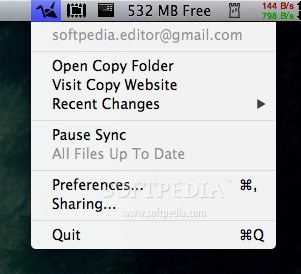Description
Copy
Copy is a handy little app that makes backing up your files super easy. With cloud storage services like Copy, you can save your data and access it from almost anywhere in the world, at any time! This Mac app lets you upload files straight to Barracuda Networks servers. Plus, you get to decide if you want to share those files publicly or keep them private.
Getting Started with Copy
First off, to use Copy, you'll need to register for an account. The good news? You get 15GB of cloud space for free! If you find yourself needing more storage later on, no worries—you can upgrade to a Copy Pro account by paying a monthly fee.
How It Works
Once you install the app, Copy will ask for your login details and create a folder on your device. You can either stick with the default location or pick a new one that works better for you.
Automatic Backup
The cool part is that any file you drop into the Copy folder will automatically upload to your account. You can access these files from any device with the Copy client installed. And don’t forget—you can also reach them through the Copy web interface. Just fire up any web browser!
Sharing Made Easy
Every file you upload gets its own public link, which makes sharing super simple. Just copy it right from the menu or share it with others using the contextual options.
Status Bar Convenience
If you're looking for quick access, there's a small menu in your status bar that shows how much space you've got left. From there, you can open up your Copy folder or website, check recent changes, or even pause syncing whenever needed.
Tweaking Preferences
This same menu lets you dive into settings where you can check out account details, change notification spots, see shared folders (which is great for sending files directly to specific users), and customize how much bandwidth the app uses.
Your Files Are Safe!
When it comes to keeping your data secure, Copy has got your back! It backs up files online using Barracuda Networks servers and encrypts everything during transfer and while it's stored away.
A Generous Free Plan
If you're familiar with other online backup solutions, you'll find that using this app feels pretty similar. But what sets Copy apart is its generous free plan: 15GB of storage without spending a dime!
User Reviews for Copy FOR MAC 7
-
for Copy FOR MAC
Copy FOR MAC provides easy access to online storage with 15GB free space. User-friendly interface and strong security measures make it a reliable choice.
-
for Copy FOR MAC
Copy is a fantastic cloud storage app! The 15GB free space is perfect for my needs, and syncing is seamless.
-
for Copy FOR MAC
Absolutely love Copy! It's user-friendly, and the ability to share files easily makes it a must-have app.
-
for Copy FOR MAC
I've tried many cloud services, but Copy stands out with its security and generous free storage. Highly recommend!
-
for Copy FOR MAC
Copy makes backing up files so easy! The interface is clean, and accessing files from anywhere is a game changer.
-
for Copy FOR MAC
This app has changed how I manage my files! The automatic upload feature saves me so much time. Five stars!
-
for Copy FOR MAC
I’m really impressed with Copy! The encryption ensures my data is safe, and sharing links is super convenient.