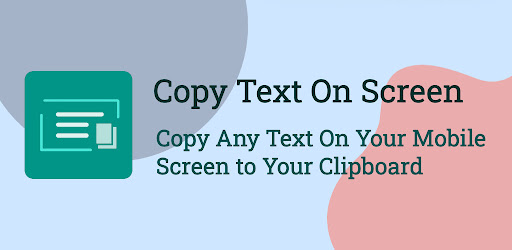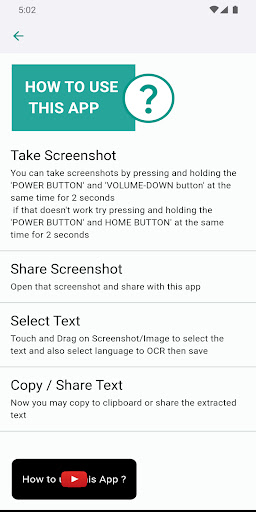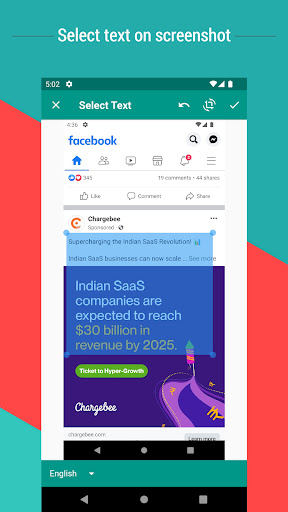Description
Copy Text On Screen
Do you struggle with copying text from your mobile screen? The default long press method might not always work correctly. But don't worry, the Copy Text On Screen app is here to help you out!
Main Features:
- Copy any text on the mobile screen to your clipboard.
- Extract text from any image by sharing it with the app.
- Copy text from various applications like Facebook, Twitter, Instagram, and more.
- Scan your history for quick access.
- Translate text into over 100 languages.
- Recognize text from images in 92 different languages.
- Extract phone numbers, emails, and URLs.
This app is perfect for extracting text in English and other Latin-based languages. With Optical Character Recognition (OCR) technology, it ensures accurate text recognition with a 99%+ accuracy rate.
How to use this app:
- Take a screenshot on your device.
- Open the screenshot and share it with the app.
- Touch and drag on the image to select the text and choose the language for OCR.
- Wait for the app to perform the OCR operation and extract the text.
- Copy the extracted text to your clipboard or share it with others.
If you encounter any issues with taking screenshots, try pressing and holding the 'Power button' and 'Volume-down button' simultaneously for 2 seconds. If that doesn't work, try using the 'Power button' and 'Home button' together.
Download the Copy Text On Screen app today for free and streamline your text extraction process on mobile screens!
Download Now
User Reviews for Copy Text On Screen 1
-
for Copy Text On Screen
Copy Text On Screen is a lifesaver! It accurately extracts text from images with 99%+ accuracy. Support for 92 languages is impressive.