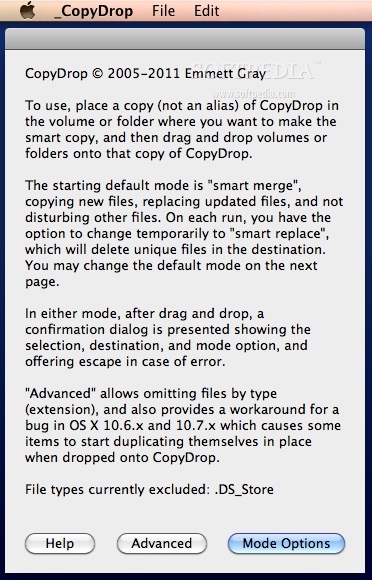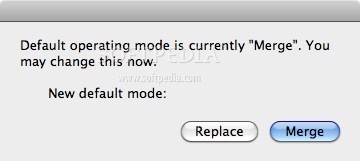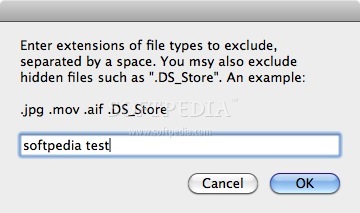Description
CopyDrop
CopyDrop is a super simple backup tool that works right in your Finder. It’s perfect for keeping your user folders, media files, applications, or any documents safe. No fuss, just easy backups!
Easy Drag and Drop Backups
The cool thing about CopyDrop is how it lets you drag and drop stuff in Finder to make what they call "smart" copies. This means if you’ve already got the same file in your destination, it won’t copy it again. This saves you tons of time!
Two Handy Modes: Replace and Merge
CopyDrop has two modes to pick from: "replace" and "merge." In replace mode, any items that are only in the destination will get removed. So, after using this mode, your destination will be exactly like the source!
If you choose merge mode, anything unique in the destination stays there! This means the destination will have all the files from both places—everything from the source plus whatever was already there.
A Solution for Classic CopyAgent Users
This handy tool came about because many folks missed an old app called “CopyAgent,” which doesn’t have a version for OS X anymore. So CopyDrop fills that gap perfectly.
Your Backup Buddy!
If you're looking for a straightforward way to handle backups without all the extra bells and whistles, CopyDrop is definitely worth checking out. It’s reliable and makes life easier when managing your files!
User Reviews for CopyDrop For Mac 1
-
for CopyDrop For Mac
CopyDrop FOR MAC offers seamless drag-and-drop backup. Efficient 'smart' copies save time. A useful Finder-based tool for casual Mac users.