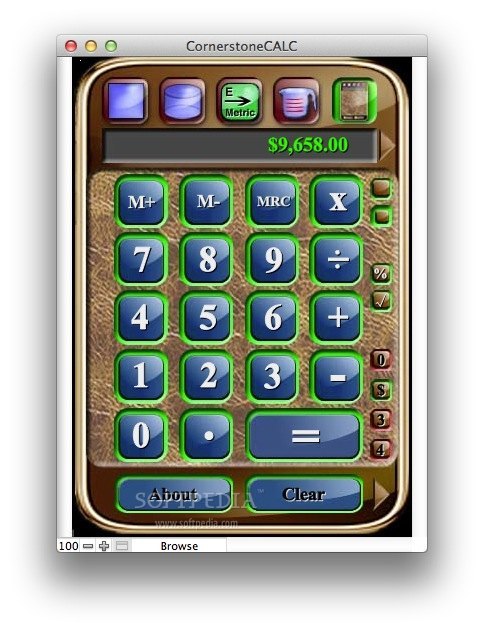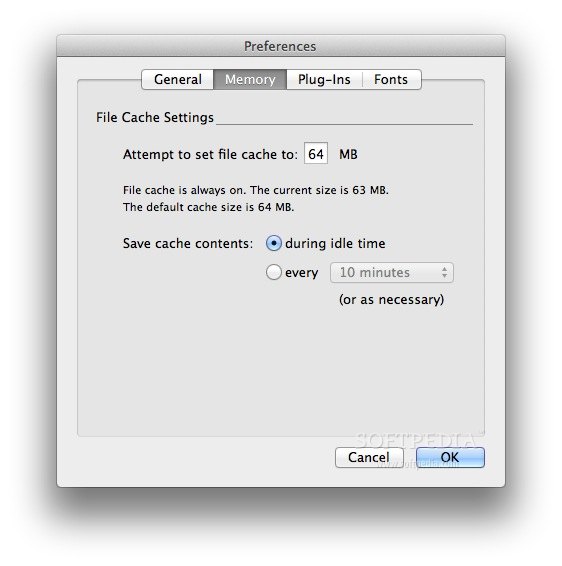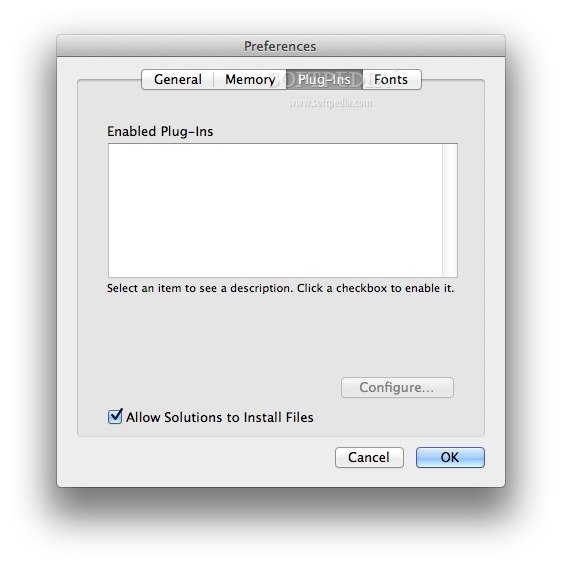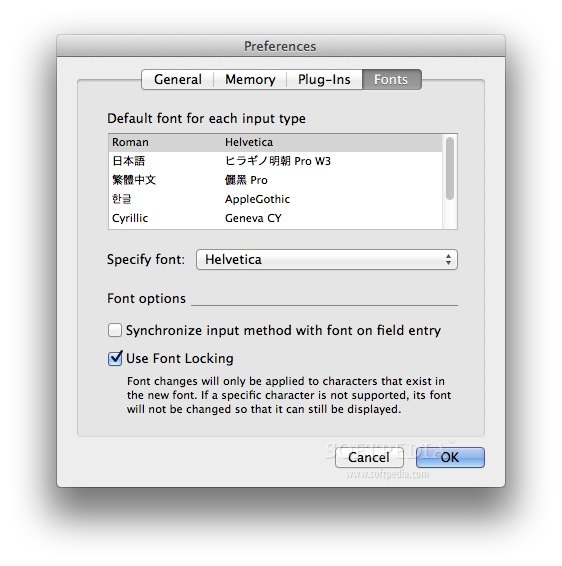Description
CornerstoneCALC
CornerstoneCALC is a super user-friendly calculator designed just for Mac users. If you need a reliable calculator that won't give you a headache, this is it! It’s packed with some cool features like an easy-to-use memory function and a handy print tape feature, making your calculations smooth and efficient.
Features of CornerstoneCALC
So, what makes CornerstoneCALC stand out? First off, the memory function. This feature allows you to save numbers while you're calculating. Forgetting numbers or getting lost in calculations is now a thing of the past!
User-Friendly Design
The layout is clean and simple. You don’t have to be a math whiz to use it! Whether you're doing basic arithmetic or more complex equations, everything is right at your fingertips.
Print Tape Feature
This feature is pretty awesome. You can easily keep track of your calculations by printing them out. It's perfect for keeping records or just having a physical copy of your work. No more jotting down numbers on scrap paper!
Why Choose CornerstoneCALC?
If you’re looking for something that just works without all the fuss, download CornerstoneCALC here! It's great for students, professionals, or anyone who needs a reliable calculator on their Mac.
Get Started Today!
No matter if you’re at school or work, having the right tools can make all the difference. With CornerstoneCALC, you’ll find that calculating has never been easier. So why wait? Try it out today!
User Reviews for CornerstoneCALC FOR MAC 1
-
for CornerstoneCALC FOR MAC
CornerstoneCALC FOR MAC is user-friendly with memory function and print tape feature, perfect for Mac users.