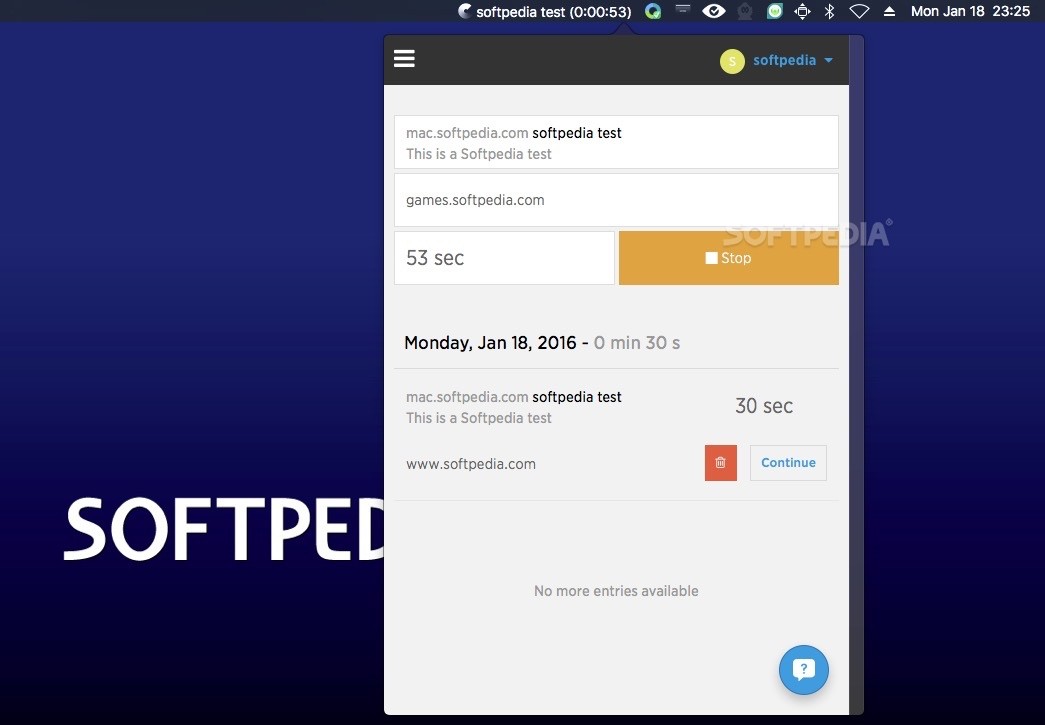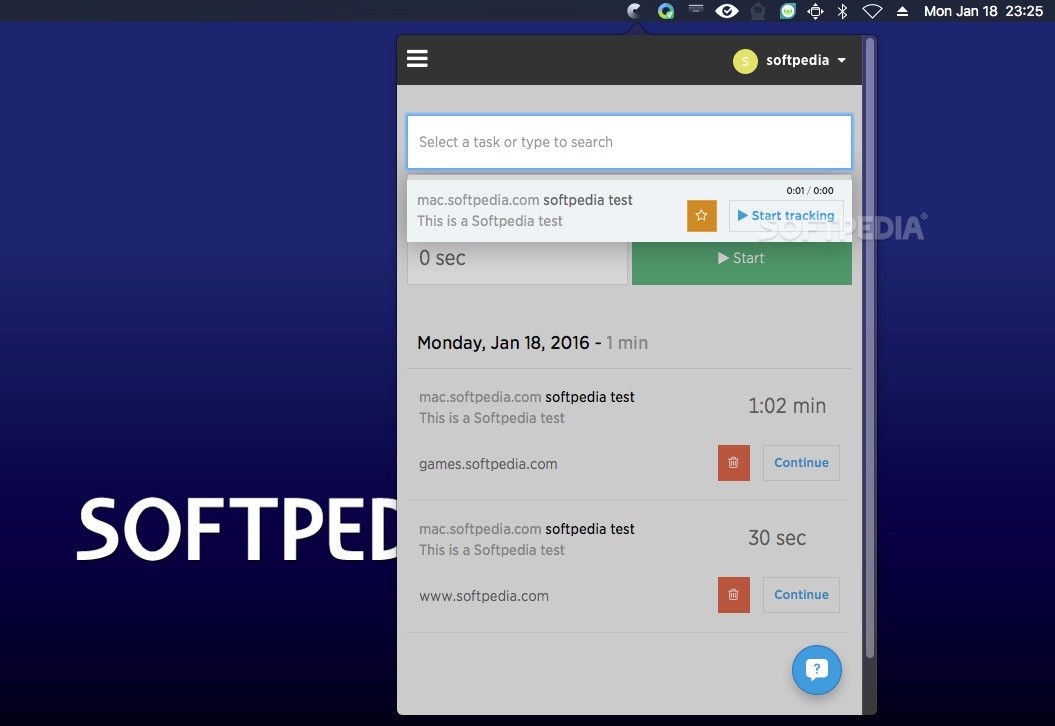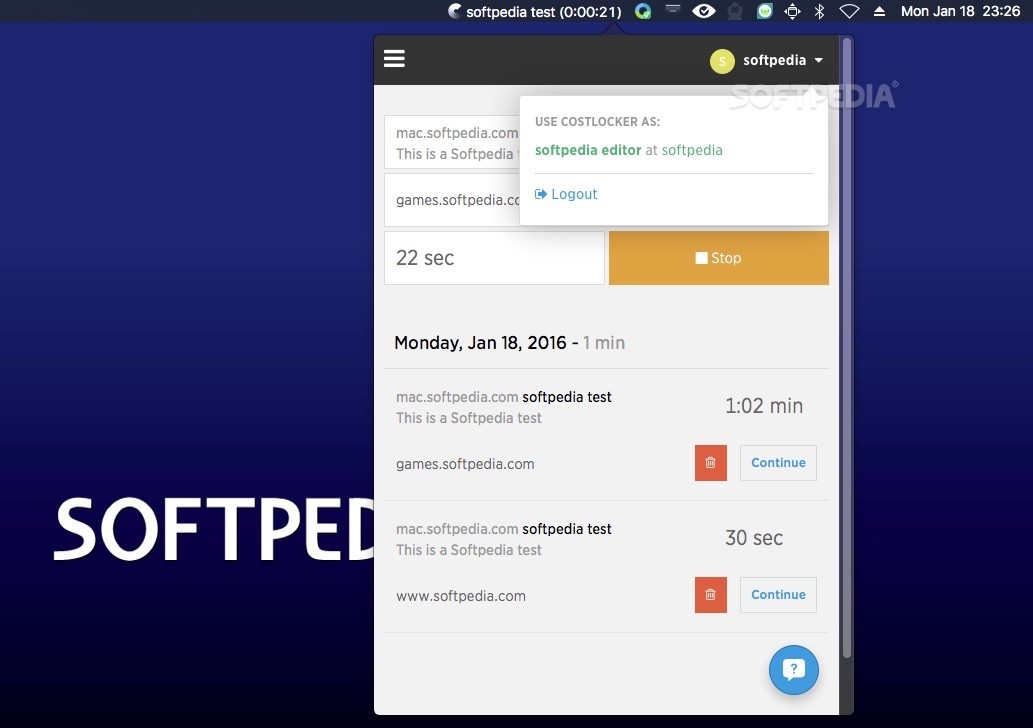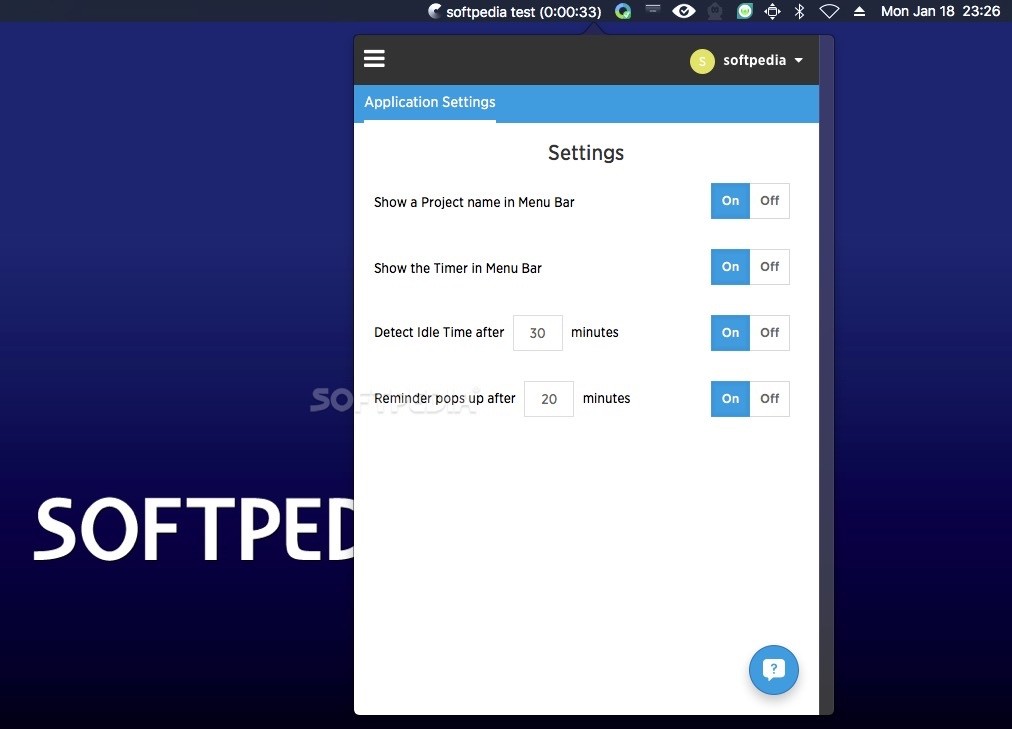Description
Costlocker
Costlocker is a handy app that works alongside the online project management tool of the same name. It connects directly to your Costlocker account, making it super easy to kick off timers for different tasks without any hassle.
Real-Time Cost Evaluation
The cool part? The data you track lets you see how much a project is costing you in real time, helping you keep everything within budget. This means no more guessing games when it comes to project expenses!
Simple Setup and Access
As soon as you open up Costlocker, you'll need to log in with your credentials. If you're not signed up yet, you'll have to do that first because tracking time requires an account. Once you're in, the app hangs out in your status bar, so just click on it whenever you need to access its features.
Stay on Track with Reminders
Costlocker is also smart! It integrates with your Mac's Notification Center and will send reminders if you forget to track time while working. It’s like having a friendly nudge right when you need it!
No Project Management Features
A little heads up: Costlocker focuses solely on tracking time and doesn’t offer any project management tools. If you want to create new projects or add tasks, you'll need to hop onto the web console for that.
User-Friendly Search Tool
The app includes a simple search feature that helps filter through your current tasks so you can find exactly what you're looking for. Once you've picked a task, just hit the start tracking button, and Costlocker will start recording your time right away.
Your Task History at a Glance
You can also check out past tasks you've worked on directly from the main window and decide if you'd like to continue timing one of them. Just remember, only one timer can run at a time, and once you stop tracking, the costs are recalculated automatically.
Conclusion: A Time Tracker That Works
In summary, Costlocker is a nifty status bar menu app designed for those using the Costlocker project management platform. It’s perfect for keeping tabs on how much time goes into each task while giving real-time cost insights.
Check it out here for download!User Reviews for Costlocker FOR MAC 1
-
for Costlocker FOR MAC
Costlocker FOR MAC is a handy tool for tracking project costs in real time. Simple interface and integration with Notification Center.