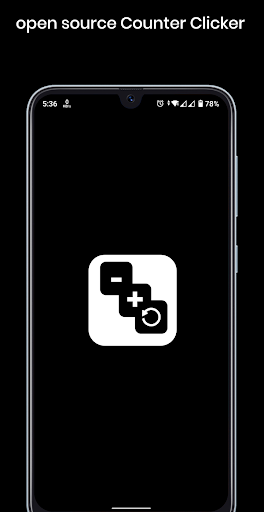Description
Counter Clicker - Free Download
This counter tool is a Flutter open-source app that is extremely easy to use. Whether you need to count inventory, track your fitness progress, or monitor attendance, Counter Clicker has you covered. Follow the simple instructions below to make the most of this handy tool:
How to Use Counter Clicker:
- To Increment the Counter: Click the plus sign ("+") button or press the spacebar, "enter" key, or "up" arrow.
- To Decrement the Counter: Click the minus sign ("-") button or press the backspace key or "down" arrow.
- To Reset the Counter: Click the "Reset" button.
- To Start from a Certain Value: Simply update the value in the text box to start from your desired number.
What Can You Count With Counter Clicker?
Counter Clicker can be used for various purposes, including:
- Inventory: Easily track your inventory by incrementing the count with the plus sign. Reset when needed.
- Fitness: Whether you're doing pull-ups, push-ups, or other exercises, use Counter Clicker to keep track of your reps.
- Attendance: Monitor the number of people at your event or store by incrementing or decrementing as needed.
Download Counter Clicker now and simplify your counting tasks. It's fast, efficient, and best of all, it's free!
User Reviews for Counter Clicker 1
-
for Counter Clicker
Counter Clicker is a user-friendly tool for counting various items. It's easy to increment, decrement, reset, and start from a specific value.