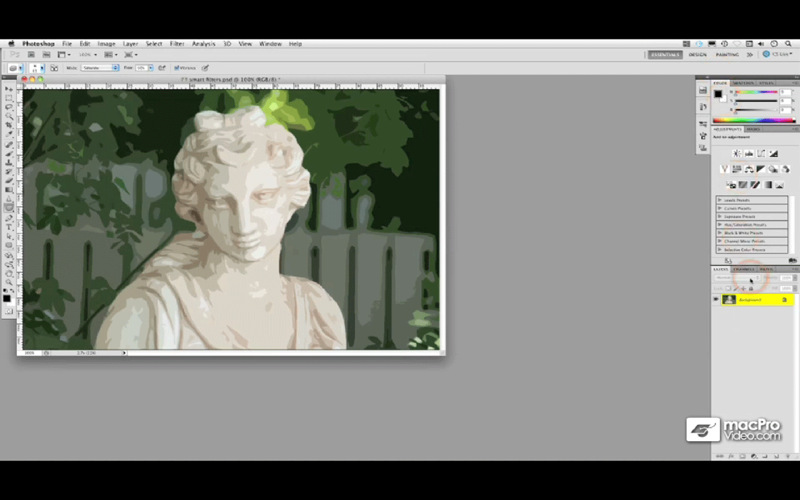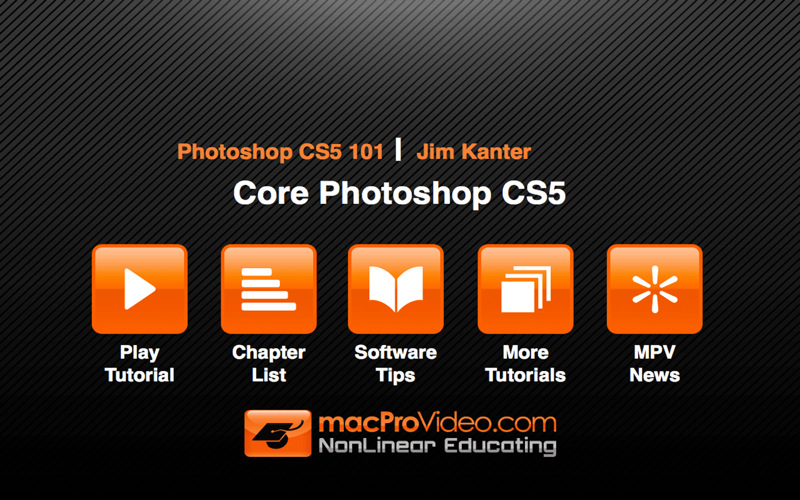Description
Course For Photoshop 101 Tutorials FOR MAC
Are you looking to master Adobe Photoshop CS5 on your Mac? Look no further than Course For Photoshop 101 Tutorials, a comprehensive application designed to teach you the ins and outs of this powerful image editing software. With over 115 video lessons, this tutorial will guide you through everything from basic adjustments to advanced photo manipulation techniques.
Key Features:
- Learn the fundamentals of using Adobe Photoshop CS5
- Discover new tools and features through real-world projects
- Master lens correction effects and context-aware tools
- Create stunning 3D text and convert photos into paintings
- Adjust, correct, retouch, and crop images with ease
- Work with layers, Paths, Masks, Filters, and Effects
- Enhance workflow techniques for retouching photos
- Search feature for easy navigation through chapters
Technical Specifications:
Platform:
Mac OS X
Publisher:
NonLinear Software Inc
Price:
FREE
Whether you are a beginner or an experienced Photoshop user, Course For Photoshop 101 Tutorials has something to offer for everyone. With the guidance of certified Adobe expert Jim Kanter, you can enhance your editing skills and take your creativity to the next level. Don't wait any longer, start your Photoshop journey today with Course For Photoshop 101 Tutorials!
User Reviews for Course For Photoshop 101 Tutorials FOR MAC 7
-
for Course For Photoshop 101 Tutorials FOR MAC
Course For Photoshop 101 Tutorials FOR MAC is an excellent tool for beginners. Jim Kanter's expertise shines through the comprehensive tutorials.
-
for Course For Photoshop 101 Tutorials FOR MAC
This app is fantastic for learning Photoshop! The tutorials are clear, and I love the hands-on projects.
-
for Course For Photoshop 101 Tutorials FOR MAC
Absolutely love Course For Photoshop 101! The video quality is great, and Jim Kanter explains everything perfectly.
-
for Course For Photoshop 101 Tutorials FOR MAC
An excellent resource for beginners! The tutorial format is easy to follow, and I learned so much quickly.
-
for Course For Photoshop 101 Tutorials FOR MAC
Five stars for this app! It covers all the essential tools in Photoshop CS5 with practical examples. Highly recommend!
-
for Course For Photoshop 101 Tutorials FOR MAC
Course For Photoshop 101 is a game changer! I can now edit images like a pro thanks to the detailed instructions.
-
for Course For Photoshop 101 Tutorials FOR MAC
Highly informative and user-friendly! This app made learning Photoshop enjoyable with its vast library of tutorials.