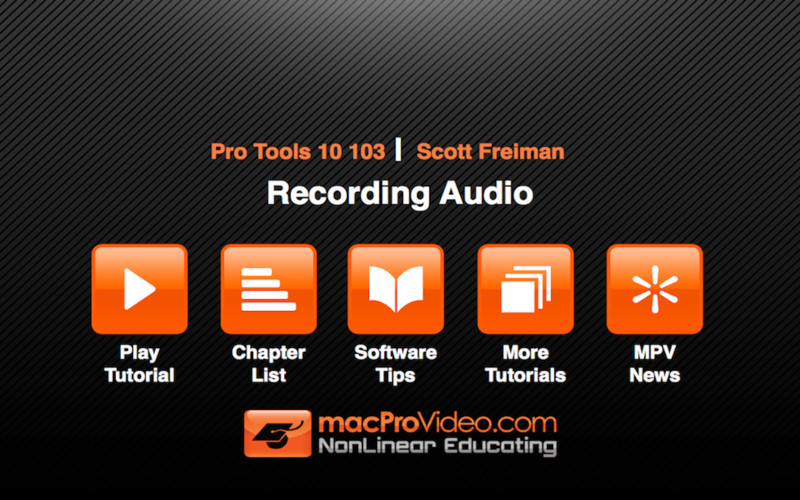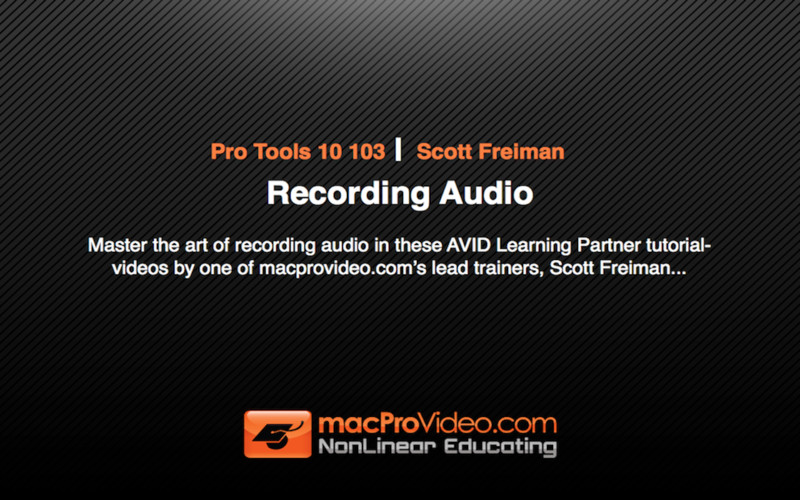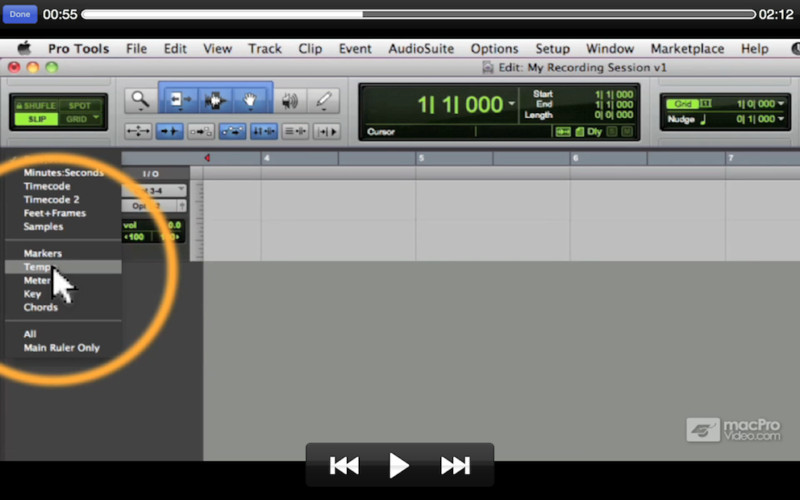Description
Course For Pro Tools 10 103
Course For Pro Tools 10 103 is a great video tutorial from macprovideo.com that helps you dive into the world of recording audio and making music with the top-notch digital audio workstation from Avid Technology.
Learn the Basics of Pro Tools
If you've already checked out how Pro Tools works in earlier courses, you're ready to take it up a notch! This course will guide you through everything you need to know to really master recording audio. You'll kick things off by getting familiar with the Pro Tools user interface. You’ll learn all about the tools and features that this software offers before jumping into creating your own tracks.
Step-by-Step Learning with Scott Freiman
Thanks to Scott Freiman, a pro composer and sound editor, you'll go step by step through all the essential tasks an engineer needs to set up a recording session. You'll explore key areas like the Edit and Mix windows, and get a solid grip on Clips, Playback, Record controls, Signal Routing, Shortcuts, Mix Groups, and Track Lists.
Organize Your Tracks Like a Pro
This course covers the recording process in detail. You’ll learn about tracks, transport modes, takes, and playlists—everything you need to keep your projects organized. Plus, you’ll discover how timescales and customizable transport can make your life easier while working on your music.
Session Setup Made Easy
Course For Pro Tools 10 103 teaches you how to set up sessions efficiently. You’ll find out how to configure Parameters and Session templates too. Naming various track types? No problem! Handling Playback cursor or Edit cursor? You got it!
Master Audio Files Management
The final part of this video course goes over different types of supported audio files. You’ll learn how to import or export audio smoothly as well as how to bounce your session between all supported file formats.
A Great Resource for Certification or Skill Building
If you're prepping for AVID Certification or just want to boost your audio recording skills, Course For Pro Tools 10 103 has got all the tips and tricks you'll need for recording in Pro Tools 10!
User Reviews for Course For Pro Tools 10 103 FOR MAC 7
-
for Course For Pro Tools 10 103 FOR MAC
Course For Pro Tools 10 103 is a comprehensive tutorial by macprovideo.com. Professional guidance by Scott Freiman makes learning Pro Tools efficient and enjoyable.
-
for Course For Pro Tools 10 103 FOR MAC
This app is a game-changer for learning Pro Tools! The tutorials are clear and informative.
-
for Course For Pro Tools 10 103 FOR MAC
Absolutely loved this course! Scott Freiman's teaching style makes mastering Pro Tools easy and fun.
-
for Course For Pro Tools 10 103 FOR MAC
Great resource for anyone looking to improve their audio recording skills. Highly recommended!
-
for Course For Pro Tools 10 103 FOR MAC
Fantastic tutorials that cover everything from basics to advanced techniques in Pro Tools. Five stars!
-
for Course For Pro Tools 10 103 FOR MAC
This course has transformed my understanding of Pro Tools. The step-by-step guidance is invaluable!
-
for Course For Pro Tools 10 103 FOR MAC
I can't believe how much I've learned! This app is perfect for both beginners and seasoned pros.