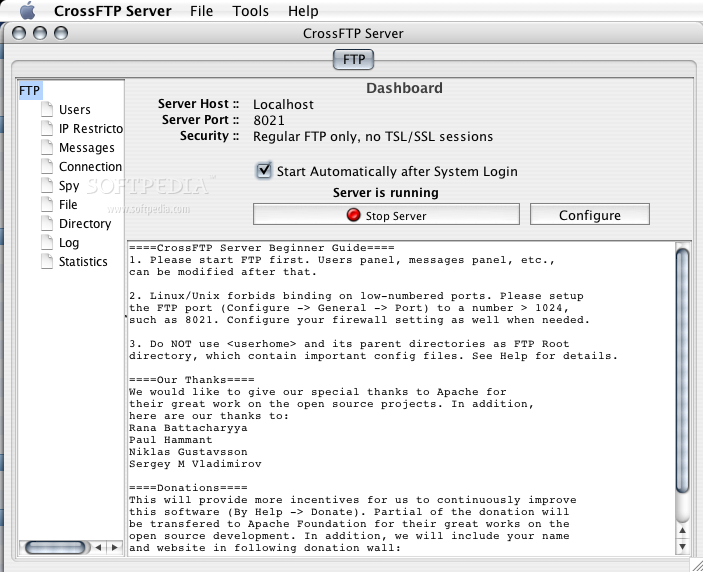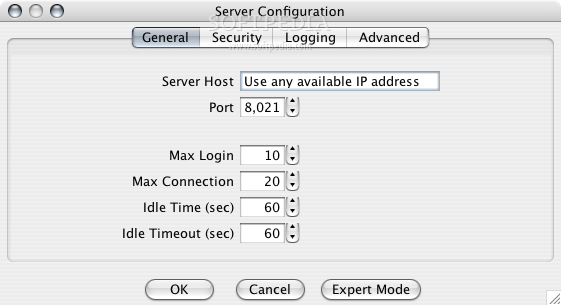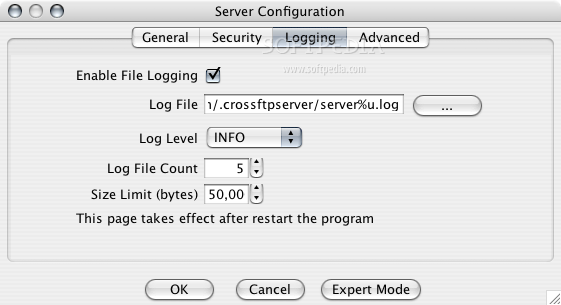Description
CrossFTP Server
CrossFTP Server is a super user-friendly FTP server that works on multiple platforms. It’s designed to be easy to set up and offers high performance while keeping your files secure.
Why Choose CrossFTP Server?
This software is great for both beginners and advanced users. It has a versatile GUI that makes it easy for anyone to get started. Plus, if you're an advanced user, you can tweak all the settings just how you like them!
Features That Stand Out
- Robust backup and bi-directional file synchronization.
- A handy preview mode lets you see files before you transfer.
- Powerful options to include or exclude specific files and folders.
- You can customize synchronization behaviors with date filters too!
- There’s a built-in scheduler to automate tasks for you.
Compatibility & Security
This software supports local paths for Windows, Linux, and even Mac. Your site files are protected with password encryption, ensuring only authorized access. CrossFTP also supports secure encrypted FTP over TLS/SSL (FTPS) and SSH FTP Transfer Protocol (SFTP) for added safety.
User-Friendly Design
- The multi-tabbed interface makes it easy to manage local and remote files.
- A history drop list helps you quickly return to previous directories.
- You can bookmark your favorite directories for quicker access later.
- Synchronized browsing lets webmasters keep an eye on transfers easily!
- The drag-and-drop feature is super convenient!
Stay Organized & Efficient
If you ever need to back up your data, CrossFTP has quick backup options. You can also import site listings from other formats easily. Plus, there’s a quick viewer that allows you to edit files directly without extra steps.
Add More Features with Ease
- This program checks its digital signature before every run to ensure everything's safe and sound.
- You can lock the program and manage server certificates right within the app!
- It keeps connections alive automatically so your work doesn’t get interrupted.
If you're ready to download this amazing FTP solution, check out the full details on the official page: Download CrossFTP Server.
User Reviews for CrossFTP Server FOR MAC 7
-
for CrossFTP Server FOR MAC
CrossFTP Server FOR MAC is easy to configure with high-performance and secure FTP server. Suitable for both novice and advanced users.
-
for CrossFTP Server FOR MAC
CrossFTP Server is an outstanding FTP solution! The user-friendly interface makes it easy for everyone.
-
for CrossFTP Server FOR MAC
I love CrossFTP Server! It’s fast, secure, and offers great features for both beginners and advanced users.
-
for CrossFTP Server FOR MAC
Amazing app! CrossFTP Server has made my file transfers seamless. Highly recommend for its reliability!
-
for CrossFTP Server FOR MAC
CrossFTP Server is a game-changer! The customizable options and robust performance are impressive.
-
for CrossFTP Server FOR MAC
This app is fantastic! CrossFTP Server provides excellent security and a versatile GUI that I adore.
-
for CrossFTP Server FOR MAC
Five stars for CrossFTP Server! It’s efficient, easy to use, and supports multiple platforms flawlessly.