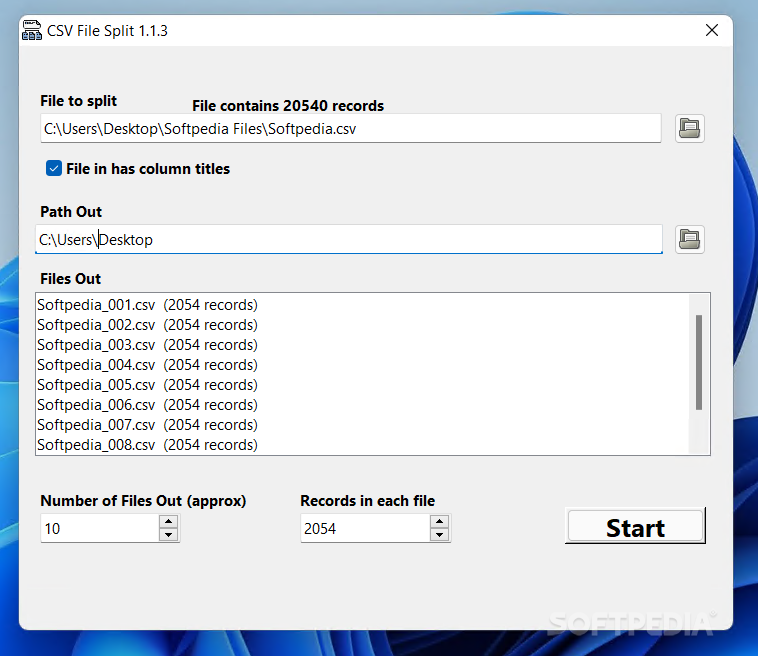Description
Csv File Split
Csv File Split is your typical splitting application. It's a tool, so you shouldn't really expect much from it, other than what its name implies. Even so, the program is great at what it was designed to do, and as a result, it manages to be a noticeable option for those who need to divide big CSV files into tinier, easier-to-use files. The program doesn't seem all that different from similar splitters.
Key Features:
- Split large CSV files into smaller, more manageable files
- Simple and modern user interface
- No installation required, ideal for use on external drives
- Customize output path and adjust the number of resulting files
- Option to include column titles and specify the number of records in each output file
Although we were indeed expecting the program to avoid as much detail in looks as possible, the fact that its simple outline is after all also modern, integrating quite well with all recent Windows OS iterations, is satisfying.
It's true that it won't be used that often, but in a way integrating itself with the rest of the utilities in an OS, makes the whole toolbox look tidier. In terms of getting things started, firstly, the program won't require installation, making it ideal for transport on external drives.
One particularly important aspect in the conversion process is represented by the files you'd like to transform. Point the program in the right direction, and make sure you also adjust the output path. That's all.
Specifications:
- Price: FREE
- Publisher: Les Hardy
- Download Link: Available here
- File Type: .exe
Tell the app if your added file includes column titles, adjust the number of files you'd like to have at the end of conversion, and also the number of records each should contain. Hit the start button for the final part of this process. The only thing that will be left to do is to check the quality of your resulting files.
Csv File Split is nothing more than its name implies. It does not offer extra features or functionality, and that's great because, in the end, you get exactly what is advertised, nothing more and nothing less.
User Reviews for Csv File Split 7
-
for Csv File Split
Csv File Split is a reliable tool for splitting big CSV files. Its simple design blends well with Windows OS. Great option for manual file division.
-
for Csv File Split
Csv File Split is a fantastic tool! It does exactly what it promises without any fuss. Very user-friendly.
-
for Csv File Split
I love how simple and effective Csv File Split is! Perfect for splitting large CSV files quickly and easily.
-
for Csv File Split
This app is a lifesaver! Csv File Split works flawlessly and makes managing big files so much easier.
-
for Csv File Split
Highly recommend Csv File Split! It's straightforward, modern-looking, and gets the job done perfectly!
-
for Csv File Split
Csv File Split exceeded my expectations! It’s easy to use and splits files efficiently. Great utility!
-
for Csv File Split
What a great app! Csv File Split is exactly what I needed for handling large CSV files. Simple and effective!