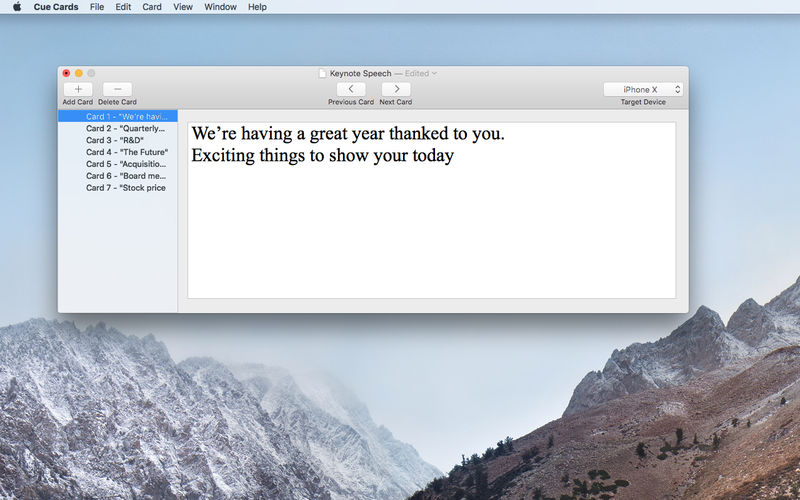Description
Cue Cards
Cue Cards (previously called Cue Cards Desktop) is a super handy macOS app that helps you whip up cue cards in no time! You can easily send these cards to the Cue Cards app on your iPhone. Whether you're prepping for a meeting, a wedding toast, or even graduation, this app has got you covered.
Create Cue Cards with Ease
Using Cue Cards is really simple. The user interface has just a few buttons for adding or deleting cards, going to the next or previous card, and starting the sharing process. It's all laid out nicely so you won't feel lost.
File Sharing Made Simple
In the File Sharing window, you'll see all your card sets on your phone. From there, you can add new sets from your Mac that you want to share. It’s really straightforward!
No Complicated Editing
With Cue Cards, forget about complicated text editing settings! You just create card sets, add cards to them, type in your speech text, and flip through the cards as needed. It’s designed to be as easy as pie.
User-Friendly Workflow
The best part? The whole workflow feels natural and intuitive. That said, it could use a few more options here and there to make it even better.
Smart Text Management
Another cool feature is that if your text doesn’t fit on one card, it automatically moves to the next one—no messy overflow! Plus, you can easily rearrange the order of your cards by dragging and dropping them around. And if you need to change font sizes? No problem!
No iPhone Required!
You don’t even need an iPhone with the Cue Cards app installed to use Cue Cards Desktop for Mac. You can print out the cards created on your Mac and take them with you wherever you go! So even if you're not into using an iPhone for this stuff, you're still good to go!
If you're ready to get started with creating cue cards effortlessly for any event, check out Cue Cards here!
User Reviews for Cue Cards FOR MAC 1
-
for Cue Cards FOR MAC
Cue Cards FOR MAC is a user-friendly app, allowing easy creation of cue cards for various events. Intuitive workflow, though lacks some features.