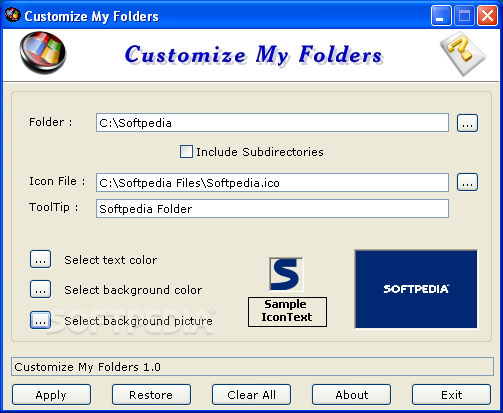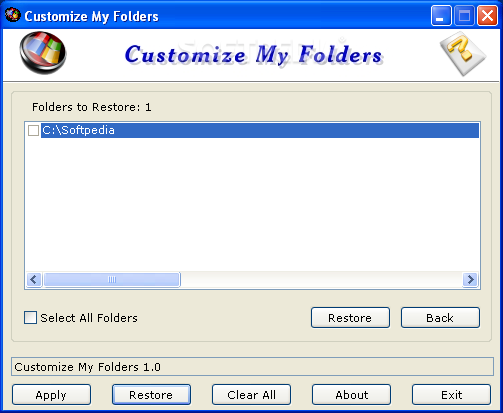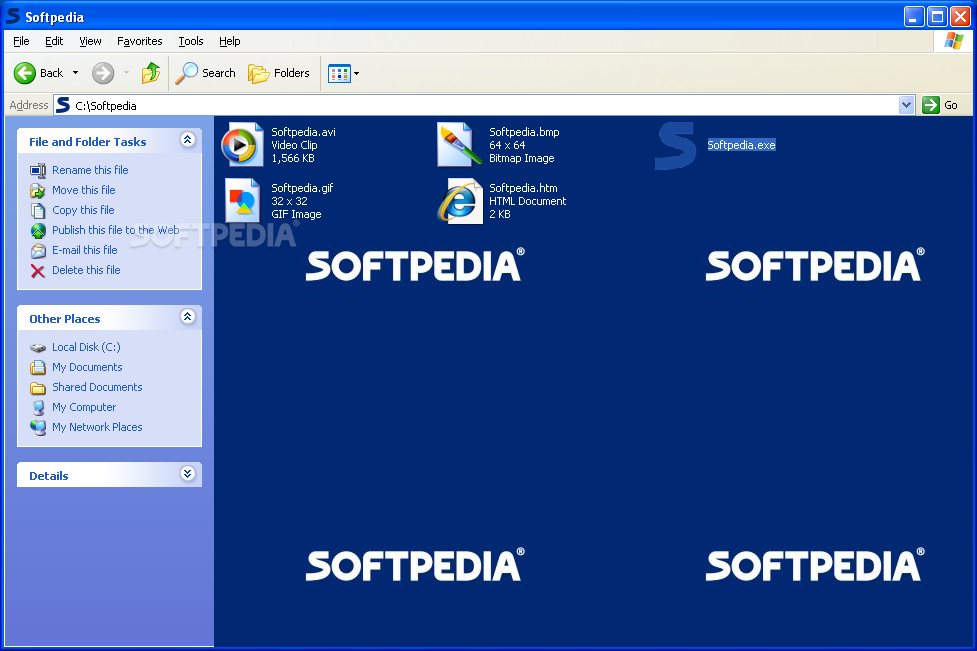Description
Customize My Folders
Customize My Folders is a super handy tool that lets you change how your folders look in Windows Explorer. You can switch up icons, backgrounds, and even tooltips to make your directories stand out!
Easy to Use
This software is designed with a simple set of options. Even if you're not a tech whiz, you'll find it easy to use. No complicated steps here! The setup process is quick and straightforward—no special settings or third-party offers to worry about.
User-Friendly Interface
The interface of Customize My Folders is pretty basic but effective. It opens in a regular window that displays all the options you need right away. You can choose which folder you want to customize and decide whether to include subdirectories or leave them out.
Personalize Your Directories
You can add new icons by browsing for ICO files on your computer. Plus, you have the option to change the tooltip text, set background colors, and even apply a background image! You can preview everything in real-time, making it easy to see how your changes will look.
Performance Matters
The best part? It won’t slow down your computer! In our tests, Customize My Folders worked quickly without using too much CPU or memory. It remained stable throughout its runtime—no crashes or annoying error messages.
A Few Drawbacks
However, there's a catch: the program hasn’t been updated in a while and might not work perfectly on newer versions of Windows. Plus, the price for the registered edition seems a bit high when there are free alternatives out there with similar features. But hey, why not give Customize My Folders a try yourself?
User Reviews for Customize My Folders 7
-
for Customize My Folders
Customize My Folders offers an intuitive interface and efficient performance. Ideal for users looking to personalize their Windows directories easily.
-
for Customize My Folders
Customize My Folders is a game changer! It's incredibly easy to use and allows for creative folder customization.
-
for Customize My Folders
I love this app! It makes my directories visually appealing and the customization options are fantastic.
-
for Customize My Folders
This tool is perfect for organizing my folders. The interface is simple, and it runs smoothly without any issues.
-
for Customize My Folders
Five stars! Customize My Folders transformed my Windows Explorer experience with beautiful icons and backgrounds!
-
for Customize My Folders
Highly recommend! It's user-friendly and offers great features to personalize folders effortlessly.
-
for Customize My Folders
Amazing app! It didn't slow down my PC, and I can easily restore defaults if I change my mind. Love it!