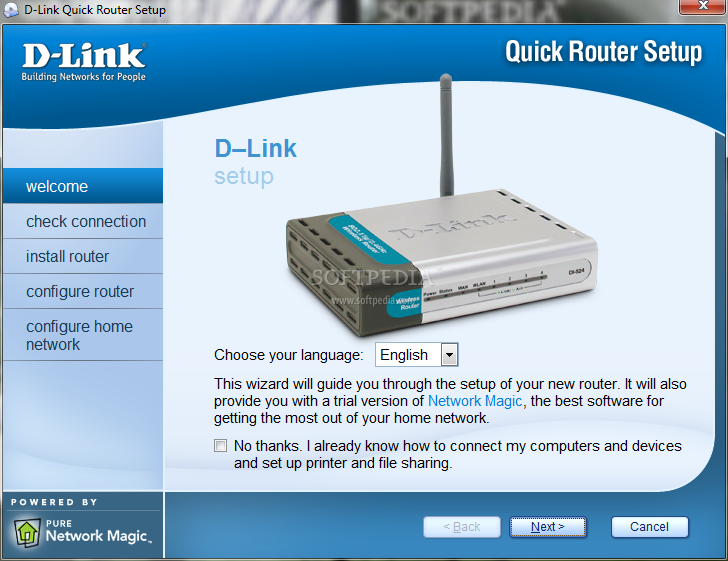Description
D-Link DI-524 Quick Router Setup
D-Link DI-524 Quick Router Setup is a handy tool that helps you get your DI-524 router up and running without a hitch. Whether you're new to setting up routers or just want a quick start, this tool has got your back!
What Can the D-Link Router Do?
This D-Link router is super practical. It lets you create a wireless connection for multiple devices, so you can share the Internet between your laptop, phone, or tablet. It’s perfect for small offices or even just connecting all your personal devices at home.
How to Get Started with Your Router
To unlock all the cool features of your router, you'll need to connect it to a computer first. The Quick Router Setup program gives you everything you need in an easy-to-use interface.
Step-by-Step Installation
The wizard kicks off with the physical setup of the router. You’ll see how to connect the cables and check that everything is in place. Plus, it detects your Internet connection and helps you enter all those important parameters.
Easy for Beginners and Fast for Pros
If you're new to this whole thing, you'll appreciate the complete walkthrough it provides. But if you've set up routers before, no worries—you can zip through those familiar steps quickly! The program makes sure you don’t skip any crucial steps so that your router installs perfectly.
Extra Features Available
The application also includes a third-party tool that can help configure your network and share folders easily. If you don’t need any extra help, just opt out when prompted at the beginning of the wizard.
Benefits of Using D-Link DI-524 Quick Router Setup
The best part about this setup tool is that you don’t need any previous networking knowledge! It saves you time while getting everything connected smoothly.
Advanced Users Take Note
For those who are more advanced and want access to additional features like security encryption or NAT settings, using the web-based interface might be better suited for your needs.
If you're ready to get started with D-Link DI-524 Quick Router Setup, jump right in!
User Reviews for D-Link DI-524 Quick Router Setup 1
-
for D-Link DI-524 Quick Router Setup
D-Link DI-524 Quick Router Setup is a user-friendly tool for hassle-free router installation. Perfect for beginners needing simple, quick guidance.