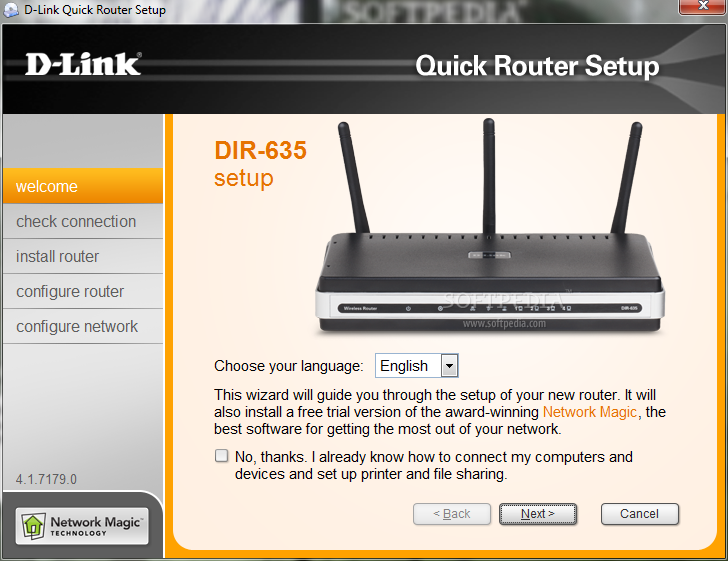Description
D-Link DIR-635 Quick Router Setup
D-Link DIR-635 Quick Router Setup is a lifesaver for anyone who's just bought a new wireless router and isn't sure how to set it up. If you're tech-savvy, you probably won't have any issues with it. But if you're new to this, no worries! This handy app helps you get your DIR-635 router up and running without having to sift through the user manual.
Easy Setup with a Wizard-Like Interface
The app has a wizard-like interface that makes everything super easy. You just follow along with the steps, and before you know it, your router will be good to go! Creating a wireless network? Connecting computers? Setting up file sharing? All of that can be done by simply clicking 'Next' a few times.
Guidance with Helpful Animations
What's cool about this setup tool is that it doesn't just give you text instructions. It also includes helpful animations that guide you through each task. From peeling off the sticker on the router to setting up your new network, every detail is covered.
Connection Checks Made Simple
The D-Link DIR-635 Quick Router Setup starts off by checking your connection status and making sure your network adapter is working properly. It can even tell if your computer is already connected to another router. Depending on what you choose, it'll walk you through the next steps!
Smooth Transition Between Routers
If you're replacing an old router or setting up two devices at once, this app's got your back! Once you've completed each step, it automatically detects the new router you've connected. The next thing to do is configure it and create a shiny new wireless network for all your Wi-Fi devices—just remember to keep track of that password!
Your Go-To App for D-Link DIR-635
If you're looking for a quick way to install your newly purchased D-Link DIR-635 router, then D-Link DIR-635 Quick Router Setup is definitely the way to go! Just remember, it's specially designed for this model only—it won't work with others.
User Reviews for D-Link DIR-635 Quick Router Setup 1
-
for D-Link DIR-635 Quick Router Setup
D-Link DIR-635 Quick Router Setup is a lifesaver for tech newbies, guiding them effortlessly through router installation with its simple wizard interface.