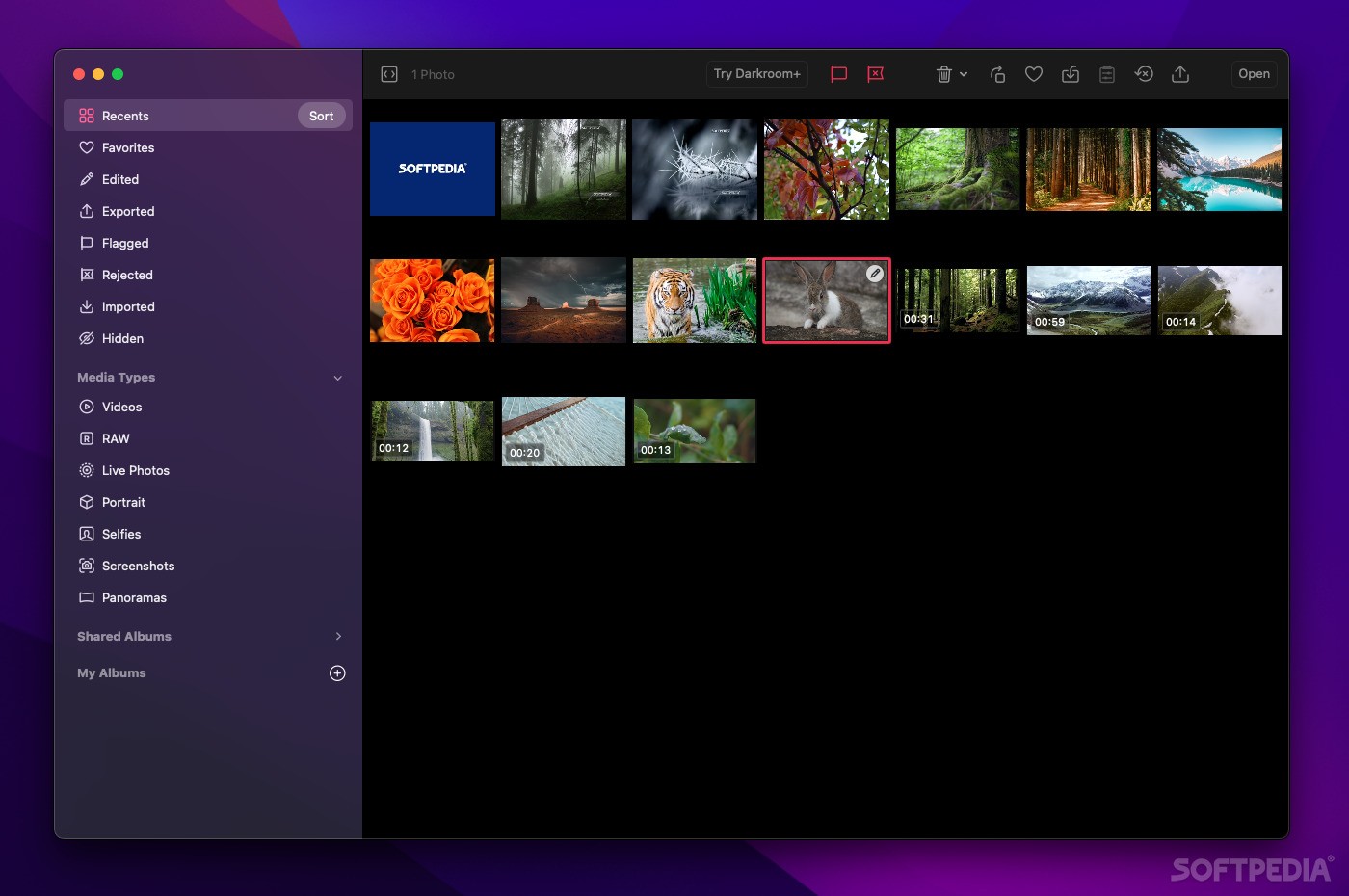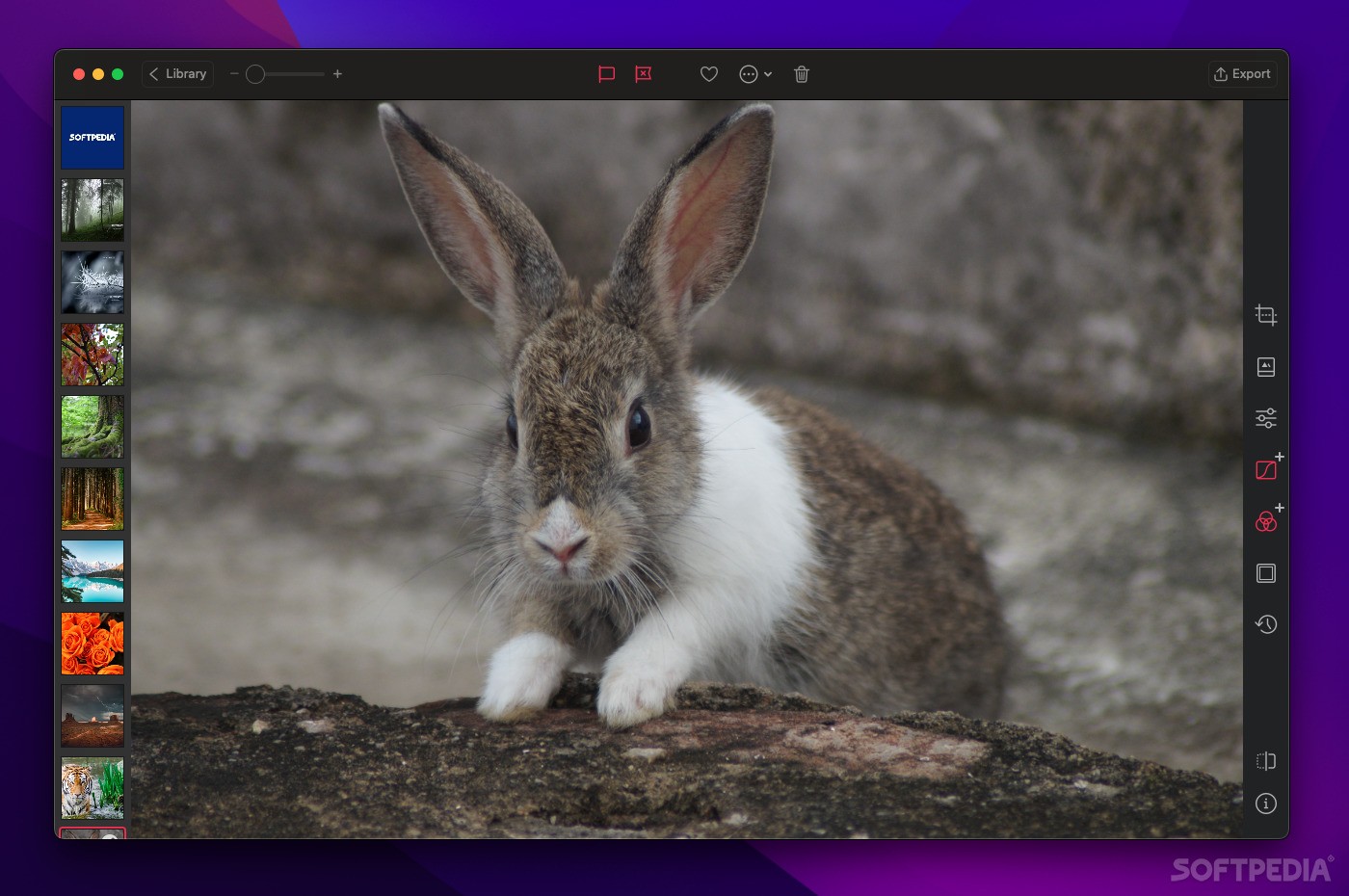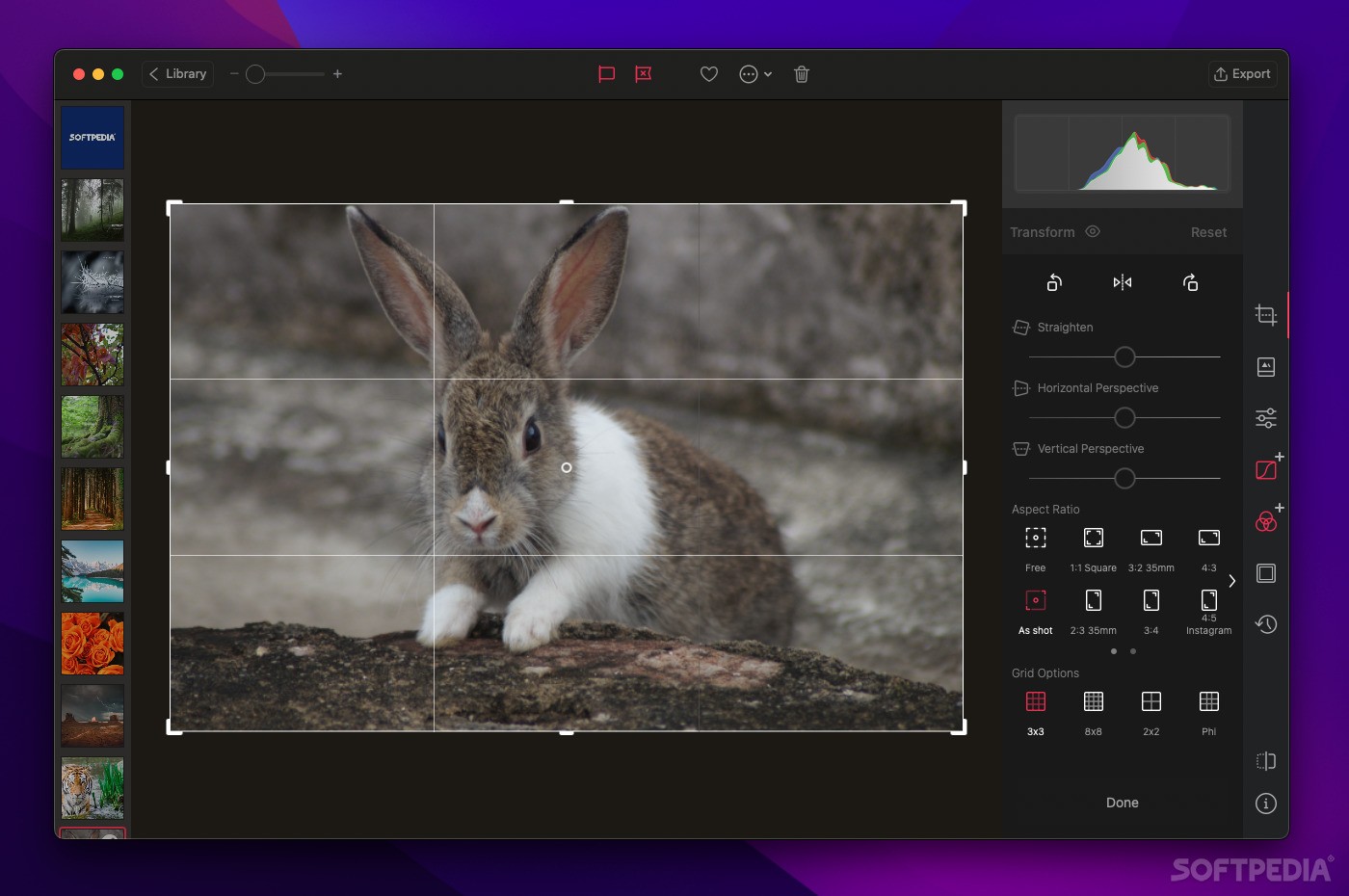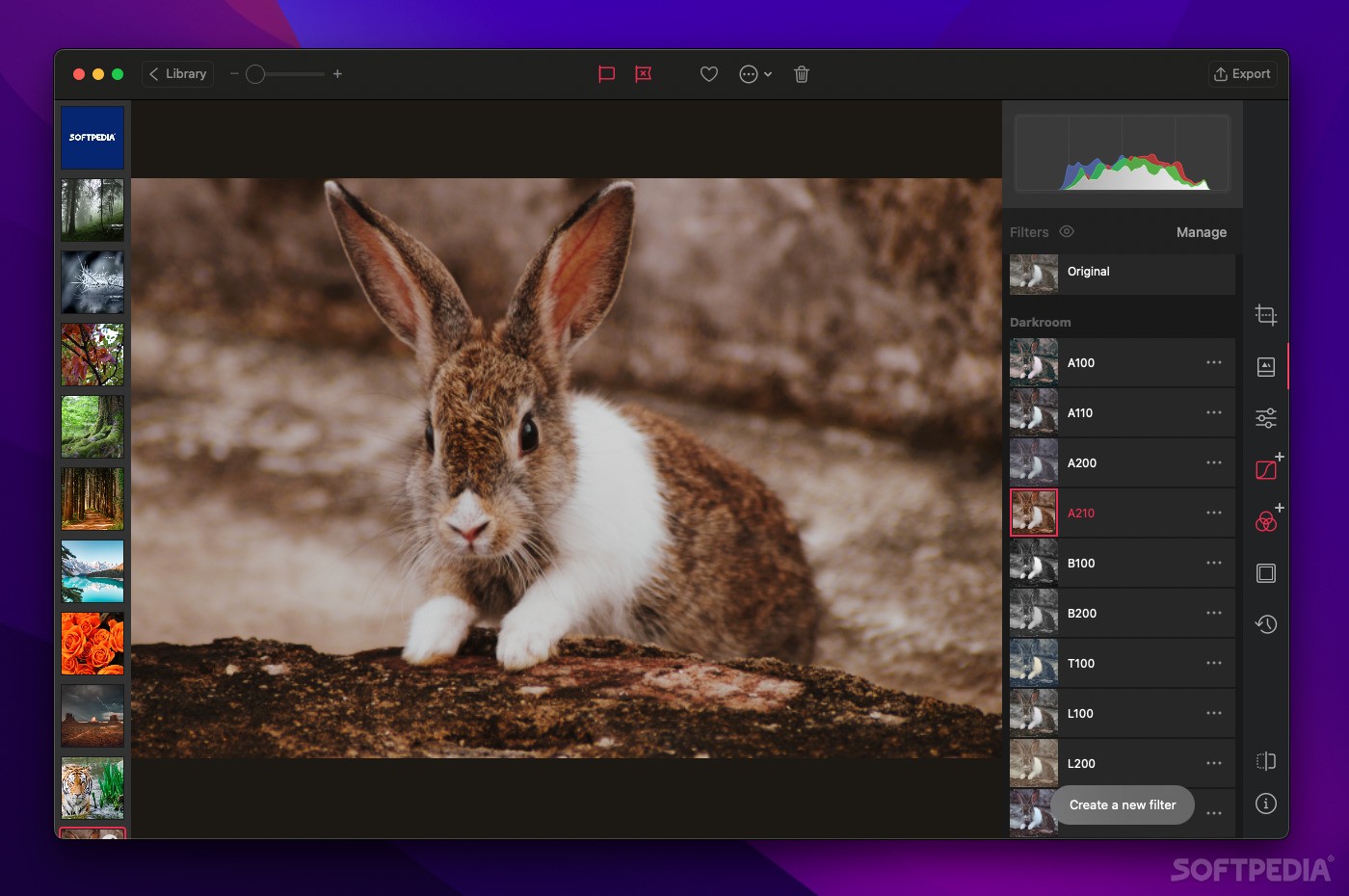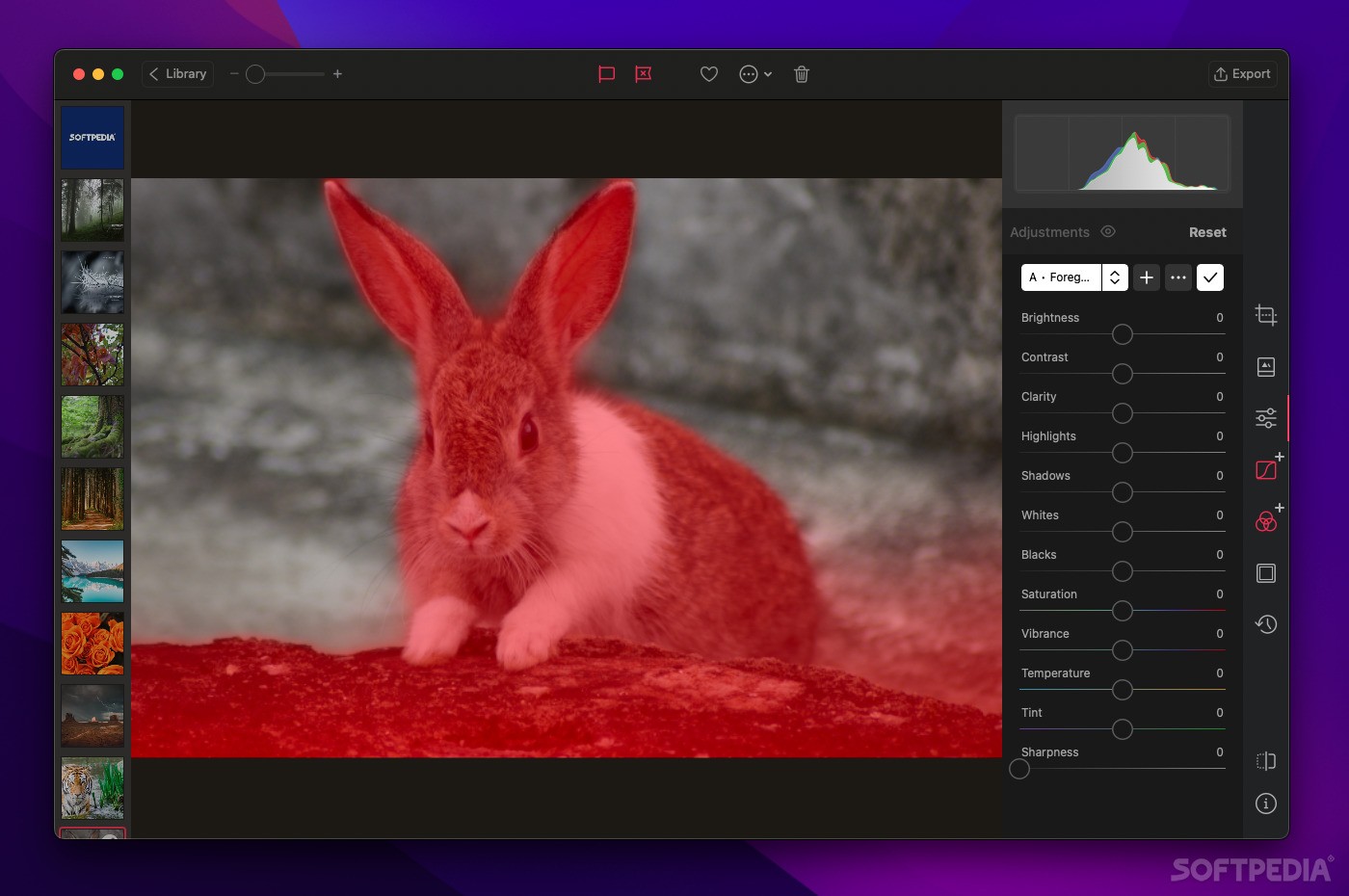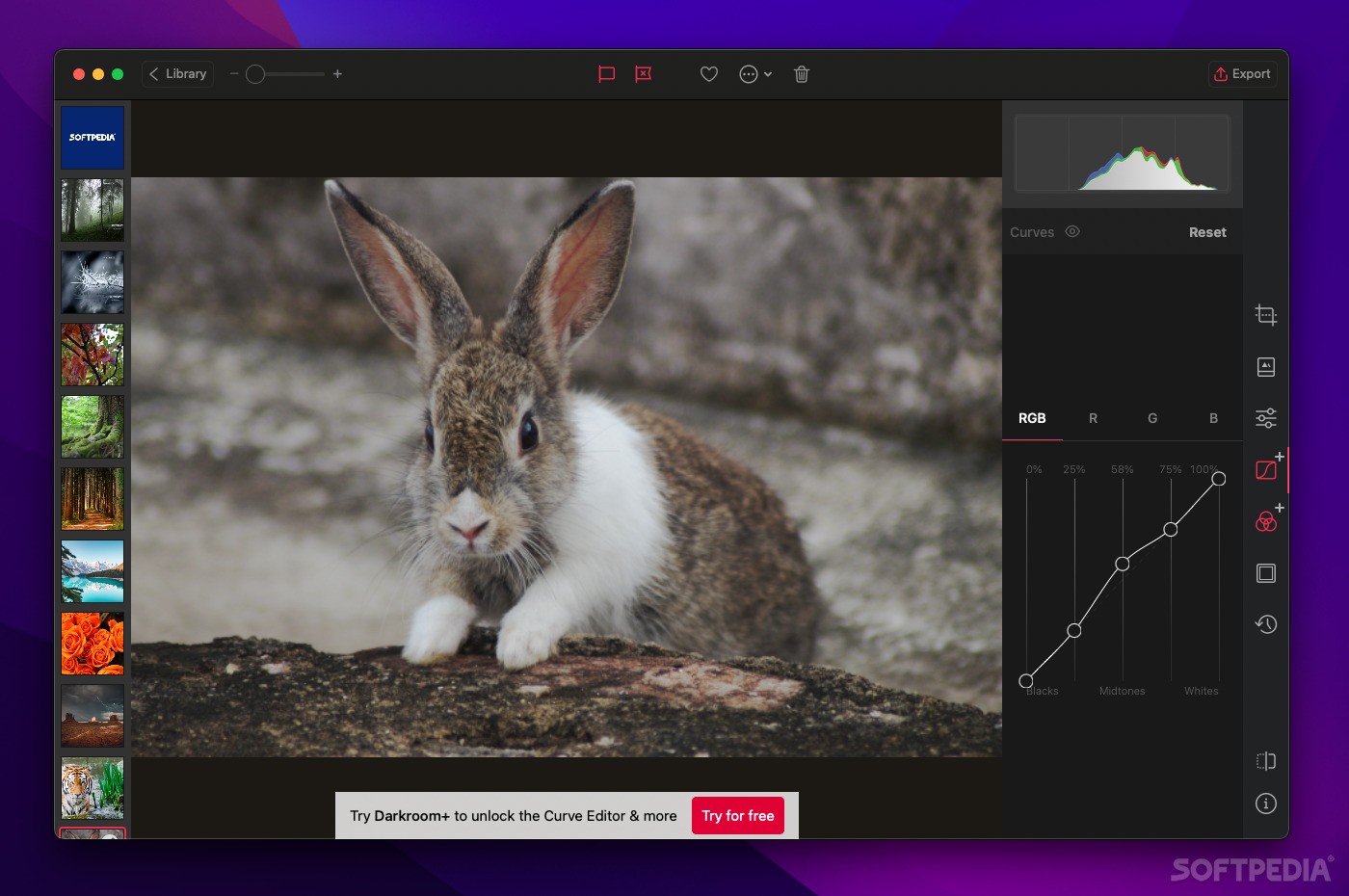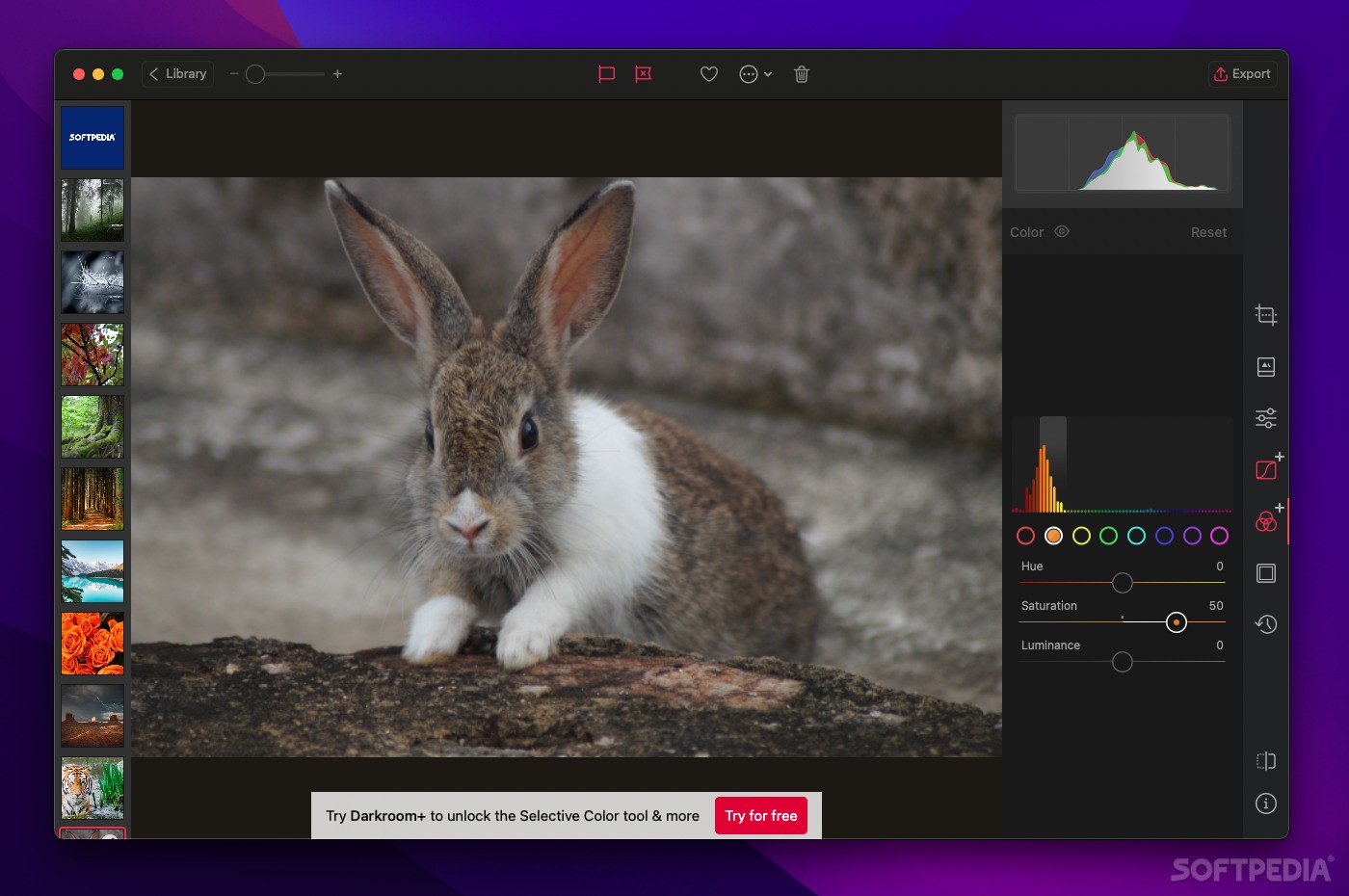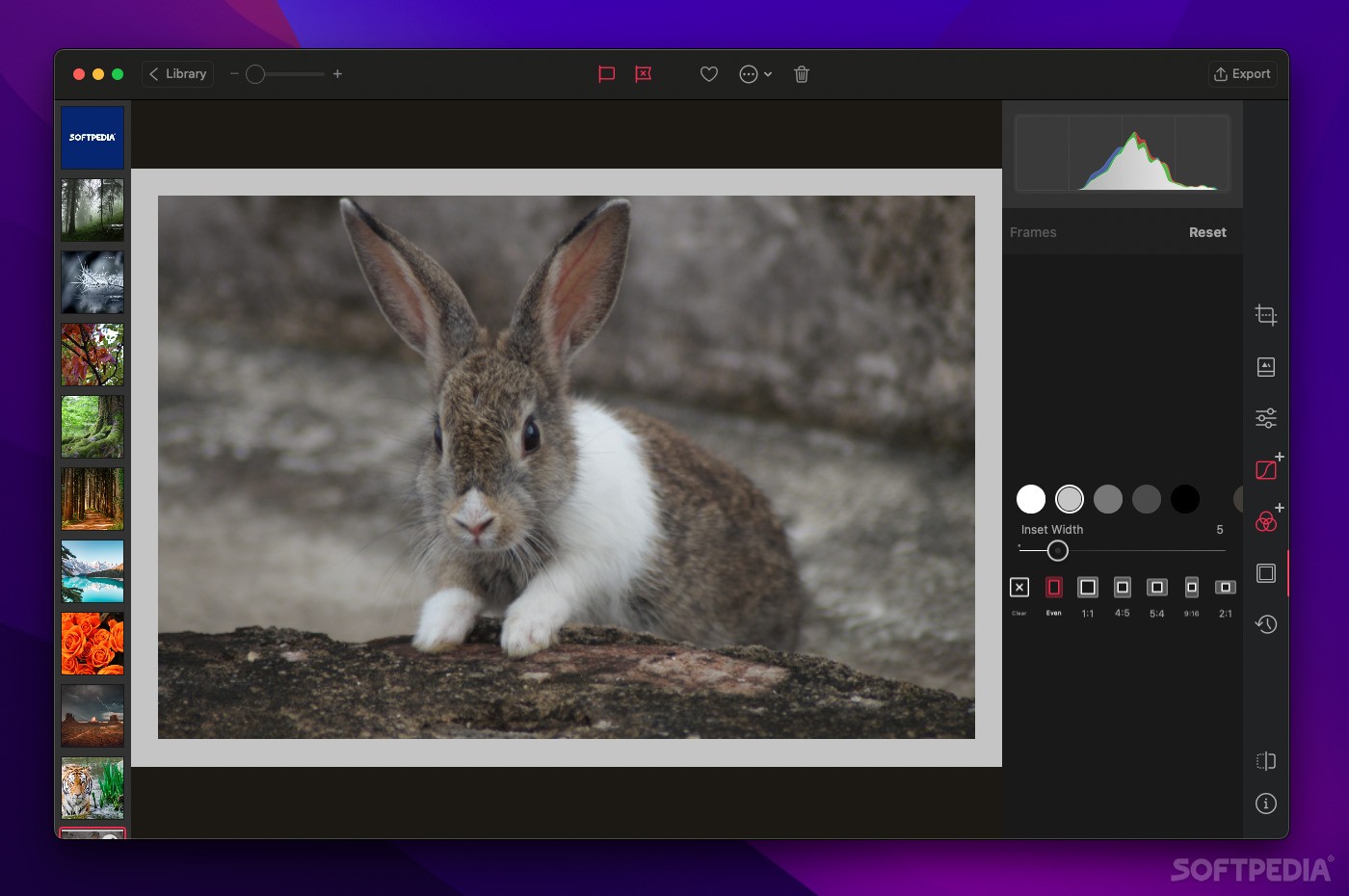Description
Darkroom
So, let's talk about Darkroom. It's one of those macOS apps that feels like it could be part of Apple's own lineup. This app is a photo and video editor that fits right into Apple's ecosystem, making it super easy to tweak your pics and videos on your Mac, iPhone, or iPad.
Easy to Use Across Devices
Originally just for mobile, Darkroom has made the jump to macOS, and wow, it really delivers! It's user-friendly, speedy, and flexible—perfect for anyone who needs to make quick edits no matter what Apple device they're using.
Simplicity at Its Best
This app follows Apple's love for simplicity. It connects directly to your photo library. No fussing around with imports! You can open images and videos right away in the main view. Plus, you'll see other files on the left side for easy access.
Intuitive User Interface
Your editing tools are all laid out on the right side of the screen. At the top are some file management options. The user interface is super intuitive and looks pretty much identical whether you're on macOS, iOS, or iPadOS. So switching between devices is a breeze!
Edit Photos and Videos Like a Pro
Darkroom lets you work on both photos and videos with the same workflow. You can crop, straighten, apply filters, tweak colors and curves—basically do it all! Want to get fancy? You can use masks for advanced edits too! The app even uses smart algorithms to tell apart what's in front (like people) from the background so you can edit specific areas.
iCloud Integration Makes Life Easier
The coolest part? Darkroom connects straight to your iCloud photo library. So if you're working on something on your Mac or phone, any changes will show up instantly across all your devices. This feature is awesome for editing while you're out and about since you always have access to the same files and tools!
A Great Tool for Everyone
Just like most of Apple's software offerings, Darkroom works great for both pros and casual users who want quick edits without any hassle. One little catch: there's a subscription needed if you want to edit videos or use some advanced features for photos. But honestly, even the free version packs a punch!
If you're ready to dive into this amazing photo editing tool, check it out here: Download Darkroom now!
User Reviews for Darkroom FOR MAC 7
-
for Darkroom FOR MAC
Darkroom for Mac seamlessly integrates with Apple devices, offering intuitive editing tools and quick access to media files. Perfect for professionals and enthusiasts.
-
for Darkroom FOR MAC
Darkroom is an incredible app! The seamless integration with Apple devices makes editing a breeze.
-
for Darkroom FOR MAC
Absolutely love Darkroom! It's fast, intuitive, and offers powerful tools for both photos and videos.
-
for Darkroom FOR MAC
This app is fantastic! Editing on my Mac and iPhone has never been easier. Highly recommend Darkroom!
-
for Darkroom FOR MAC
Darkroom delivers amazing results with ease. The interface is sleek, and I can access my files instantly!
-
for Darkroom FOR MAC
I've tried many editing apps, but Darkroom stands out! It’s user-friendly and works perfectly across devices.
-
for Darkroom FOR MAC
Darkroom is a game changer for photo and video editing. Fast, efficient, and looks beautiful on macOS!