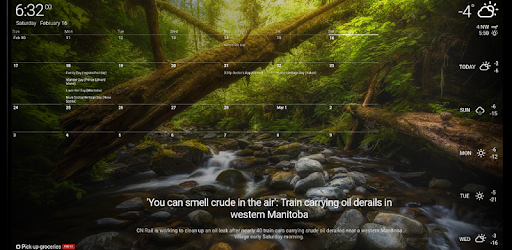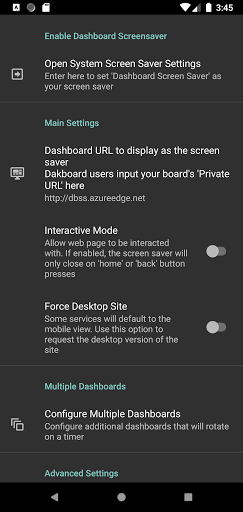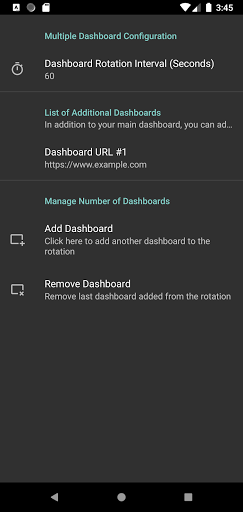Description
One-time payment. No ads or upgrades required. 24h trial.
Instructions:
1) Set the URL of the webpage to display as your screensaver
2) Go to 'Open System Screensaver Settings'
3) Select 'Dashboard Screen saver' to make it the screensaver.
WARNING: Google Chromecast devices removed the ability to set third-party screensavers in Aug 2022 update. This can only be circumvented through adb commands. Other devices can be set through the included UI.
User Reviews for Dashboard Screen Saver 1
-
for Dashboard Screen Saver
Dashboard Screen Saver offers seamless customization for Android TV screensavers. Easy setup with no ads or upgrades. Great value!