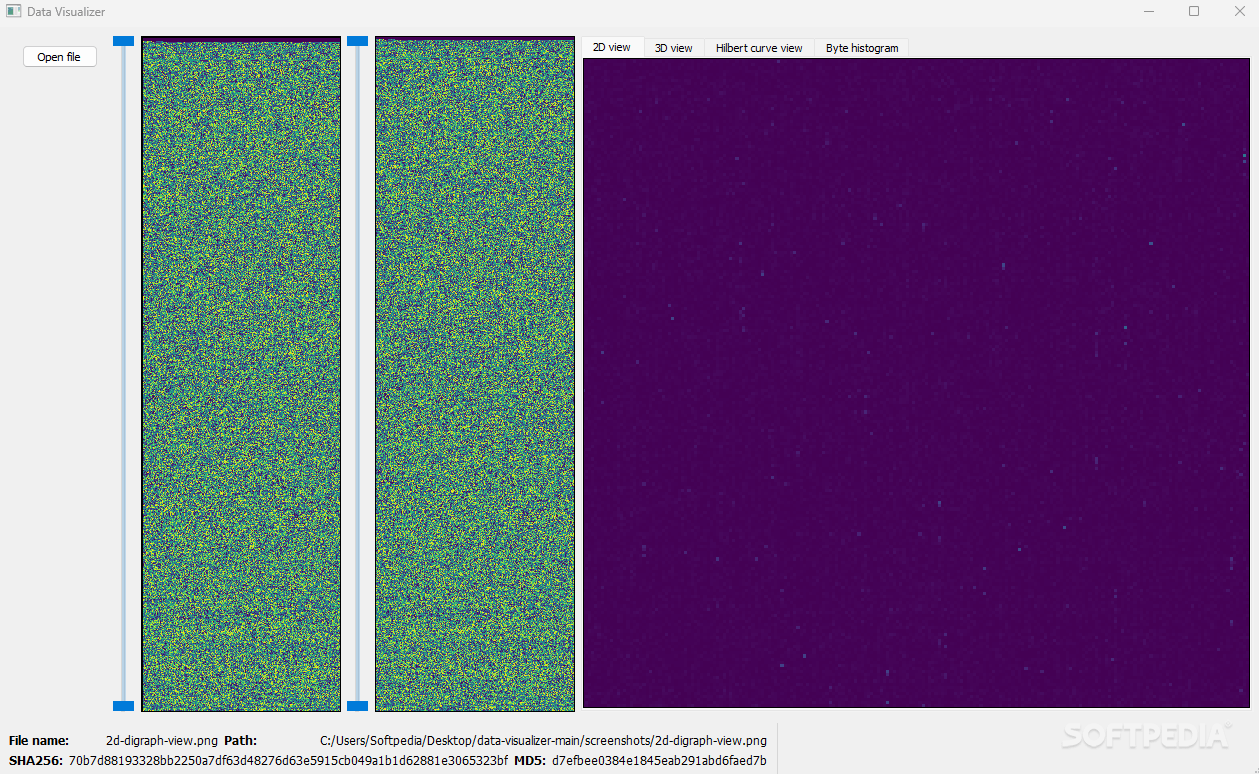Description
Data Visualizer
Data Visualizer is a handy tool for anyone looking to dig deep into file analysis. Malicious software often hides in plain sight, using tricky methods to mask itself within everyday files. This can make it tough for regular antivirus programs to catch them. Most digital forensics teams stick with the usual hexadecimal analysis, but there’s a cooler way to look at files!
Why Use Data Visualizer?
The Data Visualizer lets you see binary code in a visual format. This means you can spot patterns more easily when comparing two similar items side-by-side. It’s like getting a cheat sheet for analyzing files! Plus, it's based on the Cantor.Dust project but packaged in a user-friendly Python version.
Getting Started with Data Visualizer
If you’re ready to try it out, here’s what you need to do: first, download the program. Once it’s on your computer, you’ll create and activate its virtual environment and install some dependencies listed in its directory. Don’t worry; this is all done through your terminal! If you’ve got some programming skills under your belt, this will be pretty straightforward.
How Does It Work?
After selecting a file for analysis, you'll see its binary structure displayed as dual heatmaps. You can adjust the range with sliders to get just the right view. The app also shows two-dimensional diagrams and Hilbert curve representations that help professionals in reverse engineering better visualize core structures for detailed comparisons.
Extra Features
A great bonus of using Data Visualizer? It provides quick access to hash codes! This makes searching through custom malware databases super easy when needed. So if you're into cybersecurity or just want better insights into file structures, give it a shot!
User Reviews for Data Visualizer 1
-
for Data Visualizer
Data Visualizer offers a fresh approach to malware analysis through visual binary code interpretation, aiding in identifying hidden threats efficiently.