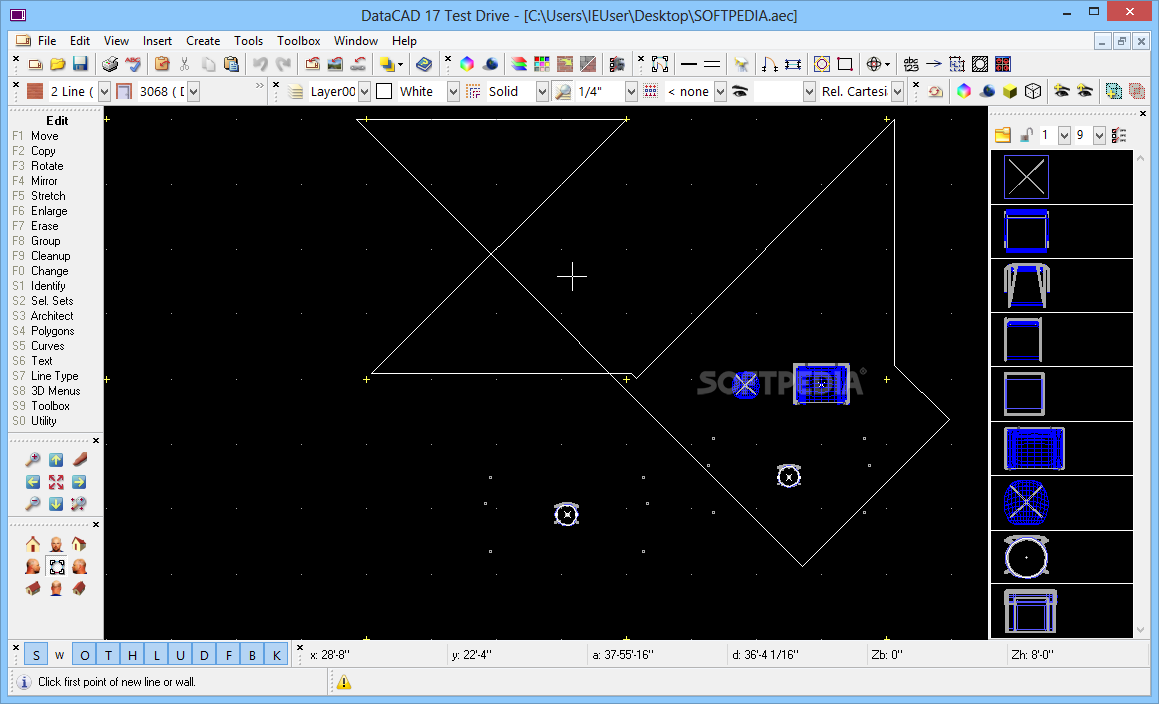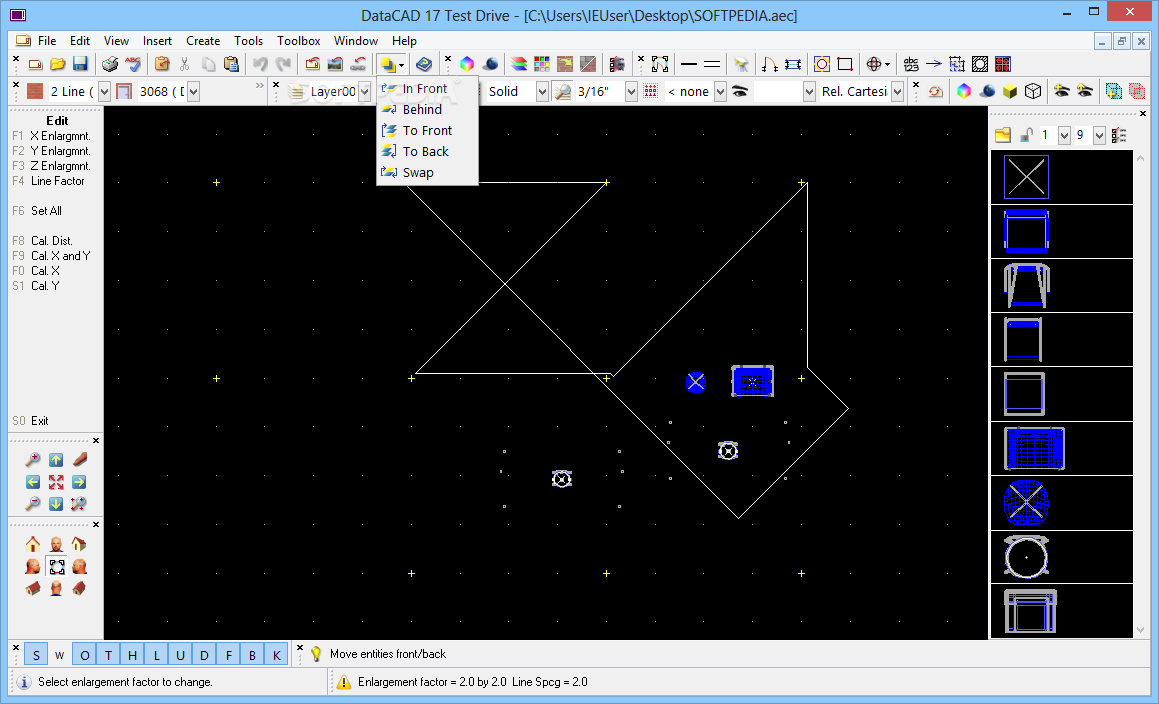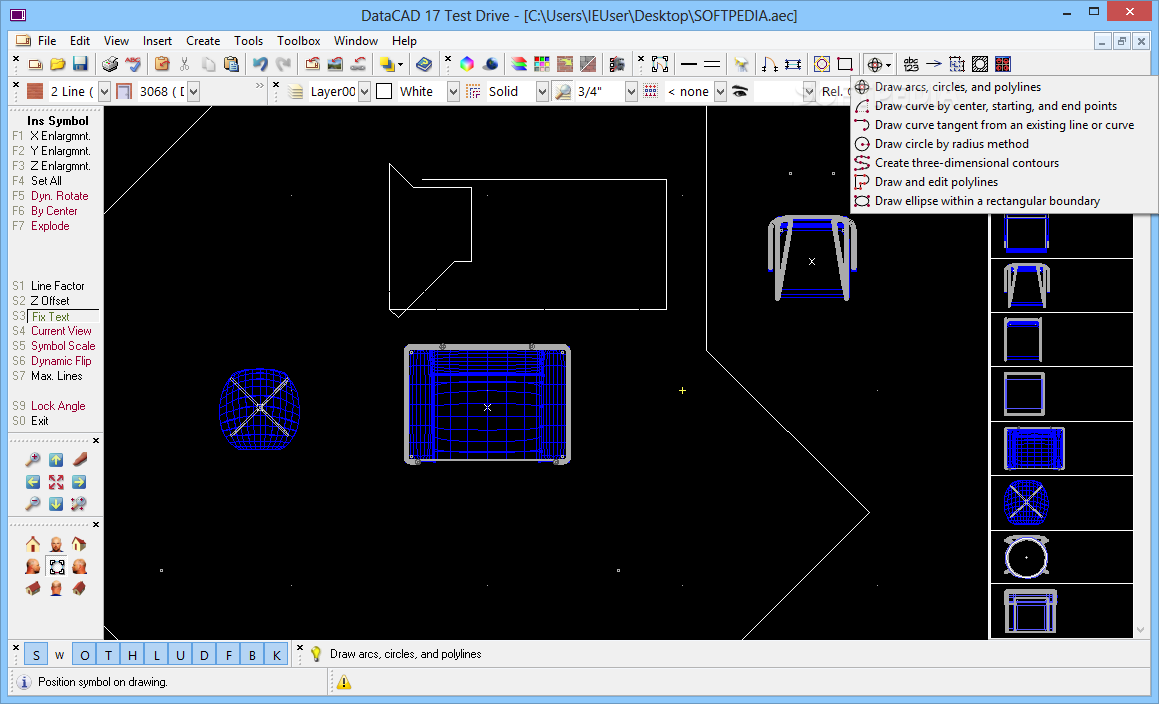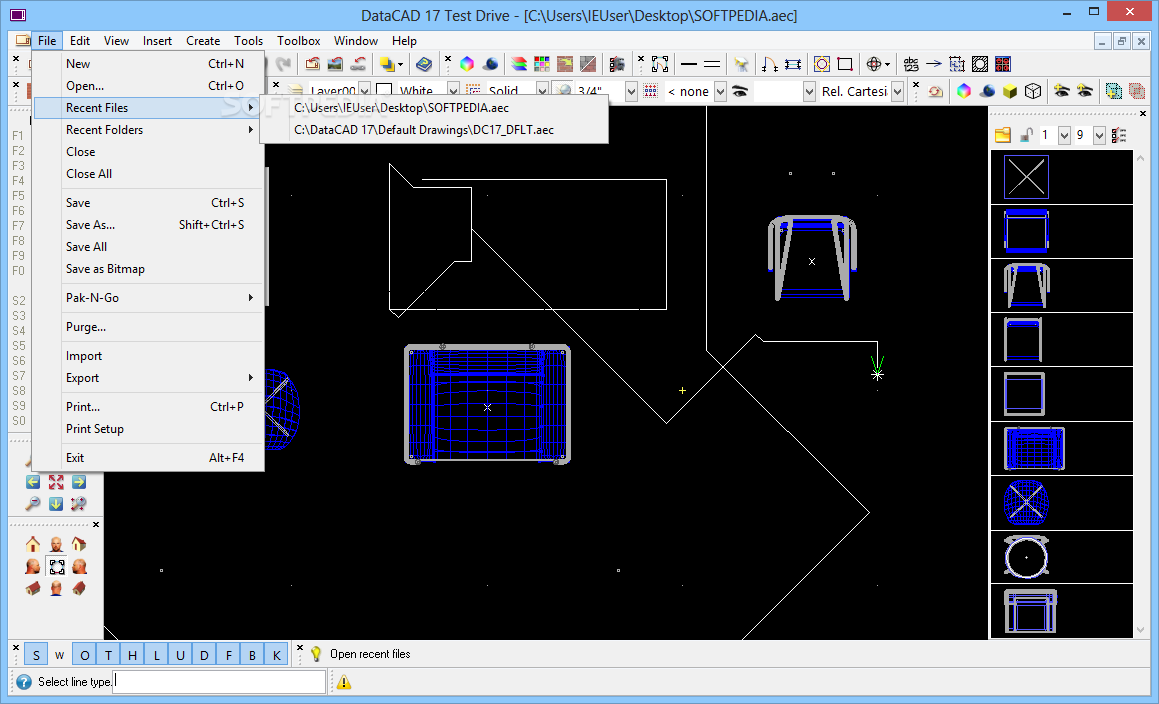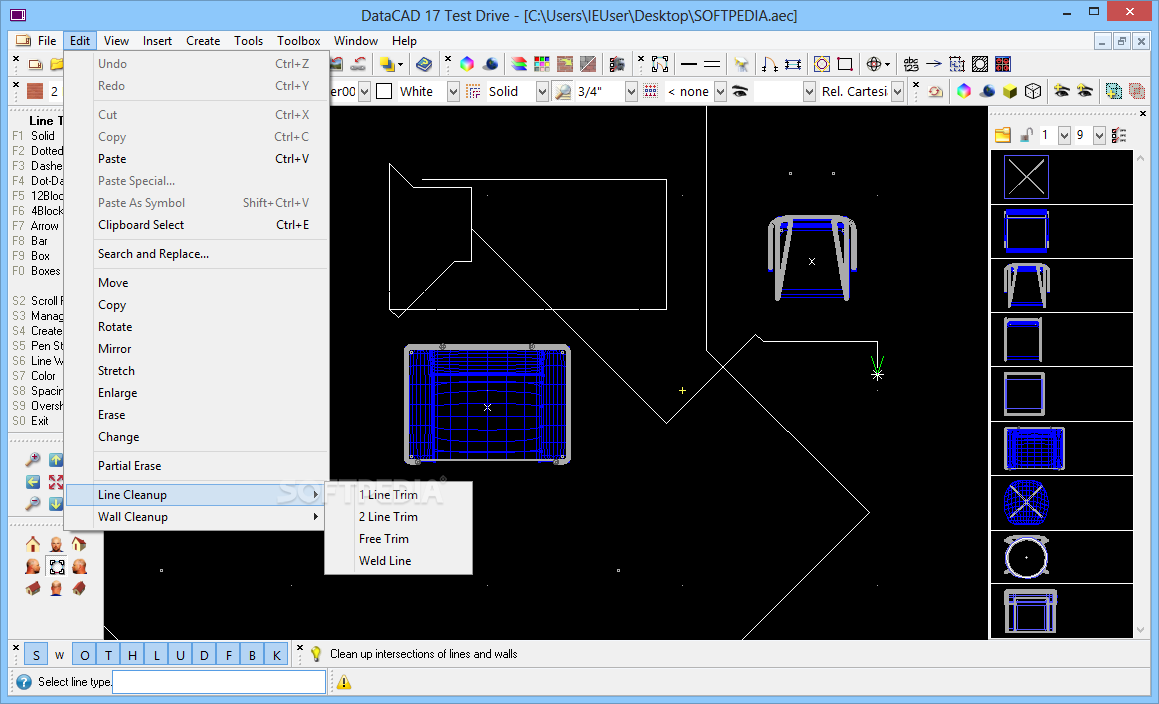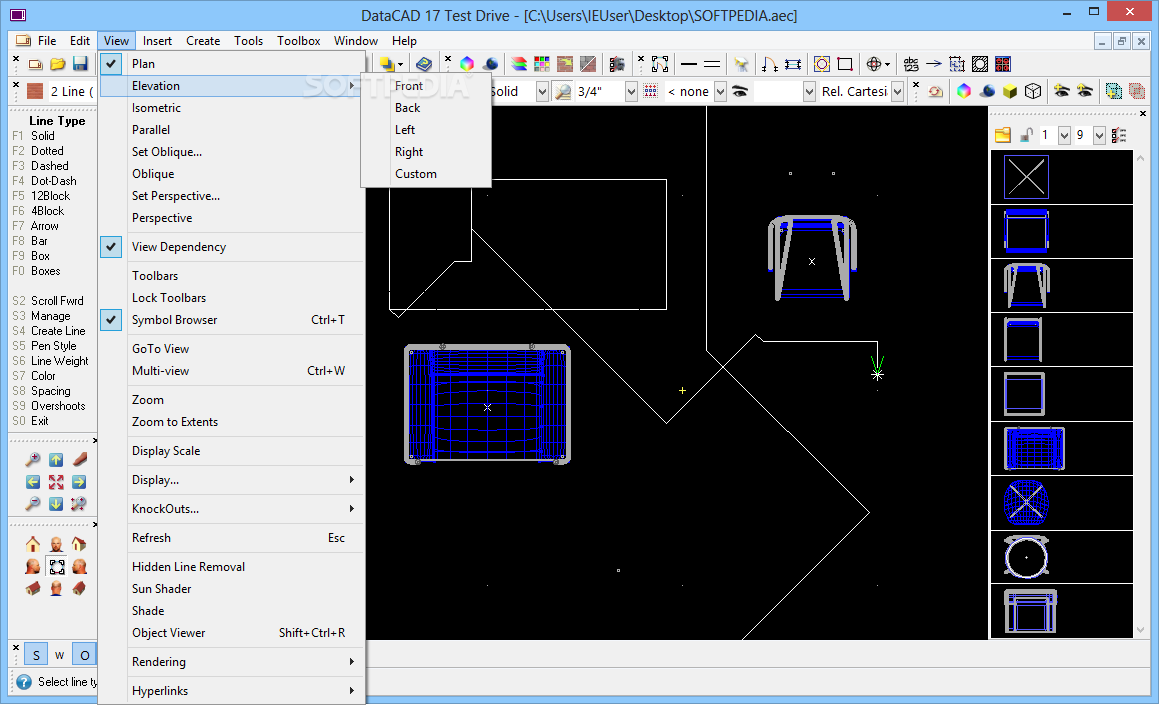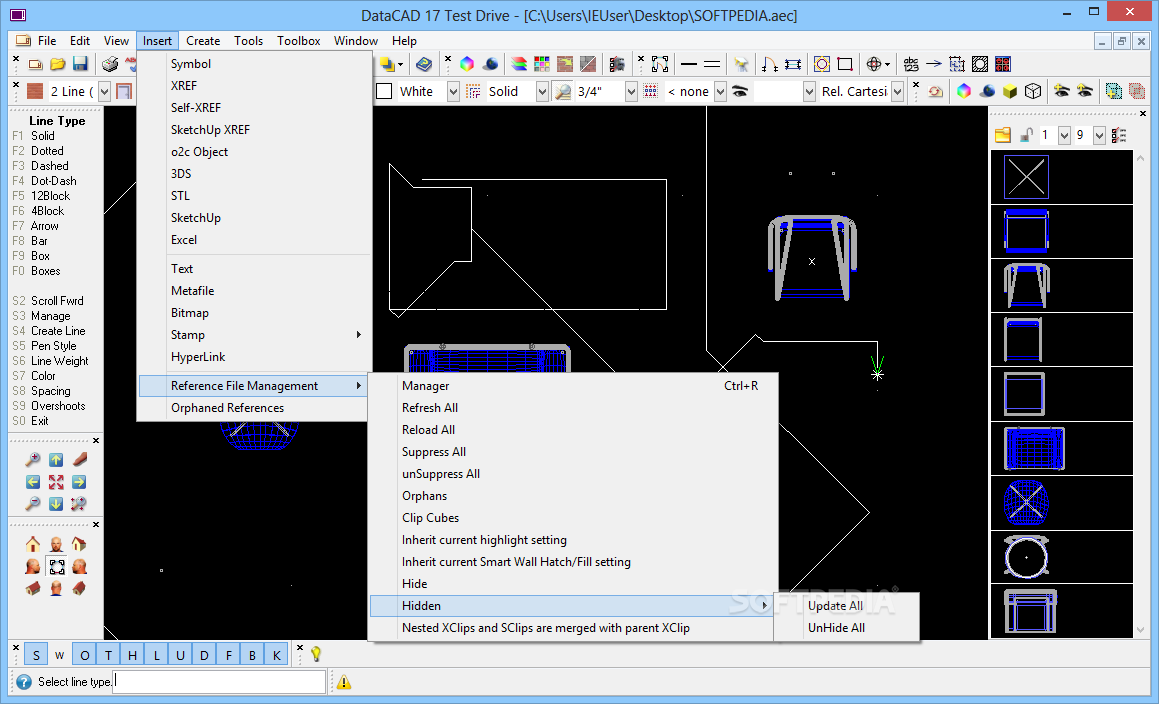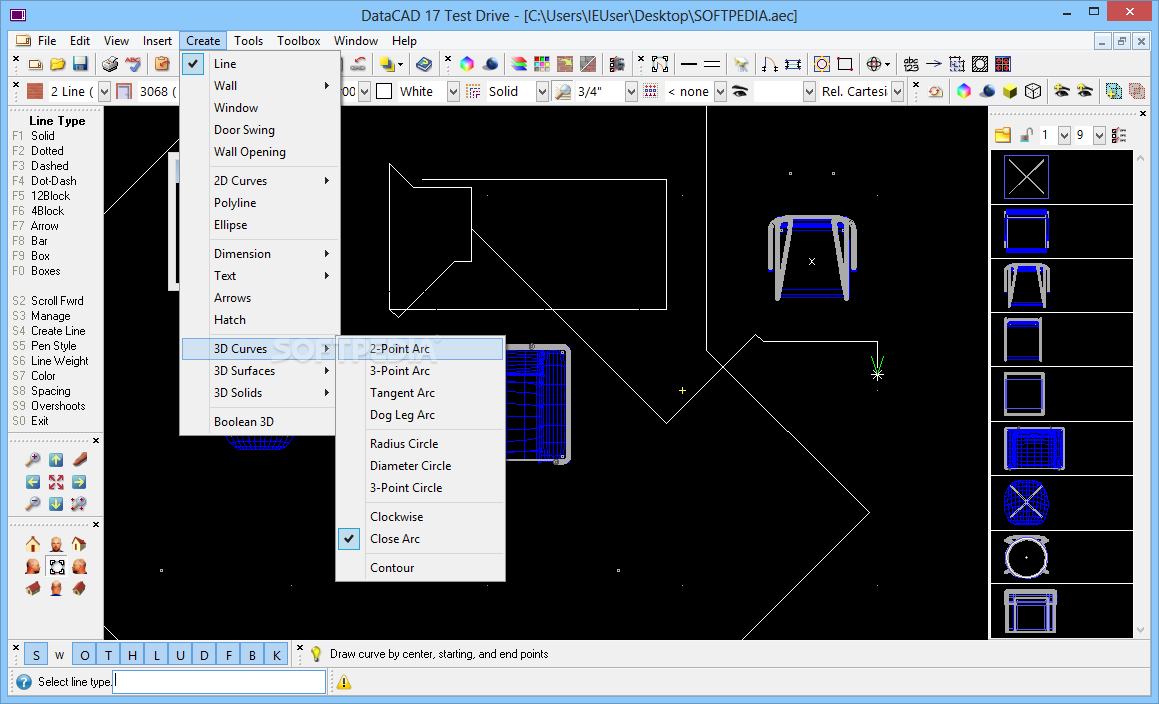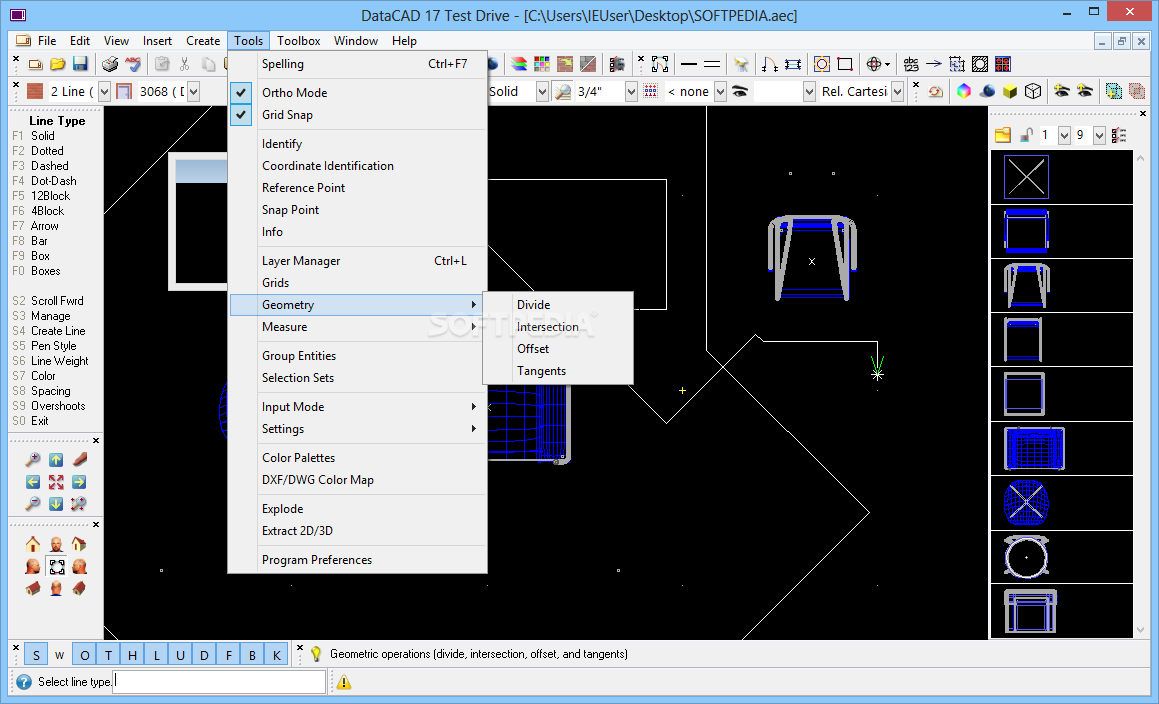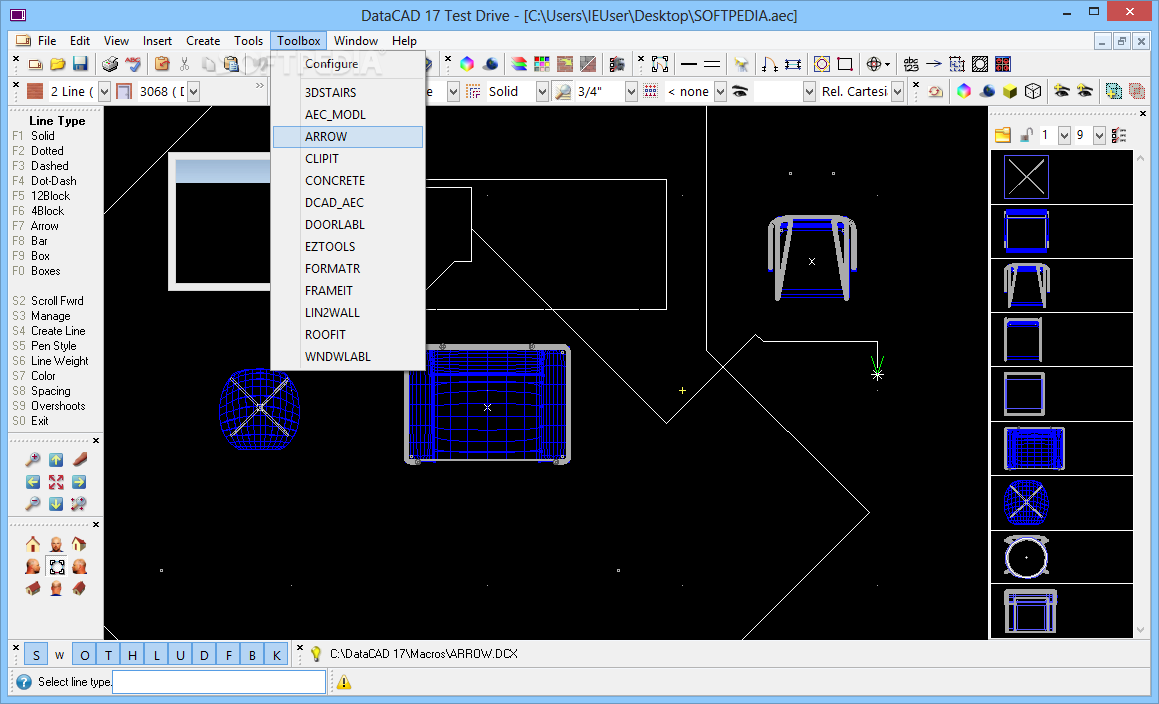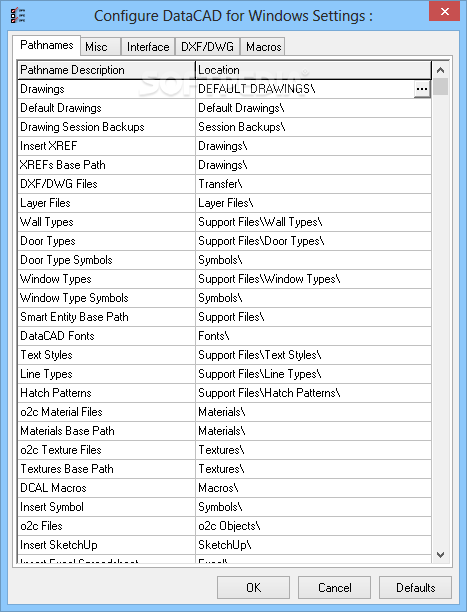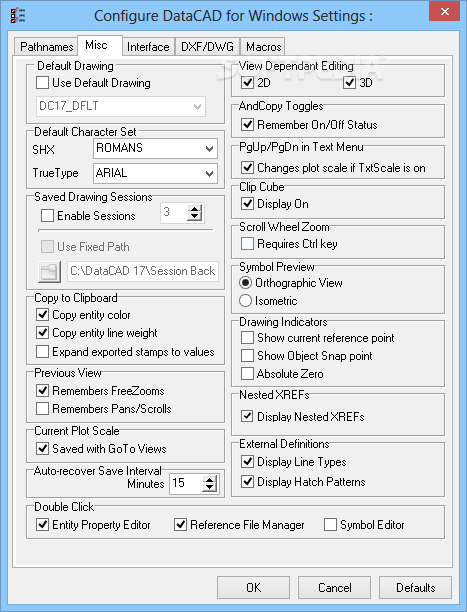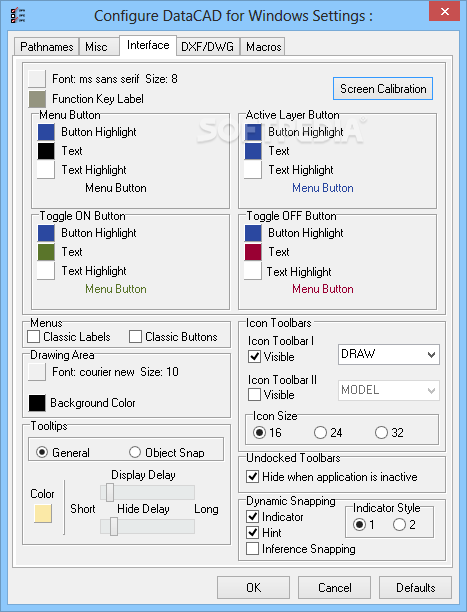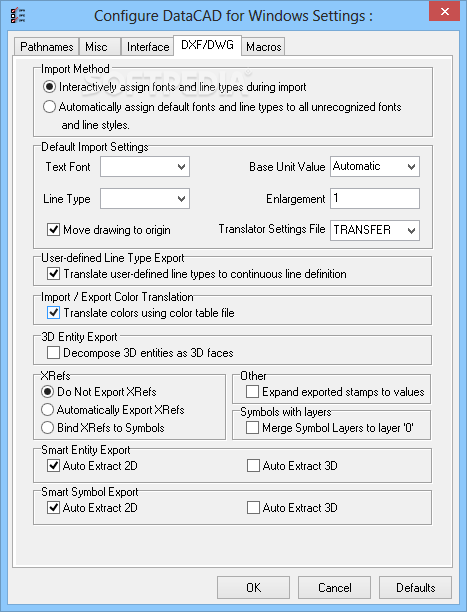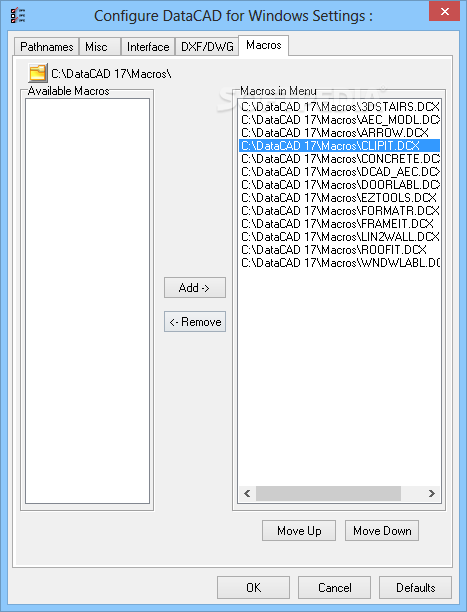Description
DataCAD
DataCAD is a cool software that helps you with planning and designing. With all the tech out there, it’s becoming easier to create precise tools for everyone. In construction and design, programs like DataCAD let you whip up sketches quickly, thanks to its awesome creation and editing tools. Plus, you can save your work for later or even print it right away!
Explore a Variety of Features
Once you dive into what this app offers, you’ll quickly realize there’s so much more to explore. It might feel a bit overwhelming at first with all the specialized tools available for creating and adjusting your designs.
Your Main Workspace
The main area where you'll be working shows a top-down view by default. You can easily create and tweak elements using your mouse, but just a heads up—the tool palette can be a bit confusing at times, making it tricky to select certain items.
Create Stunning Designs
Despite its simple interface, DataCAD lets you go deep into designing landscapes, buildings, or even 3D objects! You have multiple camera options that allow you to view your models from different angles—super handy when you're trying to get everything just right.
Drawing Tools Galore
This application offers tons of drawing tools at your fingertips. You can choose colors for each element, use rulers for precision, and even design curves! The grid feature is useful too since it lets objects snap into place—even at specific angles!
Architectural Design Made Easy
If you're into architectural design, you'll love the specialized tools for walls, doors, and windows. You can customize textures on objects too! Adjustments like diffuse and opacity make it easy to get things looking just how you want them.
Export Options That Work for You
When you're all done with your project, DataCAD has several export options available. This means you can easily move your work into other applications if needed. Some of the formats include DWG, DXF, RAY, 3DS, STL—and yes—even SketchUp! Plus, if you'd prefer a rendered image saved on your hard drive? No problem!
A Multipurpose Tool
Overall, DataCAD isn’t just for one type of project; it's actually a versatile precision tool! While the layout may take some getting used to at first (it could definitely be better), once you figure it out—wow—it’s like having a powerful design studio right on your computer!
If you're interested in checking out DataCAD, head over to SoftPas for more information!
User Reviews for DataCAD 7
-
for DataCAD
DataCAD offers a wide range of creation tools for construction and design with various export options for further processing. Requires some accommodation time.
-
for DataCAD
DataCAD is an incredible tool for architects and designers! The range of features is impressive.
-
for DataCAD
I've been using DataCAD for a while now and it has transformed my design workflow. Highly recommend!
-
for DataCAD
Fantastic application! Once you get used to the tools, creating detailed designs becomes so easy.
-
for DataCAD
DataCAD offers a wealth of features for architectural design. It's powerful and user-friendly!
-
for DataCAD
What a great app! The export options are very useful, and I love the precision tools available.
-
for DataCAD
I love using DataCAD! It’s versatile, making it perfect for all my design projects. Five stars!