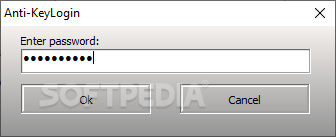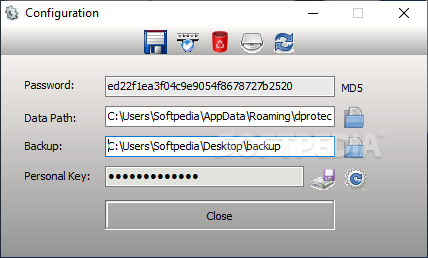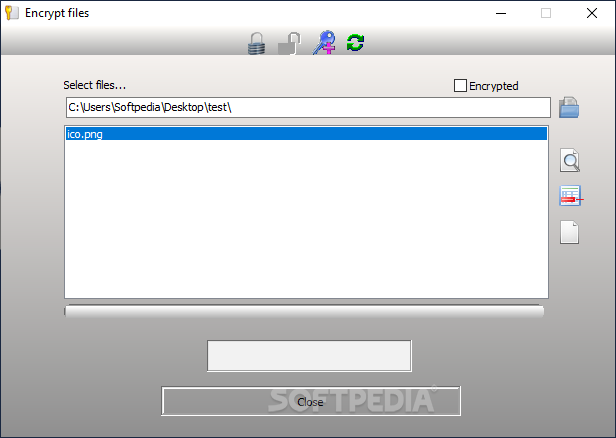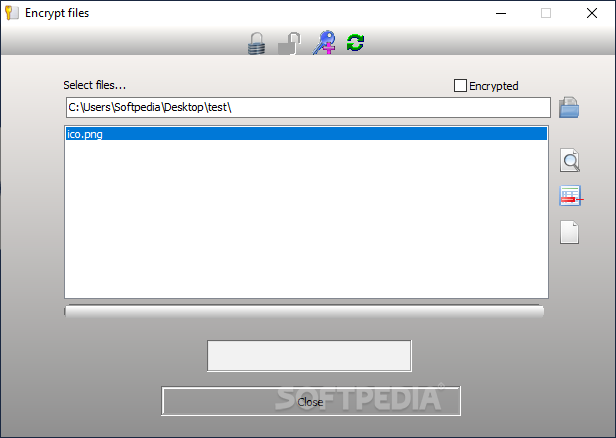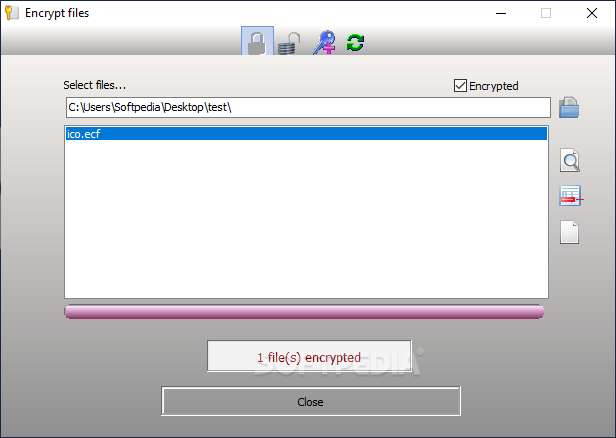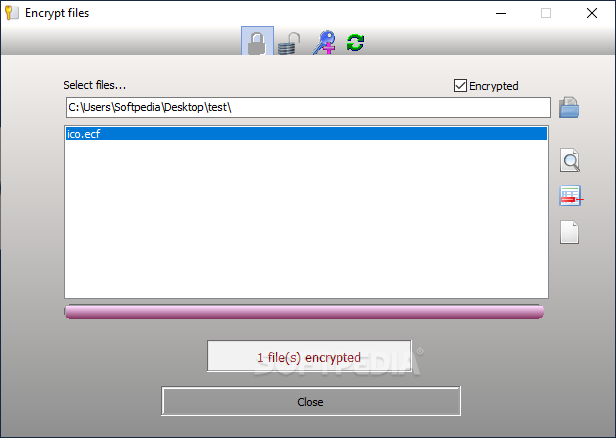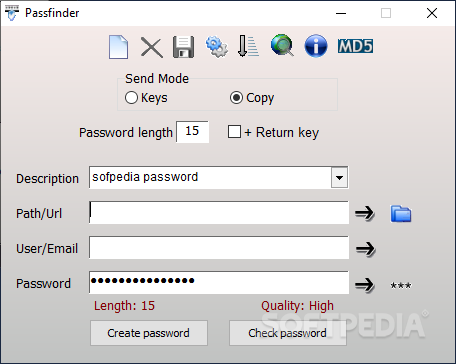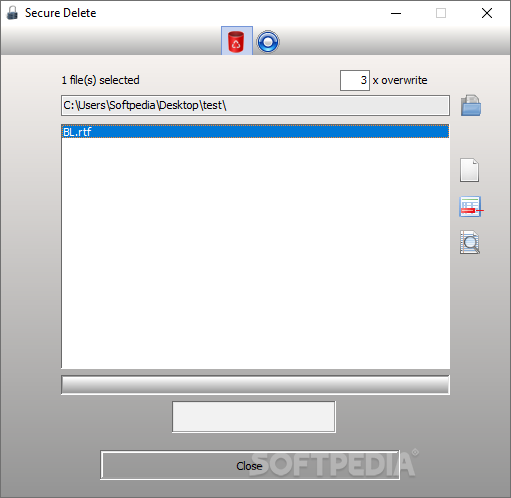Description
DataProtect
DataProtect is a cool tool for encrypting your data. It's designed for different users, whether you're just a home user or someone working in a company. Most home users prefer something that's quick and easy to use, while businesses might need something more powerful. DataProtect makes it simple for home users with its friendly design and straightforward backup process.
User-Friendly Interface
When you first open the app, you'll see a quartered rectangle with just four functions. At first glance, it might seem a bit tricky. But don't worry! Each function leads to more options, so you can find everything you need.
Settings Made Simple
If you click on Settings/Configuration, another window pops up with even more options to customize. You'll notice that many features are marked with symbols only, but DataProtect has handy tooltips that help you learn without getting frustrated.
Master Password Setup
One of the first things you'll want to do is set up your master password. This password is super important because it allows you to access locked files and manage your settings. If you ever want to change this password, it's easy! Just go to Settings > Create a new password, and enter your old one to confirm it's really you.
Your Files and Encryption Methods
Your encrypted files will save in the same spot as the original ones by default. But if you'd rather have them somewhere else, no problem! You can change the location in the settings menu. DataProtect uses AES 256 encryption for keeping your files safe, and they show up as ECF files.
Secure Deletion Feature
The Secure Delete function is great because it makes sure deleted files are tough to recover. It uses an overwrite system that scrambles info in those files. You can control how hard it is to recover them by adjusting a number in the box; higher numbers make recovery much tougher!
Password Strength Checker
You'll also find Passfinder under the Password menu, which checks if your chosen password is strong enough for safety. After creating a password combination, just check out its strength stats online!
DataProtect - Your Go-To Encryption Tool!
If you're looking for an easy way to encrypt your data without dealing with complicated stuff, DataProtect is definitely worth checking out!
User Reviews for DataProtect 1
-
for DataProtect
DataProtect offers user-friendly encryption for home users with intuitive backup process. The app simplifies encryption while maintaining effectiveness.