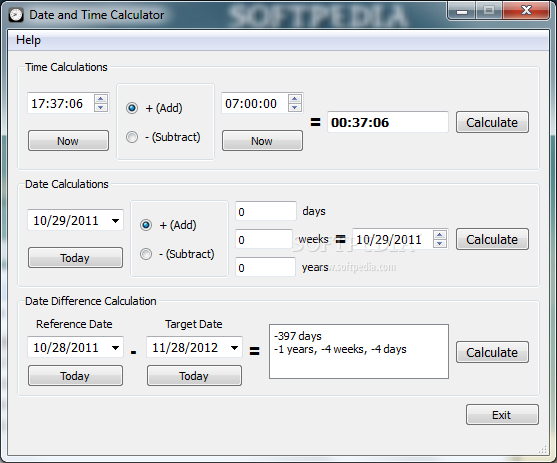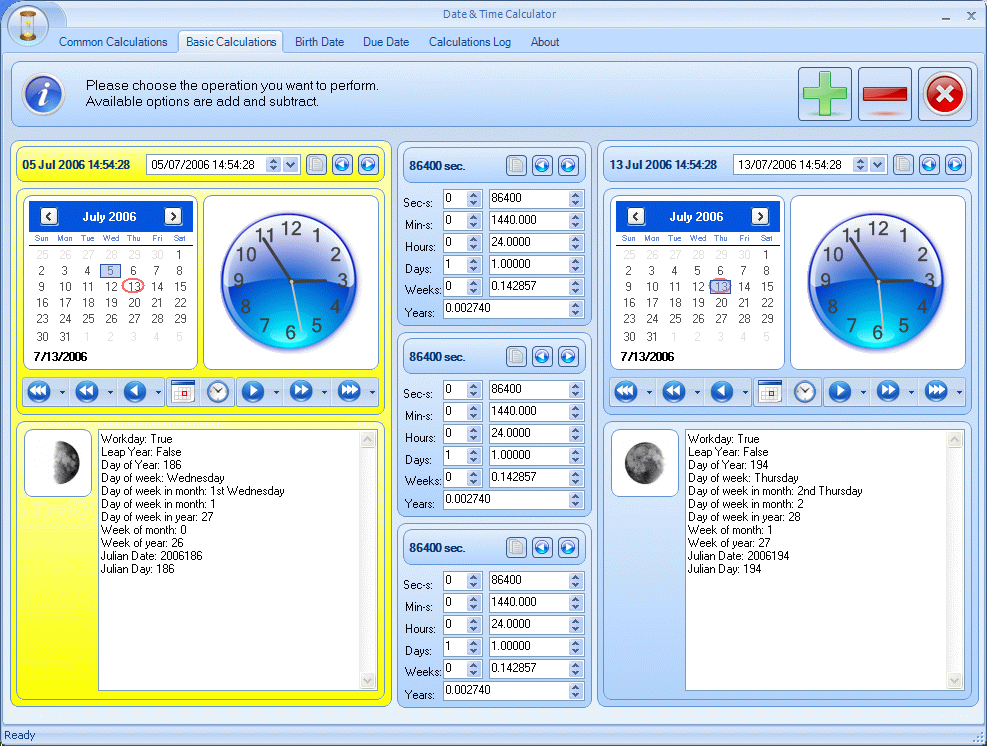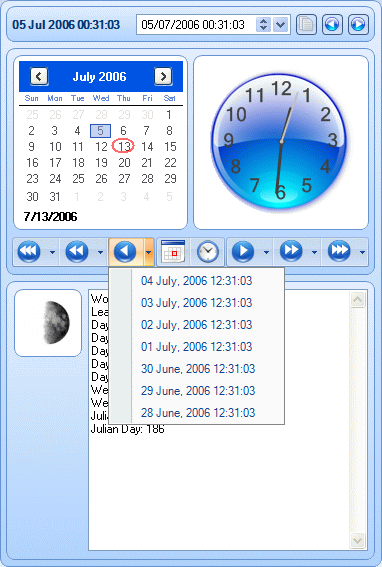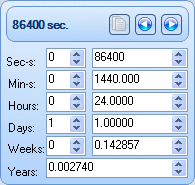Description
Date and Time Calculator
Date and Time Calculator makes it super easy to add or subtract dates and time intervals. Whether you need to plan a birthday party or figure out how many days until your anniversary, this tool has got you covered!
Key Features of Date and Time Calculator
Here are some cool features:
- Add and subtract dates with just a few clicks.
- Easily add and subtract time intervals.
- Find the difference between two dates—perfect for tracking ages or project deadlines!
- Check out moon phase info for any date. Ever wondered about your birthday's moon phase?
- Get detailed info for any date, including julian day, day in year, week in year, and more.
- Learn fun facts about your birth date. It’s like a mini celebration every time!
- Do common calculations with ease—like figuring out the exact age difference between two people.
- The Due Date Calculator helps you find out when things are due!
- Quickly use the results of your calculations in new ones with just one click.
- Select exact dates down to the second. No more guessing!
- Select precise time intervals—again, down to the second.
- You can set intervals by entering seconds, minutes, hours, or even days directly.
- The Common Calculations Selector helps you perform frequent calculations easily.
- A helpful Helper Bar guides you through all your calculations whenever you need it.
- The Clipboard support means you can easily copy calculation results for other uses.
- Detailed date information includes moon phase details and julian day numbers.
User-Friendly Design
The interface is designed for ease of use. You can select dates quickly with minimal clicks. Plus, there’s a Calculations Log that saves all your work so you never lose track! Best part? There’s zero learning curve needed! The program shows descriptive tool tips that explain everything as you go along.
System Requirements
You’ll need:
- Pentium I or greater
- 32 MB RAM
- A version of MS Windows (Vista/XP/Me/98/2003/2000)
- 8 MB Disk Space
- A monitor resolution of at least 640x480 with 256 colors
If you're ready to make life easier with managing dates and times, check out the Date and Time Calculator! You can download it from this link: Date and Time Calculator Page.
User Reviews for Date and Time Calculator 7
-
for Date and Time Calculator
Date and Time Calculator offers precise date and time calculations with detailed information and Due Date Calculator. Great for quick and accurate time-related tasks.
-
for Date and Time Calculator
This app is fantastic! It simplifies date calculations and provides so much useful information effortlessly.
-
for Date and Time Calculator
Absolutely love the Date and Time Calculator! It's intuitive, accurate, and has a great user interface.
-
for Date and Time Calculator
A must-have app for anyone who works with dates. The features are amazing, especially the due date calculator!
-
for Date and Time Calculator
This app exceeded my expectations. It's easy to use and offers detailed insights about dates and time.
-
for Date and Time Calculator
Five stars! This app has made tracking important dates a breeze, plus it’s fun to learn facts about my birth date.
-
for Date and Time Calculator
I highly recommend this app! It’s user-friendly and has all the tools I need for quick date calculations.