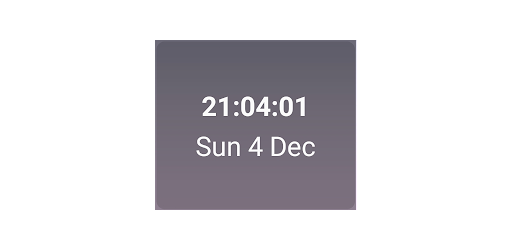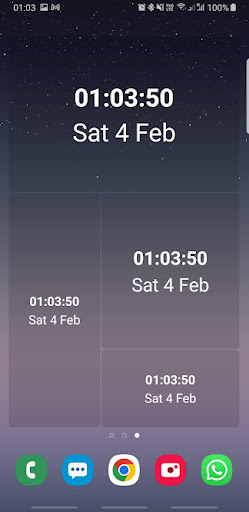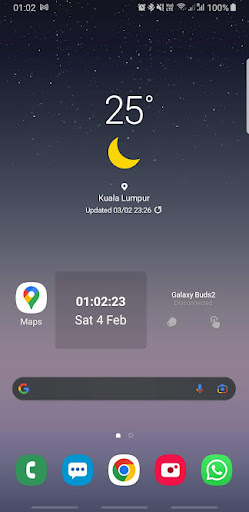Description
The font size can be changed in the widget settings, e.g. when adding it to the screen for the first time. The default widget size is 1x1, but you can resize the widget by long-pressing on it then dragging the resize handles.
Clicking on the date/time should launch your default clock app for setting alarms etc.
User Reviews for Date Clock Widget 1
-
for Date Clock Widget
Date Clock Widget is fantastic for those needing larger text. Easy to customize and launch clock app. Great for quick time checks.