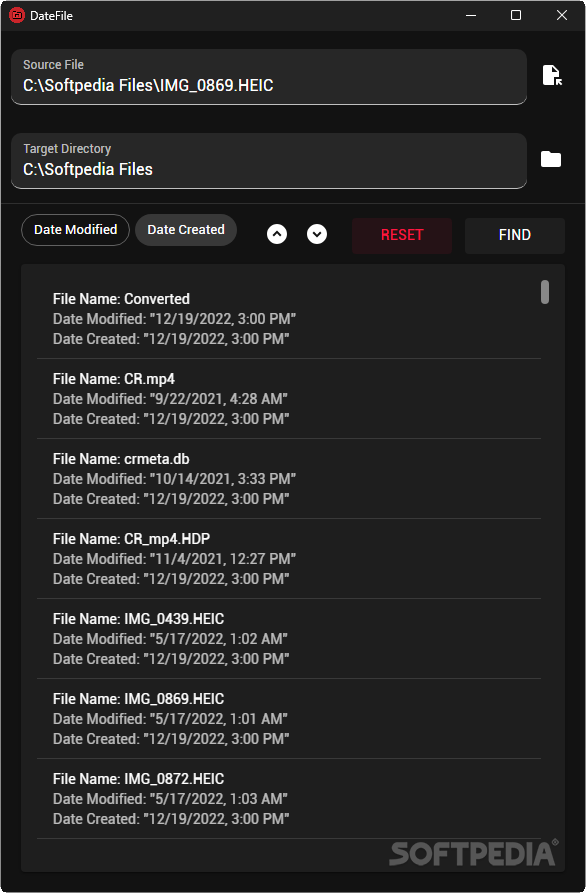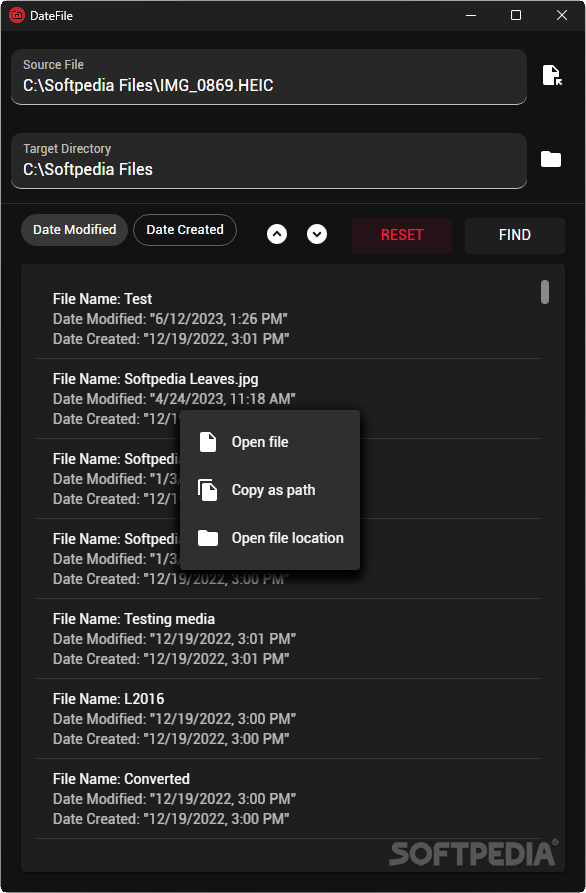Description
DateFile
Finding a specific file within a larger directory can be a pain to deal with. The options to filter and sort them through Windows may help every now and then, but they're not as reliable as some more discerning users would like.
A utility through which users can find a specific file based on the date of another might sound like an oddity, but the implementation of DateFile can help bring some order to it all. To put it simply, the program uses the source file's date and matches it against all the other dates in the directory, which may ultimately help you find that one entry.
Features:
- Match source file's date with others in the directory
- Presents created and modified dates alongside the detected files
- Context menu options for easier file handling
The concept is certainly interesting, and it may work for some users. Though the use cases may be difficult to imagine for some, the program can be utilized in many scenarios. Perhaps you're looking to find a certain project file within a populous folder, and you know that you've also created or modified another - separate or otherwise - file on that day.
Specifications:
- File: installer.exe
- Publisher: kna40
- Price: FREE
Either way, the program should be able to help users who are in a predicament similar to the one mentioned above. By matching those dates, the software makes it easier to get a hold of more elusive files. Next to the detected files, their respective created and modified dates will be presented, along with their exact time.
Naturally, within larger directories, you're bound to come across multiple entries matching your dates. Some trial and error is normal, but once you finally get to the file you've been meaning to find, right-clicking it will provide a few context menu options.
The context menu will allow you to open that file directly, copy its path, or go to its location. All that remains is to hope that's the correct entry.
DateFile can be surprisingly effective in more than a few cases. See if you can remember the date a file was worked on, give the program a try, and see how it does for you.
User Reviews for DateFile 7
-
for DateFile
DateFile offers a unique solution for finding files based on dates. It may be a game-changer for users dealing with cluttered directories.
-
for DateFile
DateFile is a game changer! I found files I thought were lost forever. Highly recommend!
-
for DateFile
This app saved me so much time! The date matching feature is incredibly useful and intuitive.
-
for DateFile
Absolutely love DateFile! It makes finding specific files so easy. Wish I had this sooner!
-
for DateFile
DateFile works wonders for organizing my files. The date-based search is a lifesaver!
-
for DateFile
I was skeptical at first, but DateFile really delivers. Great tool for anyone with lots of files!
-
for DateFile
Finally, an app that simplifies file searching! DateFile has transformed how I manage my documents.