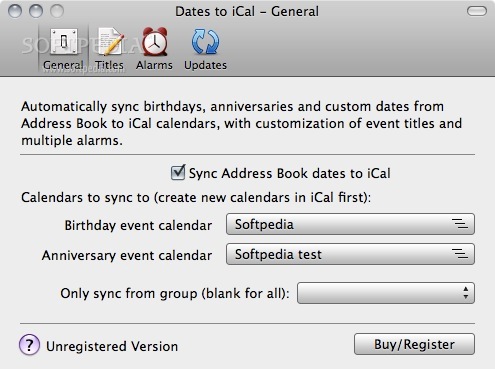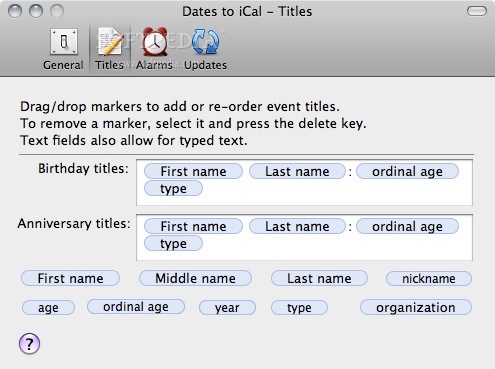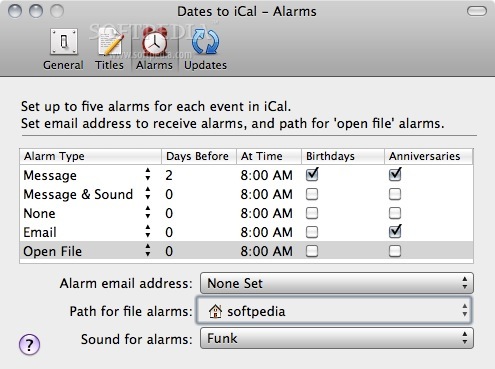Description
Dates to iCal
Dates to iCal is a cool, free calendar app for Mac OS X 10.4 that helps you keep track of birthdays, anniversaries, and other special dates. It automatically syncs your Address Book with iCal, so you don’t have to worry about missing those important moments!
Sync Birthdays and Anniversaries Effortlessly
This handy tool makes it super easy to sync not just birthdays but also anniversaries and even custom dates from your Address Book. You’ll always be in the loop when it comes to remembering important events.
Set Alarms for Important Dates
With Dates to iCal, you can set up to five alarms for each date in iCal! Plus, you can customize different alarms specifically for birthdays and anniversaries. This way, you won’t miss a beat when it comes to celebrating with friends and family.
Selecting Address Book Groups
If you want more control over what gets synced, no problem! You can choose to sync only from one specific group in your Address Book. This makes it easier if you have lots of contacts but only want alerts for certain people.
Personalize Your Event Titles
The Dates to iCal app also lets you change the titles of the events that get sent over to iCal. This means you can make them more personalized according to your taste!
Download Dates to iCal Now!
If you're looking for an easy way to manage your important dates on Mac, give Dates to iCal a try! It's simple and effective, making sure you never forget a birthday or anniversary again.
User Reviews for Dates to iCal FOR MAC 1
-
for Dates to iCal FOR MAC
Dates to iCal for Mac is a handy tool for syncing birthdays, anniversaries, and custom dates to iCal with alarms and customizable event titles.