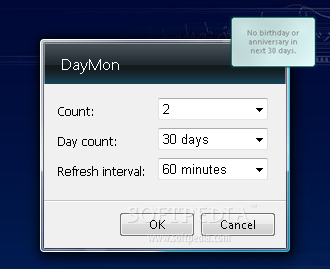Description
DayMon
DayMon is a super handy little gadget for your desktop that helps you keep track of upcoming birthdays and anniversaries. It pulls all this info right from the Windows Vista "Contacts" folder. Don’t worry if you’re not a tech whiz; it’s really easy to install and set up, even if you’ve never used software like this before.
Simple Interface
The interface is designed to be compact, which means it takes up very little space on your screen. You can move the small frame anywhere using your mouse, so it won’t get in the way. Plus, it’s not annoying at all—just there when you need it!
Customizable Options
If you want to tweak some settings, just open up the Options panel. Here, you can change how many days in advance you want to see reminders and adjust how often the app refreshes its data. There are also options that let you keep the frame on top of other windows or change its opacity from 20% to 100%. While those are pretty much the main features available, they cover what most folks would need.
Lightweight Performance
This tool is super light on resources! DayMon doesn’t hog your CPU or RAM, so it won’t slow down your computer at all. It runs smoothly without any hiccups—no crashes or annoying error messages popping up. Thanks to its simple layout and ease of use, we think DayMon will work great for everyone!
If you're ready to give DayMon a try, check out this link.
User Reviews for DayMon 1
-
for DayMon
DayMon is a handy desktop gadget displaying upcoming birthdays. Easy to install and configure, perfect for users with limited tech experience.