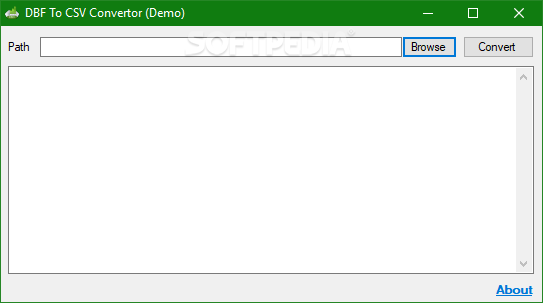Description
DBF to CSV Convertor
DBF to CSV Convertor is a handy little Windows app designed just for converting DBF files into CSV format. It’s super easy to use, and you don’t need to be a tech wizard to figure it out!
Simple and Clean Interface
This software has a neat and straightforward layout that makes setting everything up a breeze. You can get started without any fuss, which is great if you’re looking for something uncomplicated.
Uploading Files Made Easy
You can upload your files using the built-in browse button. Just keep in mind that it doesn’t support “drag and drop” – so you’ll need to click a few buttons instead.
Batch Processing Feature
A cool feature of the DBF to CSV Convertor is its batch processing. This means you can load up several files at once and convert them all in one go! Just make sure that the folder you’re using has all the files you want because you can’t add or remove items individually once they’re in.
User-Friendly for Everyone
You don’t need much computer know-how to use this tool. Even if you're new to this kind of stuff, you'll get the hang of it with just a few clicks! However, it hasn’t seen an update in a while, so there might be some hiccups on newer operating systems.
Lightweight on Resources
This little utility doesn’t hog your system resources, which is awesome! It runs smoothly without slowing down your computer or messing with other programs.
Final Thoughts
In conclusion, DBF to CSV Convertor is a simple yet effective program perfect for anyone who needs to convert DBF files quickly. Whether you're a newbie or have some experience under your belt, you'll find it easy to install and configure!
User Reviews for DBF to CSV Convertor 7
-
for DBF to CSV Convertor
DBF to CSV Convertor offers a clean layout for converting DBF files to CSV effortlessly. Batch processing feature speeds up conversions.
-
for DBF to CSV Convertor
DBF to CSV Convertor is fantastic! It's easy to use, efficient, and a lifesaver for my data needs.
-
for DBF to CSV Convertor
I love this app! The batch processing feature is a game changer, making conversions super quick and simple.
-
for DBF to CSV Convertor
This app does exactly what it promises. Lightweight and user-friendly, perfect for converting DBF files!
-
for DBF to CSV Convertor
Highly recommend DBF to CSV Convertor! It’s straightforward and saves me so much time with file conversions.
-
for DBF to CSV Convertor
What a great tool! Easy setup and fast processing. I can convert multiple files without any hassle.
-
for DBF to CSV Convertor
Best conversion app I've used! Simple interface and works flawlessly on my system. Five stars all the way!