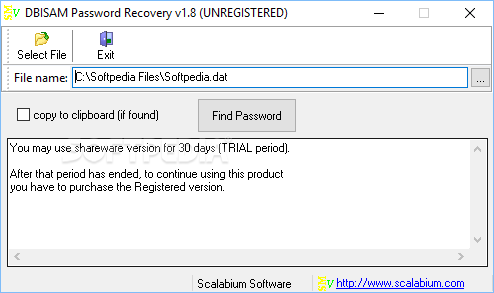Description
DBISAM Password Recovery
If you ever protect your documents on your computer with passwords, you know how tricky it can be if you forget them. It can really put you in a tough spot!
But don't worry! There are some great third-party apps out there that can help you recover those lost passwords without too much hassle. One of the top picks is DBISAM Password Recovery.
What Does DBISAM Password Recovery Do?
This handy application specializes in recovering lost passwords from DBISAM tables (yep, those .DAT files). All you need to do is give it a valid document, and it’ll work its magic to extract the password for you.
No Fuss Required!
The best part? You don’t have to mess with any complicated settings. Just load the right file into the program and hit that button to get your password. Plus, if you want, you can copy it straight to your clipboard by checking a little box!
Portable and Easy to Use
Another cool feature is that DBISAM Password Recovery is portable. This means no installation needed! You just unpack the archive it comes in and run the executable. You can even use it from USB flash drives or external hard drives.
This portability also means that it won’t mess around with your Windows registry or create extra files or folders on your computer.
User-Friendly Interface
The app has a simple interface with easy controls—no hidden menus or tricky buttons here! It’s designed so anyone can use it without getting confused.
Your Quick Solution
In short, DBISAM Password Recovery is a lightweight solution for recovering lost passwords from DBISAM tables with minimal effort. No installation hassles, a straightforward interface, and no setup required make this app a breeze to use.
If you're looking for an easy way to recover those pesky passwords, check out DBISAM Password Recovery.
User Reviews for DBISAM Password Recovery 1
-
for DBISAM Password Recovery
DBISAM Password Recovery is a handy tool for easily retrieving lost passwords from DBISAM tables. User-friendly interface, no installation needed.