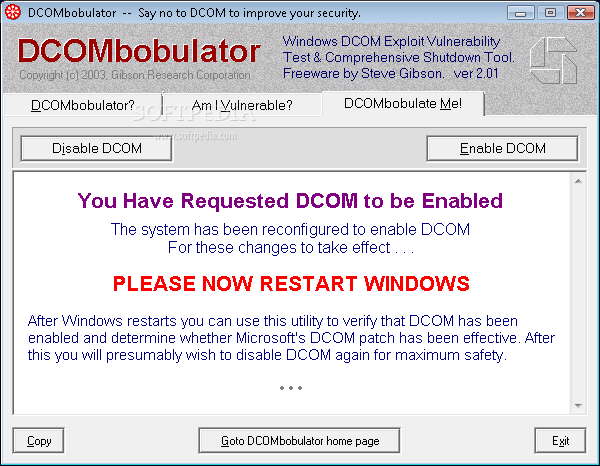Description
DCOMbobulator
DCOMbobulator is a super easy tool that helps you check the status of DCOM technology on your computer. So, what’s DCOM? It stands for Distributed Component Object Model, and it lets different Windows parts talk to each other over the network. This means you can access your computer from far away!
Understanding DCOM and Its Risks
Now, here’s the catch: DCOM uses something called RPC, which stands for Remote Procedure Call. This runs through port 135 on the Internet and is where all those COM operations happen. It’s usually turned on by default in Windows, but that can be a bit scary because it opens up your computer to remote access without you even knowing!
Fixing DCOM Vulnerabilities
If you're worried about this, there’s a patch you can apply to fix things up without digging into system settings too much. But sometimes that patch might not do the trick. That’s where DCOMbobulator comes in handy; it checks if your patch worked or not.
How to Use DCOMbobulator
This tool lets you run both local and remote tests on Port 135 so you can see if your system is at risk. It'll let you know if DCOM is switched on or off.
User-Friendly Design
The best part? The interface is super friendly! You won’t feel lost while using it. The main window has several tabs, each serving a different purpose. The first tab gives you all the info about what DCOM does and why it matters.
Control Your Settings Easily
The second tab lets you actively check for vulnerabilities, while the third one gives you control over enabling or disabling DCOM right from there. Just hit ‘Disable DCOM’ or ‘Enable DCOM,’ then restart your computer, and boom! You’re all set.
User Reviews for DCOMbobulator 1
-
for DCOMbobulator
DCOMbobulator is a handy tool to check DCOM vulnerability. Its user-friendly interface and remote Port 135 test make it effective.