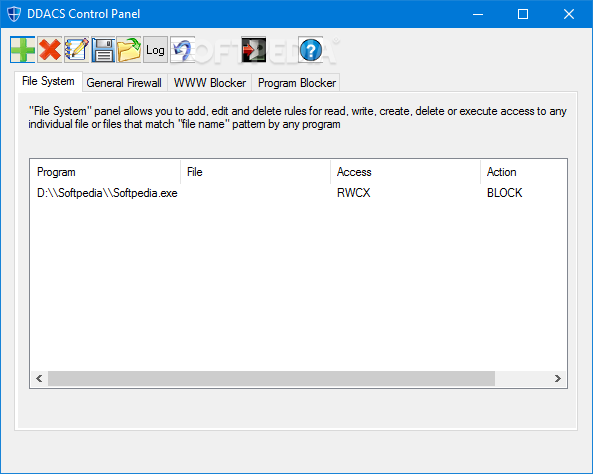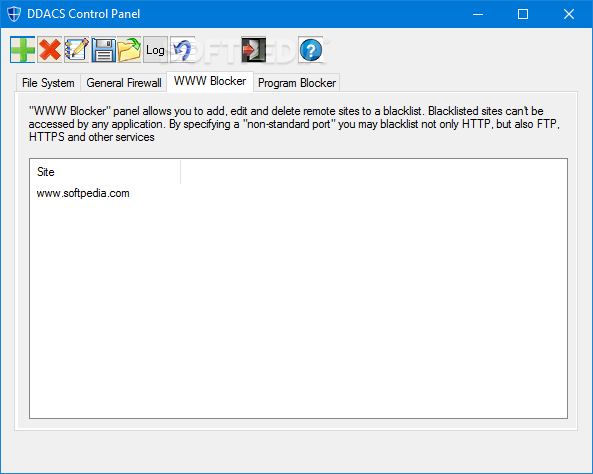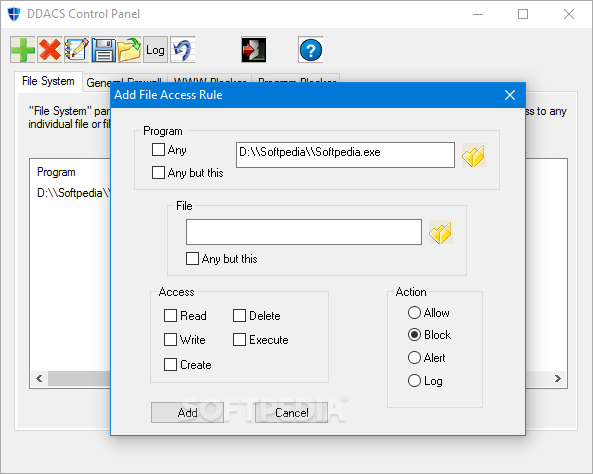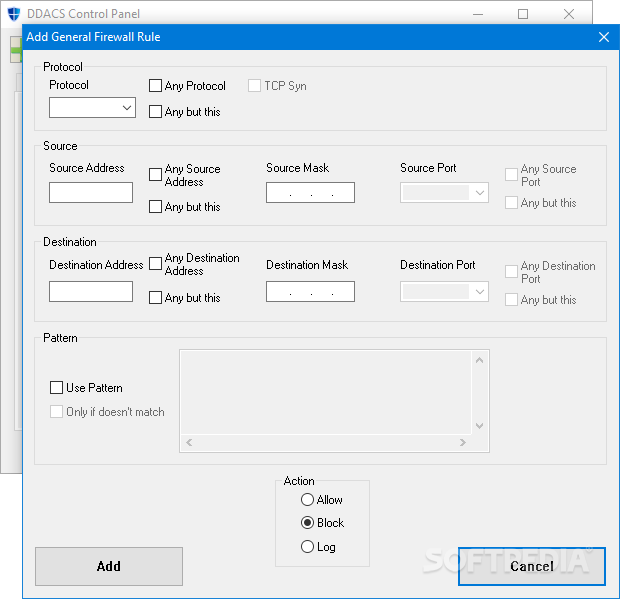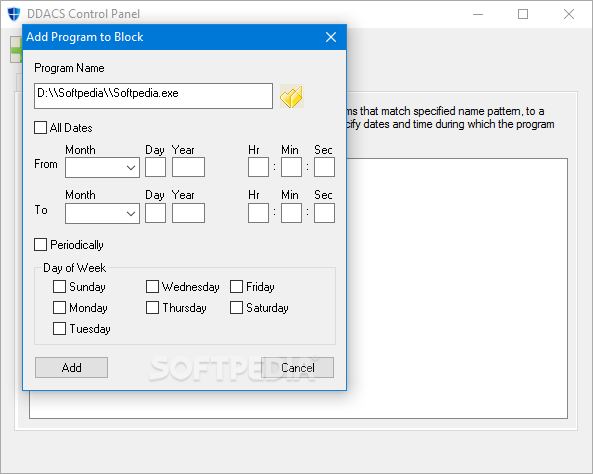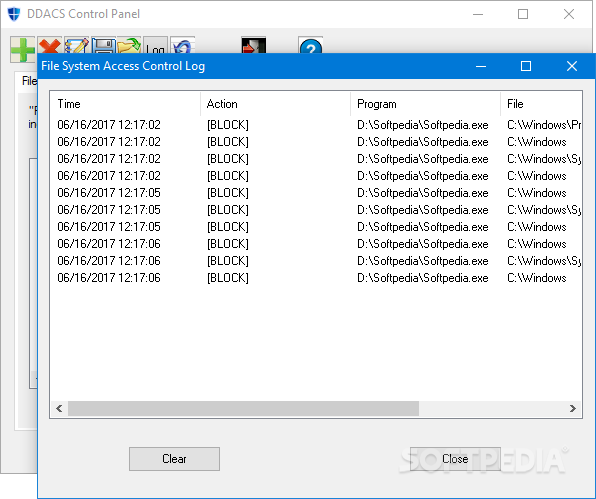Description
DDACS Control Panel
DDACS Control Panel is a handy tool that helps keep your computer safe from all the dangers lurking online. We all know the Internet can be a risky place, right? An antivirus program is great, but sometimes it's just not enough. That’s where this cool firewall application comes in!
Features of DDACS Control Panel
This app bundles a bunch of blockers to boost your security. You can find them easily in the installation folder or through a neat tab layout in the control panel. Just remember, you might need to restart your computer for everything to work smoothly after you install it.
Simple Setup Process
The good news? You don’t have to keep this app running after you've set up your rules! Sure, it might feel a bit straightforward at first, but once you dive in, you’ll see how easy it is to set up rules for both online and offline spots. There are four main blockers: file system, general firewall, WWW blocker, and program blocker.
Understanding General Firewall
The general firewall manages network traffic. Setting it up might need some experience since you'll be dealing with protocols like IP, ICMP, IGMP, TCP, and UDP. You’ll have options to block these by setting source and destination addresses or even using patterns.
Blocking Websites Made Easy
If blocking specific websites is what you're after, the WWW blocker tab has got your back! Just enter the URL of the site you want to block—super simple!
File System Access Control
The file system tab allows you to block access to almost anything on your computer that opens with a double-click. Whether you want to block certain filenames or everything except them, it’s all there! Plus, you can select permissions like read, write, create, delete or execute.
Program Blocking Features
Last but not least is the program blocker. This one focuses on executable files only—no more access during specific times if you don’t want it!
Monitoring Your Rules
A quick tip: changes are applied immediately even if the rule isn’t fully set yet. So be careful when testing things out! Over time, you'll be able to check all attempts in the log window.
Overall, DDACS Control Panel is a powerful security tool that helps protect against threats both online and offline. It's super easy and intuitive to configure with actions taking place instantly!
User Reviews for DDACS Control Panel 1
-
for DDACS Control Panel
DDACS Control Panel offers powerful security features for offline and online threats. Easy to configure and takes immediate action.