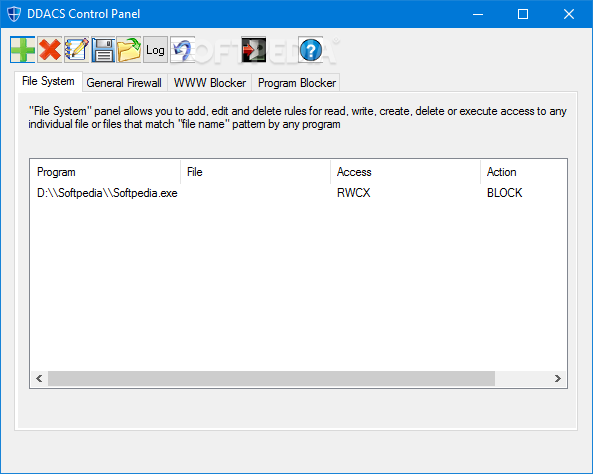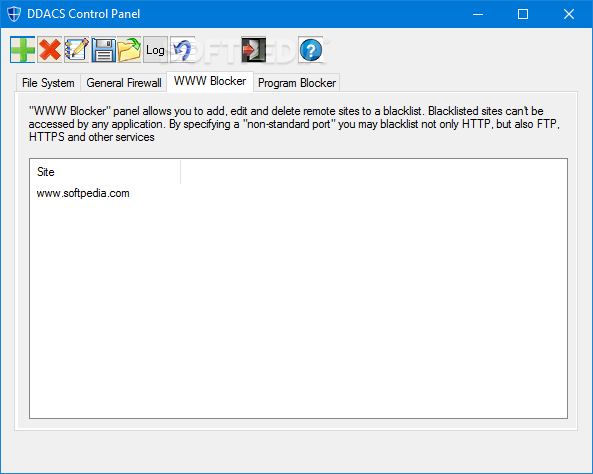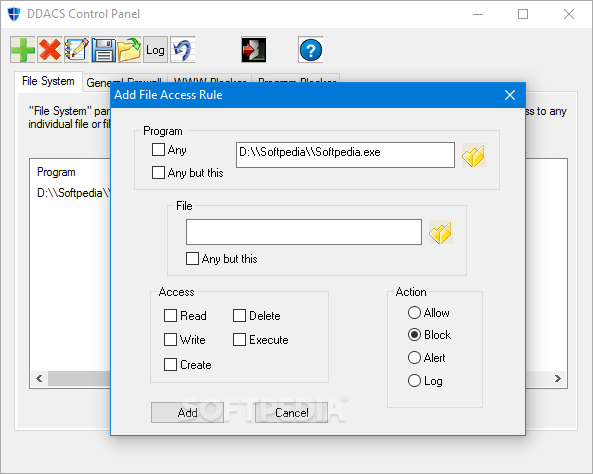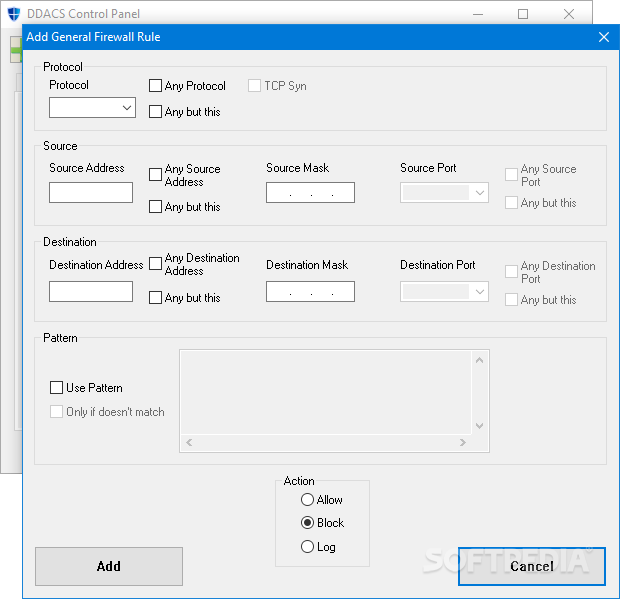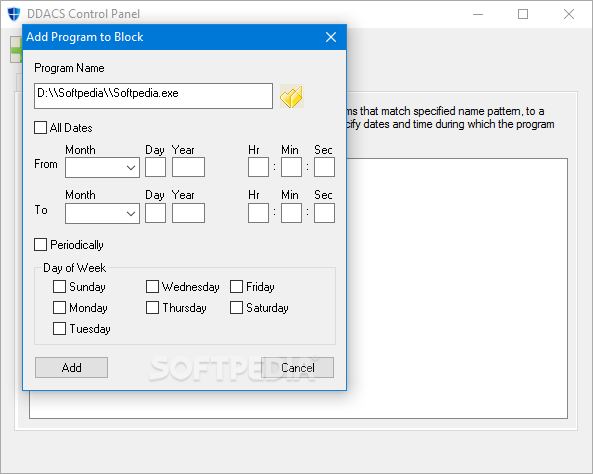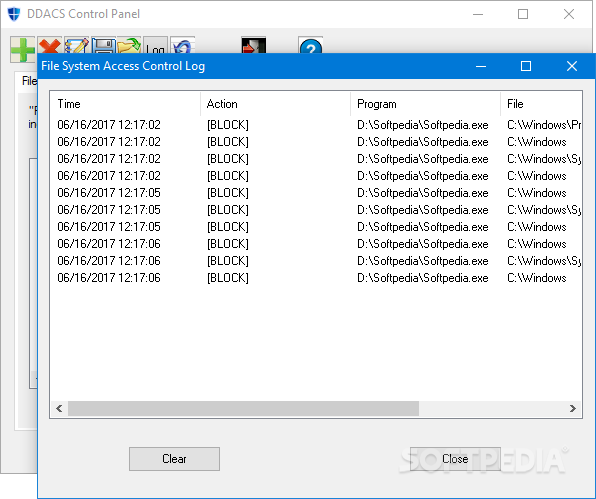Description
DDACS Control Panel
DDACS Control Panel is a cool tool that helps keep your computer safe from the dangers of the Internet. We all know that the web can be a risky place, and while having an antivirus is great, sometimes it just isn’t enough. That’s where this awesome firewall application comes in!
What Does DDACS Control Panel Do?
This software packs a bunch of helpful blockers. You can find them easily in the program control panel or directly in the installation folder. Just a heads-up: you might need to restart your computer for all the settings to kick in properly.
Easy Setup!
The best part? Once you set everything up, you don't have to keep the application running! It may look a bit rough around the edges at first, but trust me, it's pretty easy to create rules for both online and offline use. You’ve got four main blockers to play with: file system blocker, general firewall, WWW blocker, and program blocker.
Understanding Each Blocker
The general firewall manages network traffic. A little experience might help when you're setting this up because you can block different protocols like IP, ICMP, IGMP, TCP, and UDP. Plus, you can set specific addresses to block or allow.
Block Websites Easily
If your goal is simply to block certain websites, head over to the WWW blocker. All you need to do is enter the URL of any site you want to restrict access to.
File System & Program Blockers
The file system tab lets you block access to almost anything on your PC that could be opened with a double-click. You can choose specific files or exclude them from being blocked and set permissions like read or write.
The program blocker, on the other hand, focuses only on executable files. It blocks access completely but gives you the option to limit this blocking during certain times of day.
Caution When Testing Changes
A quick note: changes take effect right away—even if your rule isn’t fully defined yet—so be careful when trying things out! And don’t worry; you’ll be able to see all attempts in the log window later on.
Your Security Companion!
All in all, DDACS Control Panel is an amazing security app that protects against both online and offline threats. It's super easy and intuitive to configure with immediate action taken based on your settings!
User Reviews for DDACS Control Panel 1
-
for DDACS Control Panel
DDACS Control Panel offers powerful security options in an intuitive interface. Easy to set up rules for offline and online protection.