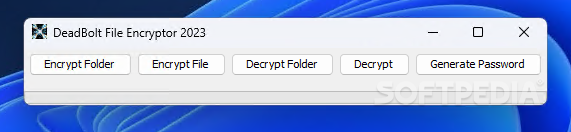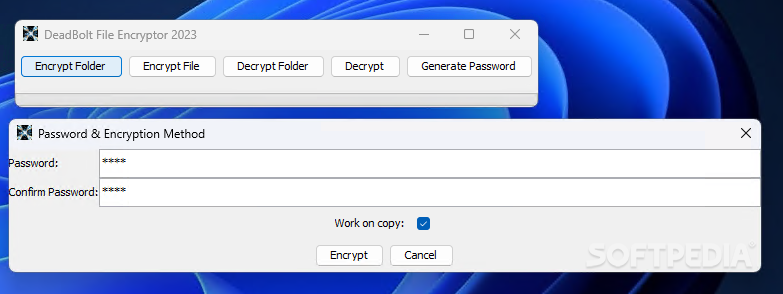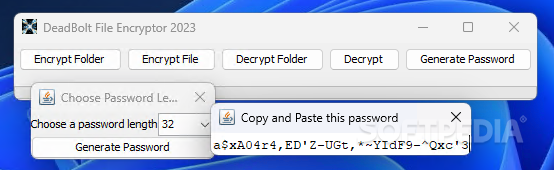Description
DeadBolt File Encryptor
DeadBolt File Encryptor is here to help you keep your important files safe. You never really know who might get their hands on your stuff, especially when you're sending files around or sharing a computer with others.
Simple Yet Effective File Protection
This tool is pretty straightforward! It’s a basic encryption app that gets the job done without any fuss. The user interface? Well, it's just a small window with buttons for encrypting and decrypting, plus a progress bar. Nothing fancy, but it works well enough.
Ease of Use and Features
Now, I wish it had drag-and-drop support because importing new files can be a bit tricky. You see, it doesn't remember the last location you were using, which can be annoying.
Strong Encryption
DeadBolt uses AES encryption, and with 256-bit AES support, you can create passwords up to 32 characters long! But heads up—there’s no built-in password generator, so you’ll need to think of some secure passkeys yourself.
Select Your Files Easily
You can either encrypt a single file or go for everything in a folder at once. The app allows you to overwrite the originals or save the encrypted files as DBF files that only this program can open.
Simplified Decryption Process
Decrypting your files is pretty simple too! Just remember that those DBF files will only work if DeadBolt is installed on your computer.
Your Go-To Tool for File Security
In conclusion, DeadBolt File Encryptor is an awesome tool for anyone looking for an easy and free way to protect their files. Sure, it could use some improvements and doesn’t have tons of features, but hey—it does what it needs to do!
If you're ready to secure your data today, check out DeadBolt File Encryptor.
User Reviews for DeadBolt File Encryptor 2023 1
-
for DeadBolt File Encryptor 2023
DeadBolt File Encryptor 2023 is a basic yet effective tool for file encryption. Simple interface, strong AES encryption, and free usage.