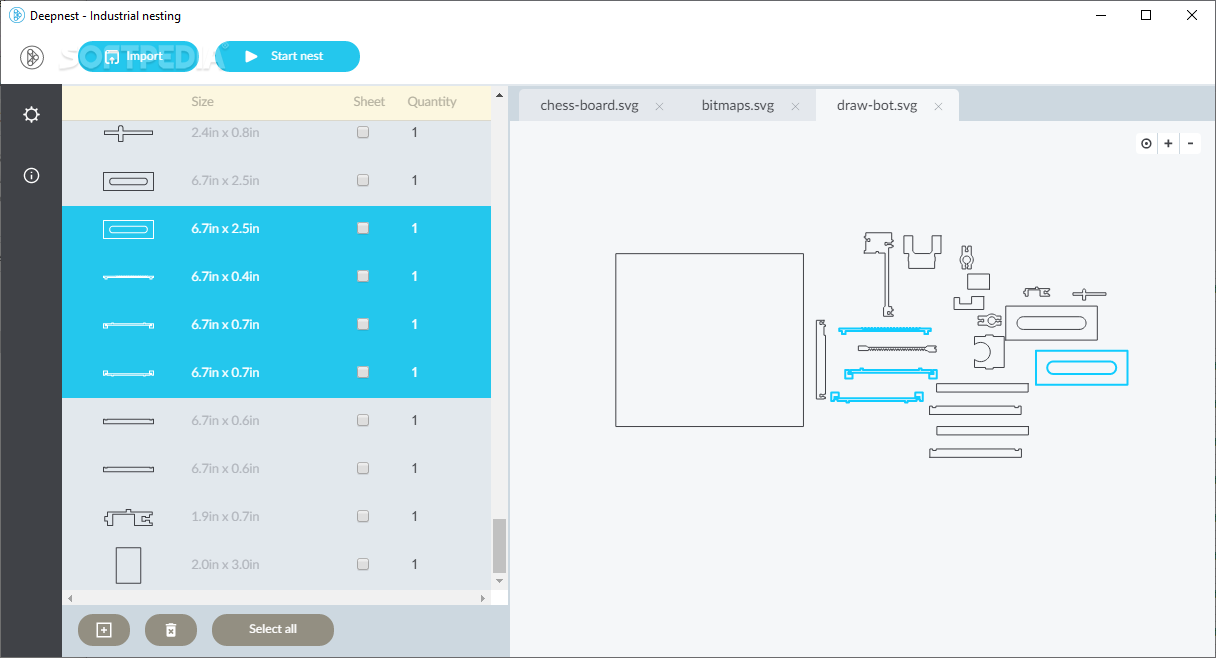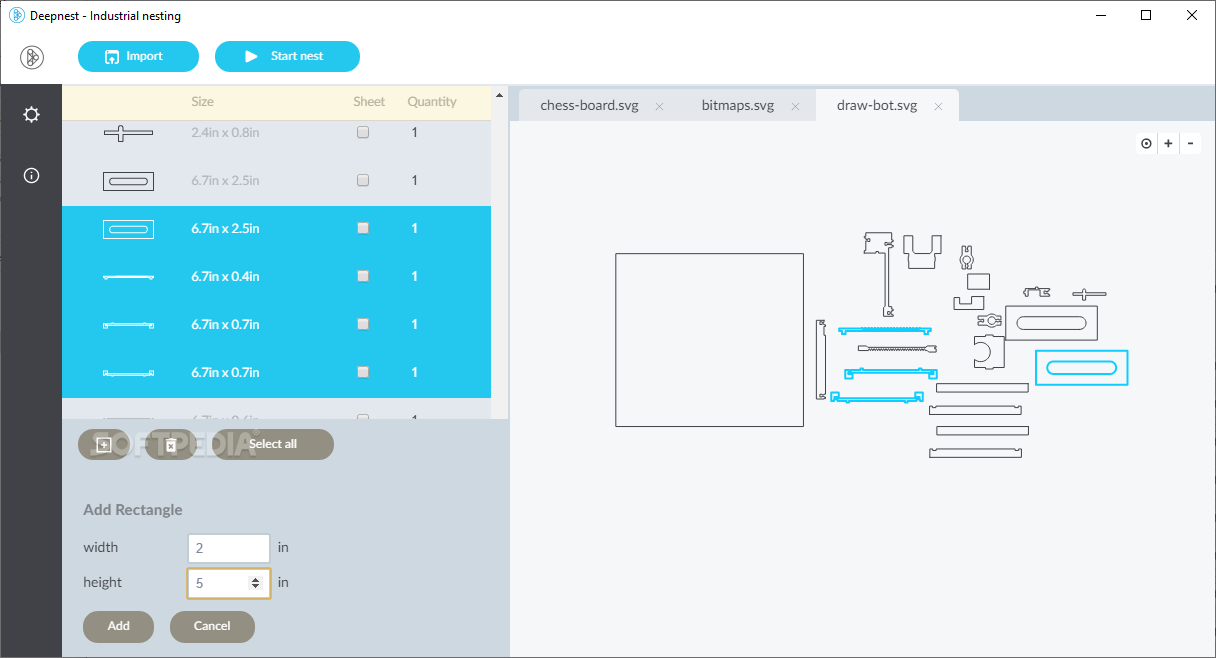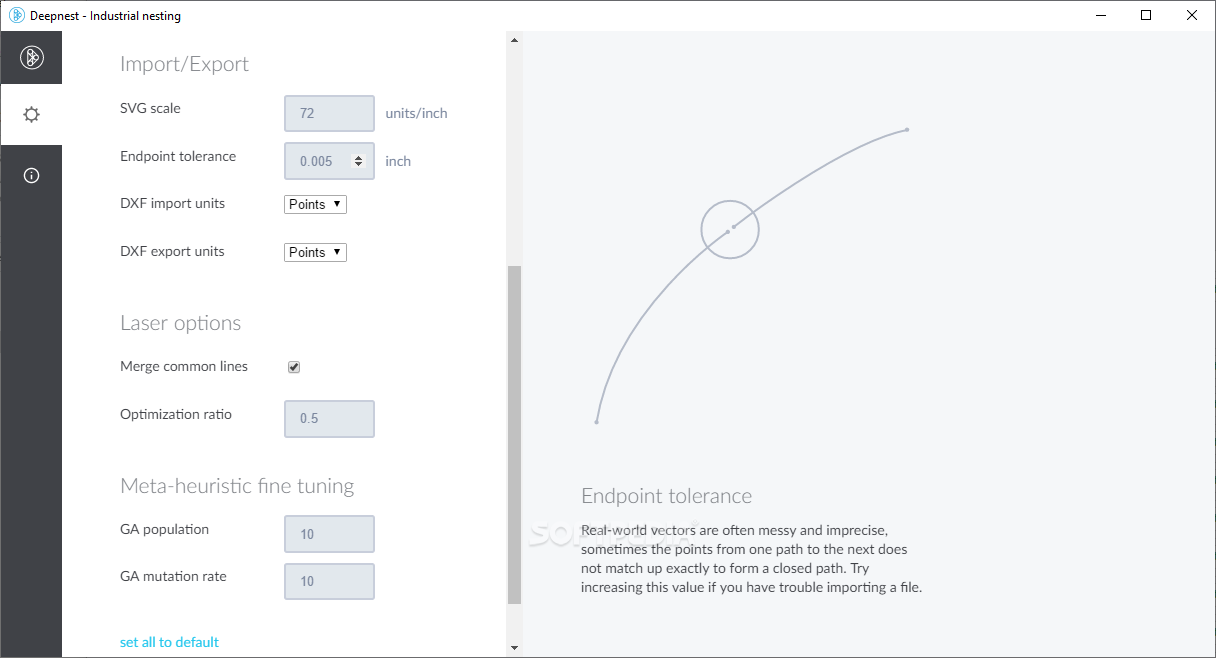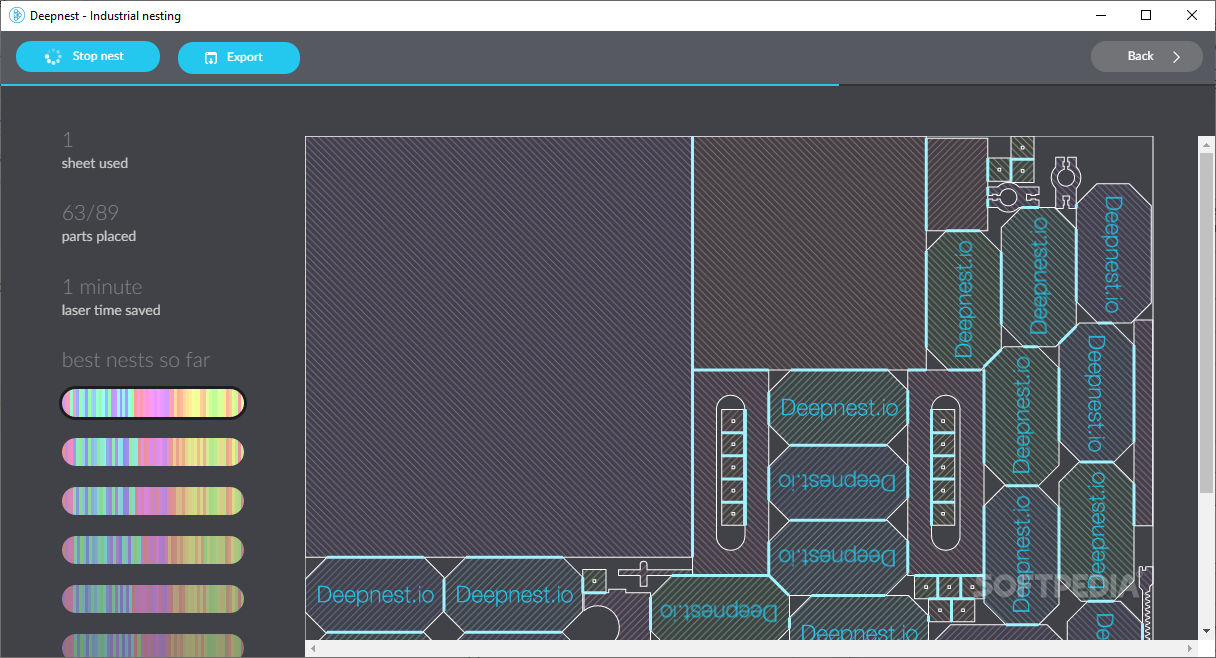Description
Deepnest
Deepnest is a super handy tool for anyone into computer-aided manufacturing. It's all about speeding up the production process while saving costs and making better use of materials. So, if you're looking for a great nesting application, you should definitely check it out!
Nesting Applications Made Easy
Nesting apps are designed to find the best cutting patterns to save raw material and reduce waste. Deepnest is an open-source software that works with laser or plasma cutters and other CNC machines. You might think that industrial nesting tools would be complicated and cluttered, but Deepnest keeps things simple.
User-Friendly Interface
When you first open Deepnest, you'll notice its clean layout and pleasing color scheme. It’s user-friendly without skimping on customization options. The nesting configuration area is rich with features that let you tweak essential settings to get the best results.
Detailed Settings Explained
The app provides clear explanations with colorful sketches for every editable field in the settings area, complete with tips to help you understand what each parameter does. This makes it easy to play around with values until you achieve the results you're aiming for.
Customization Options Galore
You can change things like the space between parts on your cutting sheet or set how many rotations to try when placing a part on the board—especially useful for oddly-shaped pieces! There's also a curve tolerance setting that lets you adjust how closely lines can approximate curves.
Optimization Choices
Depending on your project needs, Deepnest offers different optimization types aimed at conserving raw material in various ways. The choice you make here influences how the app approaches your project and shapes your final cutting layouts.
Saves Time and Material
The tool automatically merges common lines so it doesn't cut the same path twice, which saves time while keeping your parts in top shape!
Powerful Nesting Engine
Thanks to its robust nesting engine, Deepnest uses smart algorithms to find optimal cutting solutions. It minimizes waste by carefully placing parts on the base sheet.
Cuts Across Multiple Formats
You can import DXF, SVG, and Corel CDR files into Deepnest easily. Plus, it allows multiple projects by opening each one in separate tabs! If you're unsure about importing files, don’t worry—you can adjust SVG scale settings or endpoint tolerances as needed.
User Reviews for Deepnest 7
-
for Deepnest
Deepnest is a user-friendly nesting tool with a clean interface, offering rich customization options. Ideal for optimizing cutting patterns efficiently.
-
for Deepnest
Deepnest has transformed my manufacturing process! The interface is clean and user-friendly, making nesting easy and efficient. Highly recommend!
-
for Deepnest
I absolutely love Deepnest! It's intuitive and provides great customization options. It really helps in minimizing waste. Five stars!
-
for Deepnest
This app is a game changer for CNC operations. Deepnest’s powerful algorithms optimize material usage perfectly. Couldn't be happier!
-
for Deepnest
Deepnest is fantastic! The detailed explanations for settings make it easy to understand. It's incredibly effective at saving resources.
-
for Deepnest
I’ve tried several nesting tools, but Deepnest stands out with its simplicity and efficiency. It saves me both time and material costs!
-
for Deepnest
Deepnest is a must-have for anyone working with CNC machines! The layout is simple yet powerful, making nesting tasks so much easier.