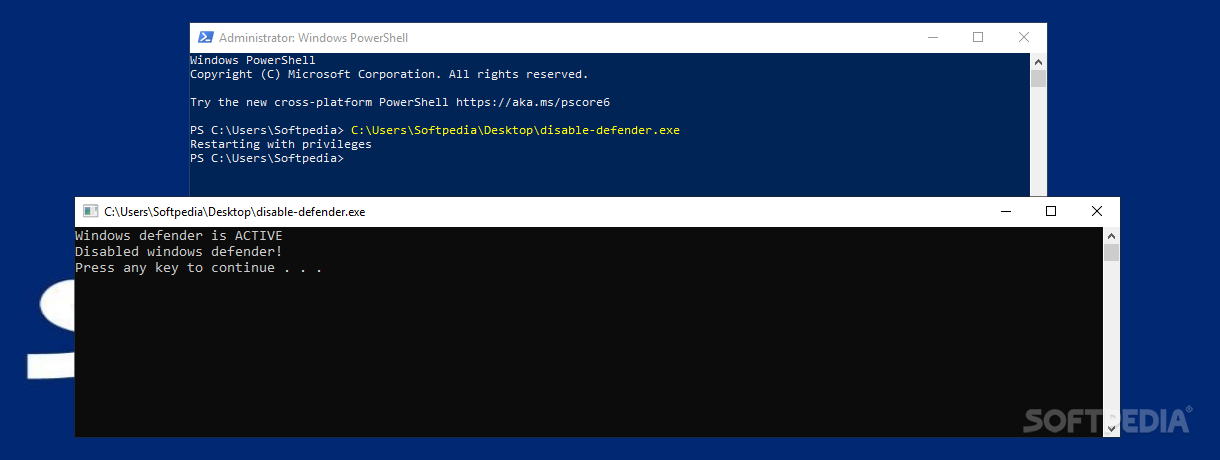Description
Defender Control
So, let’s talk about Defender Control. This handy little tool is super useful for anyone who finds Windows Defender to be a bit annoying. With just one click, you can turn it off and get back to what you really want to do!
Easy to Use
The best part? You don’t need to install or mess with any settings. Defender Control is just an executable file that does all the heavy lifting for you. When you run it, it automatically opens the Command Line with special privileges and disables Windows Defender right away.
Disabling Extra Services
This tool doesn’t stop at just turning off Defender; it also takes care of some other services like windefender services and SmartScreen. It even tweaks settings related to anti-tamper protection and WMI, plus all those registry keys that could cause trouble. If you need everything back on later, no worries! There’s an option in the app that lets you enable Defender again without any hassle.
Understanding Windows Defender
You might be wondering why someone would want to disable Windows Defender in the first place. Well, while it's a free antivirus solution that offers real-time protection for your accounts, operating system, network, and comes with a firewall too, not everyone is a fan of Microsoft's built-in security.
Stay Protected!
If you're thinking about using Defender Control, make sure you have another antivirus ready! It’s super important not to leave your computer vulnerable. Otherwise, you could be exposing yourself to nasty stuff like ransomware, Trojans, spyware, and other threats.
A Quick Recap
If you're tired of dealing with Windows Defender but still want your PC safe from threats, Defender Control could be just what you need. Just remember: keep your computer protected by having another antivirus solution lined up before using this tool!
User Reviews for Defender Control 1
-
for Defender Control
Defender Control is a handy tool for quickly disabling Windows Defender in one click. Easy to use with no installation needed.