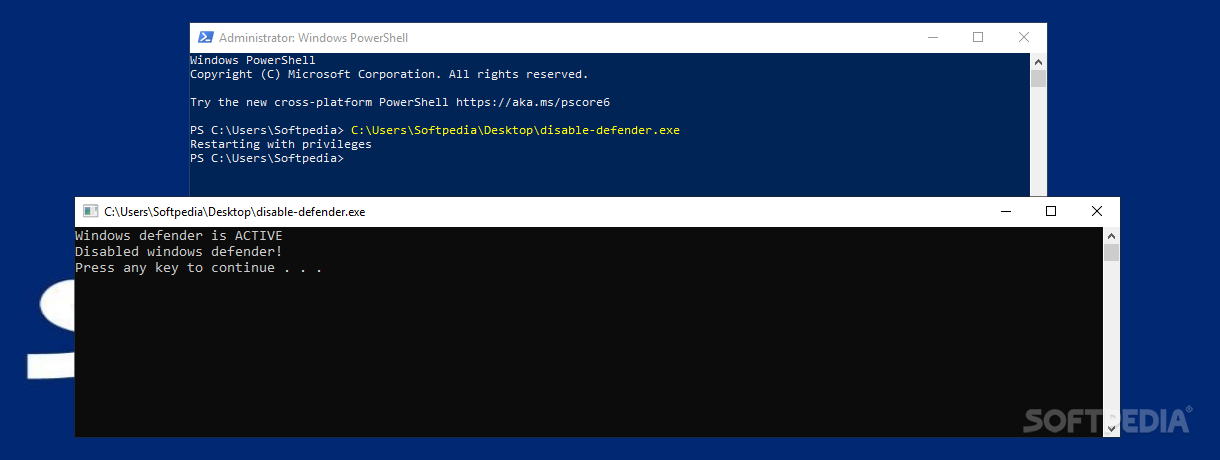Description
Defender Control
So, have you ever found Windows Defender super annoying? Yeah, we get it! That’s where Defender Control comes in. This little tool is designed to help you turn off Windows Defender with just one click. How cool is that?
Easy to Use
The best part? You don’t need to install or configure anything. Just download the executable file, and you're ready to go! When you run it, it restarts the Command Line with the right permissions and disables Defender in one smooth move. The clever folks behind this app made sure it gets TrustedInstaller permissions so it can remove the built-in Windows protection without a hitch.
What Does It Disable?
This handy app doesn’t stop at just turning off the antivirus. It also disables some extra services like windefender services, smartscreen, anti-tamper protection, WMI settings, and relevant registry keys. But don’t worry! If you want everything back on later, there’s an option for that too. Just use the enable defender executable and voilà! Everything goes back to normal.
Why Use Defender Control?
You know how Windows Defender is free and offers real-time protection for your accounts, operating system, network, and even has a firewall? Well, not everyone loves using it. If you’re one of those people who wants to ditch Microsoft's built-in protection solution entirely, then Defender Control can help you with that!
A Word of Caution
Just a quick reminder: don't leave your computer unprotected! Disabling antivirus should only be done if you're planning to install another third-party solution. Otherwise, your PC could become vulnerable to various threats like ransomware, Trojans, spyware, and more.
User Reviews for Defender Control 1
-
for Defender Control
Defender Control is a handy tool for quickly disabling Windows Defender. Ensure to have an alternative antivirus before using it.