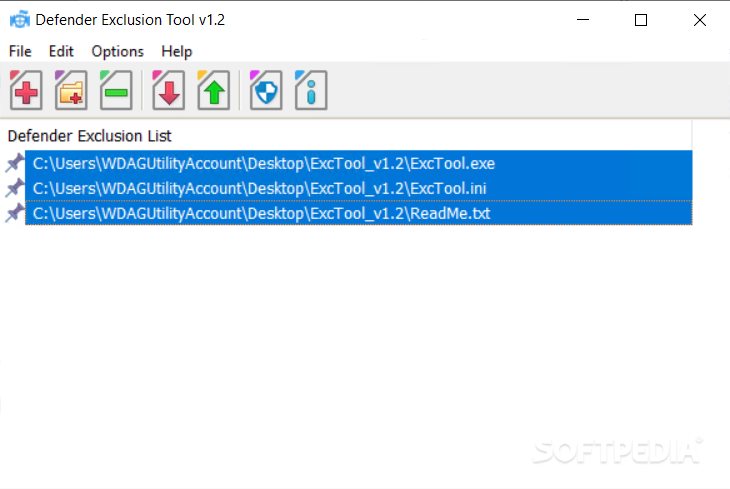Description
Defender Injector
Defender Injector is a handy little tool that helps you manage what Windows Defender or other antivirus programs scan. You know how sometimes these security apps can go overboard and check files that your computer really needs? Yeah, that can mess things up and might even force you to reinstall Windows if they delete something important!
Why Use Defender Injector?
The great thing about this program is that it doesn't require any fancy setup. Just unzip the file wherever you want, and you're good to go! With a simple drag-and-drop, you can quickly add files and folders to your exclusion list so they won't get scanned or deleted by Windows Defender or any other antivirus software.
Add Exclusions Easily
If dragging and dropping isn't your style, no worries! You can also browse through your files using the app’s friendly interface. It lets you navigate right to where your important stuff is stored.
Context Menu Feature
Another cool feature? You can add exclusions directly to the context menu. Just head over to the Options menu in the app and select 'Add to File and Folder Context Menu'. This makes it super easy to exclude files on the fly!
Review Your Exclusions
If you're ever curious about what you've added to the exception list or want to make changes, just open up Defender Injector. The interface will show you everything that's been excluded, making it easy for you to keep track.
A Simpler Alternative
Sure, you could manually add exclusions through the Windows Defender Dashboard or Security Center. But honestly, who has time for that? Doing it one by one can be really tedious! So if you're looking for a quicker way to make sure your critical files stay safe from deletion, Defender Injector might just be what you need.
User Reviews for Defender Exclusion 1
-
for Defender Exclusion
Defender Exclusion is a user-friendly tool for managing exclusion from scanning, offering quick drag and drop feature. A handy solution for preventing critical file deletion.