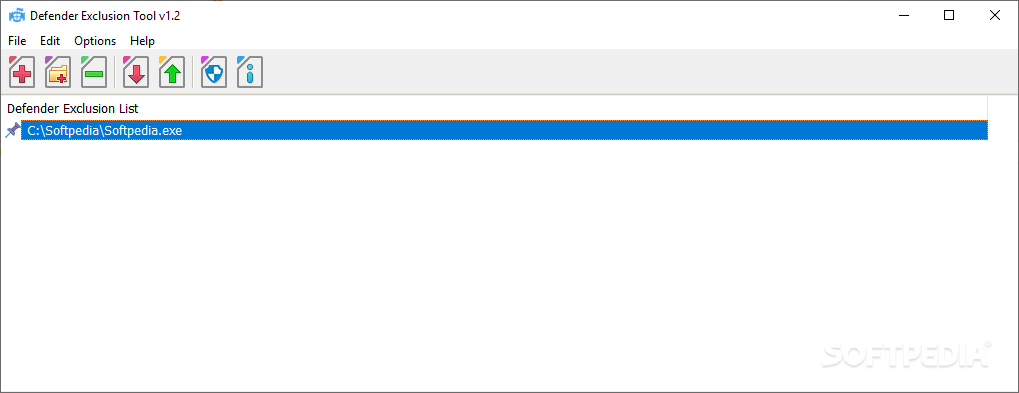Description
Defender Exclusion Tool
Defender Exclusion Tool is a handy software that helps you skip certain files and folders when using Windows Defender or Microsoft Security Essentials. You know how sometimes antivirus programs can accidentally delete important stuff or make your computer slow? This tool is here to help you avoid that!
Easy to Use and Portable
The best part? Defender Exclusion Tool is portable! This means you don’t need to go through the hassle of installing it. Just download the program, unzip it where you want on your computer, and you're good to go! You can open it up, and right away, start adding exceptions to Windows Defender. It’s super easy: either drag and drop files into the tool or click the dedicated button in the menu.
Adding Exceptions Made Simple
You can also add exceptions directly from the Windows Defender Security Center if you prefer that route. Just head over to Virus & threat protection settings, find Exclusions, and choose what file, folder, or file type you want to protect.
Removing Exceptions with Ease
If you ever need to remove any exceptions you've added, it’s just as simple! You can delete one file or all of them straight from the context menu. Plus, there are cool options like copying the path, opening locations directly from the menu, and checking out file properties.
Add It to Your Context Menu!
If you're someone who needs to add exceptions pretty often, there’s a neat feature where you can add this app right into your file or folder context menu for quicker access. You even have options for using arguments—like holding down the Shift key—to show everything at once.
Your Go-To Solution for Antivirus Scans
If you're worried about critical files getting messed up during regular antivirus scans with Windows Defender, consider giving Defender Exclusion Tool a try!
User Reviews for Defender Exclusion Tool 1
-
for Defender Exclusion Tool
Defender Exclusion Tool is a convenient and portable solution for adding skip exceptions to Windows Defender easily. Simplifies the process effectively.