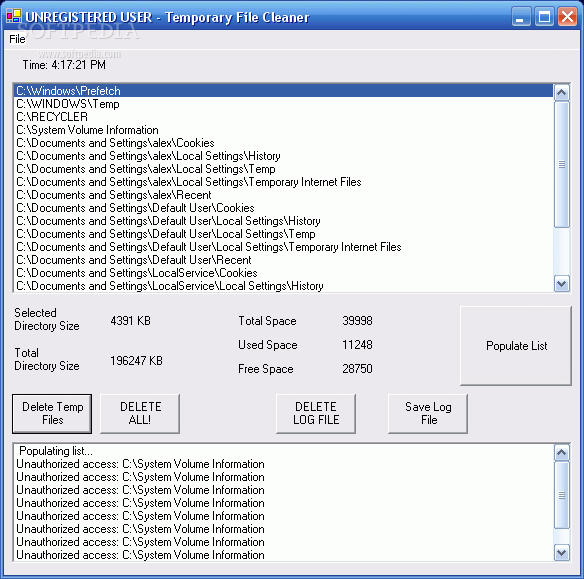Description
Delete Temp Files
Delete Temp Files is a handy tool for keeping your computer running smoothly. Even if you don't have any harmful files on your system, your computer can still slow down over time. This happens because your machine saves bits of data as temporary files, which can pile up and clog things up. That’s where Delete Temp Files comes in to help clean these spots out!
Easy Setup Process
Before getting started, just make sure your computer has at least .NET Framework 1.1. The setup is super quick—before you know it, you’ll have the program ready to go!
User-Friendly Interface
The interface of Delete Temp Files is pretty easy to understand. It follows a classic window design and uses familiar elements that everyone recognizes. One cool thing is that the application knows exactly where to find those pesky temporary items. You won’t have to worry about selecting folders for scanning; it does that for you! While this might feel limiting, it actually saves you from making mistakes.
Scanning Your Computer
The scan might take a little while depending on how cluttered your temp directories are. As it works, you'll see the list of items update in real-time along with the number of files and folders detected. It's great because you can keep an eye on what’s happening!
Your Choice on Deleting Items
Once the scan finishes, you're given the option to save a log file if you'd like to keep track of what was found. Here’s a nice feature: the program doesn’t delete anything automatically! You decide if you want to clear everything out or just pick specific temp files. It's always smart to create a backup too, just in case you think you might need some temp items later.
Final Thoughts
In conclusion, Delete Temp Files may seem straightforward—and it really is—but it's super effective at tackling those annoying performance drops caused by too many stored temp files on your system.
User Reviews for Delete Temp Files 1
-
for Delete Temp Files
Delete Temp Files is a simple solution for performance drops due to cluttered temp items. Intuitive interface, real-time updates, and user control over deletion make it effective.