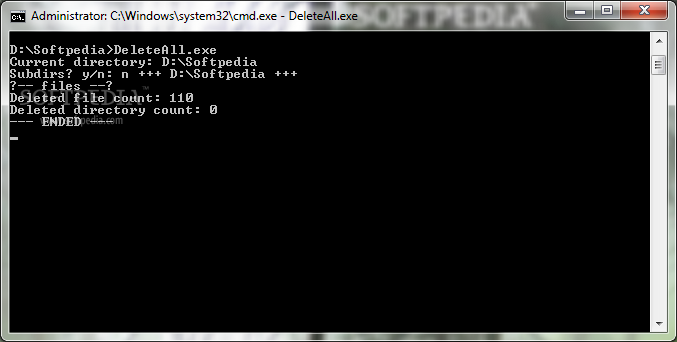Description
DeleteAll
DeleteAll is a cool command-line tool that helps you wipe out all the files in your current folder and even in any subfolders if you want. What’s great about it is that it doesn't throw a bunch of complicated options at you, so whether you're a tech whiz or just starting out, you'll find it easy to use.
How It Works
Now, here's the thing: sometimes when you try to delete a folder with files that are protected by Windows (like system files that are currently in use), it can stop you in your tracks. But with DeleteAll, that's not an issue! This handy app skips over those pesky protected files and keeps on deleting without any hiccups.
Getting Started
Using DeleteAll is super simple. Just double-click on the .exe file or open up a Command Prompt window to run it. The app will ask if you're sure you want to delete everything from its location, including any subfolders and their contents.
Your Options
If you type “y” (for yes), it'll go ahead and get rid of everything except for the .exe file itself. But if you're not quite ready to say goodbye to everything, typing “n” (for no) will only remove the files in the main folder while keeping all your subfolders intact.
No Fuss Installation
This program comes packed as a single .exe file, which means you can drop it anywhere on your computer to clean up whatever folder you're in. You can even stick it on a USB drive for some quick cleanup action there too! Plus, it doesn’t clutter up your disk or mess with your system registry. Just keep in mind that you'll need the .NET Framework installed since this tool was built using that platform.
A Quick Tip!
The first time using DeleteAll, it might take a minute to figure out how everything works since it's not super obvious right away. But don’t worry! During our tests, we found that DeleteAll got rid of files and folders quickly without hogging system resources.
If you're looking for an easy way to manage file deletions without hassle, check out this link for DeleteAll!
User Reviews for DeleteAll 1
-
for DeleteAll
DeleteAll is a user-friendly command-line tool for deleting files. It efficiently skips system-protected files to avoid interruptions.