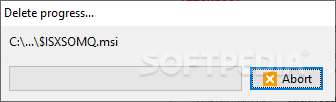Description
DeleteOnClick
DeleteOnClick is a handy software tool that makes it super easy and safe to get rid of files on your computer. When you erase something with DeleteOnClick, it’s gone for good! There’s no chance of recovering those folders or files once they’ve been wiped from your hard drive.
Easy Installation and Use
Getting started with DeleteOnClick is a breeze. After a quick installation, it adds a new option right in the Windows context menu. This means you can simply right-click on the file you want to delete and choose 'Securely Delete'. Just confirm that you want to do this, and poof! It's gone.
No Fuss, No Mess
The best part? You don’t have to mess around with complicated settings or an interface. There are no confusing options about how to overwrite data. You just click, confirm, and that’s it—your file or folder is gone forever!
Powerful Deletion Features
This software lets you delete both files and entire directories quickly. It does so in a secure way that makes sure nobody can recover what you've deleted. Unlike when you just hit “Shift+Delete,” this tool doesn’t send things to the Recycle Bin; instead, it permanently deletes them.
A Word of Caution
Since DeleteOnClick gives such powerful deletion capabilities by adding an entry in the Windows File Explorer Context menu, be careful! Only use this feature if you’re sure you want to remove something from your PC for good.
Final Thoughts on DeleteOnClick
In conclusion, DeleteOnClick is an effective tool for securely deleting files and directories from your hard drive. It’s user-friendly for everyone—from tech newbies to pros—while keeping CPU and memory usage low at all times. Our tests showed no errors or crashes either!
User Reviews for DeleteOnClick 1
-
for DeleteOnClick
DeleteOnClick provides a simple and secure way to erase files permanently with no chance of recovery. Easy installation and effective file wiping.