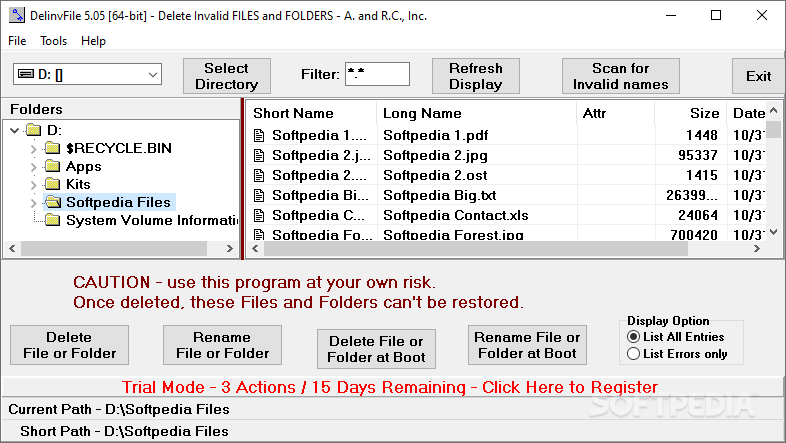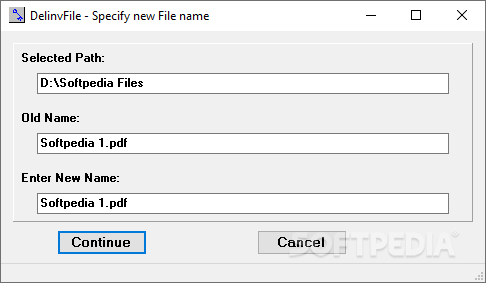Description
DelinvFile
DelinvFile is a handy program that helps you delete invalid files and folders from your computer. It goes so far that these files can't be recovered with special tools, which is pretty cool!
User-Friendly Interface
The interface could use a little sprucing up, but navigating through files and folders is easy because it has an Explorer-style layout.
File Queue Details
In the file queue, you can see each item’s short and long names, attributes, size, and time stamp. You can choose to view all entries or just the ones with errors. It's super straightforward!
Deleting and Renaming Files
You can easily delete or rename a file or folder. Want to make those changes happen at boot? No problem! You can pick a directory using the tree view, filter files by name or extension (or both!), refresh what you see, and even let the app scan your current location for invalid names.
Performance and Support
This easy-to-use tool comes with help documentation if you get stuck. Plus, it works fast without hogging your CPU or memory resources. So you don't have to worry about it slowing down your computer.
No Issues Found
During our tests, we didn’t run into any problems—DelinvFile didn’t hang up, crash, or show any error messages. The only downside? There aren't many settings to tweak. For example, you can't minimize it to the system tray or integrate it into your right-click menu. But overall, DelinvFile is simple enough for anyone to use!
Download DelinvFile Now!
If you're ready to clean up your system of those pesky invalid files, click here to download DelinvFile. It's a great tool that gets the job done without any hassle!
User Reviews for DelinvFile 1
-
for DelinvFile
DelinvFile has a clear interface with useful file details. It efficiently deletes files without straining computer performance.