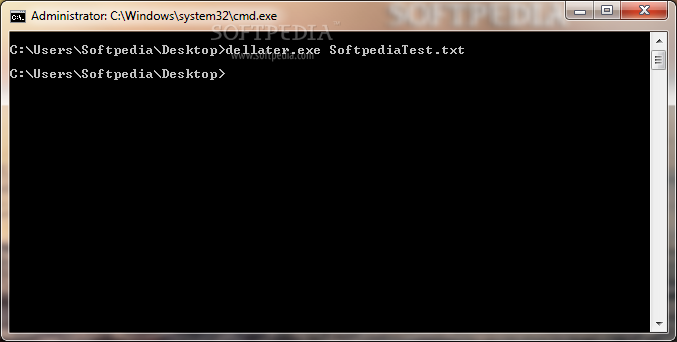Description
DelLater
DelLater is a handy command-line tool that lets you mark files for deletion the next time you start up your Windows computer. It works just like Microsoft says is safe for getting rid of files that your system is currently using (this method is called MoveFileEx).
Why Use DelLater?
So, why would you need to use DelLater? Well, sometimes, an active process might have an open handle to a file, making it impossible to delete normally. This can happen with things like autostart apps. Plus, there are times when malware might block your access to certain files, and that's where this tool comes in handy.
How Does It Work?
The command to use is pretty simple: dellater.exe filename.filetype. You can find this command in a popup window that shows up when you double-click the .exe file or if you call it from a Command Prompt window. Good news—you don’t need any special admin rights to use it!
Compatibility Limitations
However, there's a catch! DelLater only works on some older versions of Windows—like 95, 98, Millennium, 2000, XP, and 2003. If you try running it on newer versions and it can’t find the file you're trying to delete, you'll see an error message pop up.
Notification After Use
Once you've given the command to DelLater, it will show a notification saying your file is marked for deletion after reboot. Just remember: you'll need to restart your PC for these changes to take effect since the system won’t do this automatically.
No Bulk Deletion Options
A little heads up—DelLater doesn’t have features for deleting folders or multiple files at once. It's designed for single-file tasks only. If you're looking for something more robust or want to explore other options like batch deletion tools, check out DelLater here!
User Reviews for DelLater 1
-
for DelLater
DelLater provides a simple solution for deleting stubborn files at Windows startup. Useful tool for handling file deletion challenges.