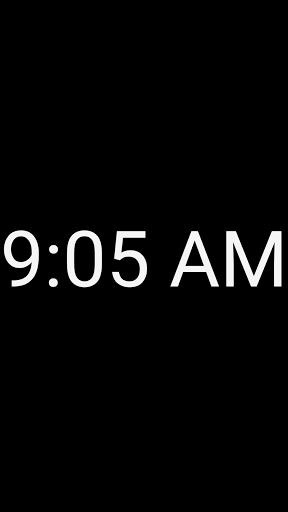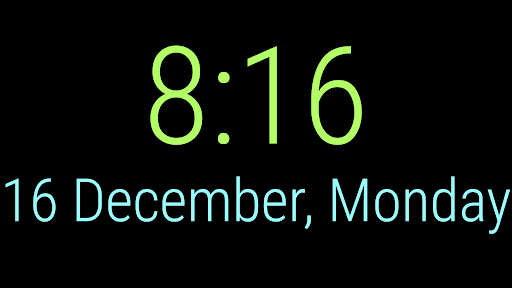Description
Deniz: Big clock full screen
Product Description:
Are you looking for a convenient and stylish way to display the time and date on your device's screen? Look no further than Deniz: Big clock full screen! This innovative app offers a plethora of features to customize your digital clock experience. With just a few taps, you can have a big, clear clock display on your screen, making it easy to check the time at a glance.
How to Use:
- Tap the app's icon to see the time (9:05).
- Tap the screen once to reach the menu button.
- Tap the screen once for full screen view.
Features:
- One or two line display (time or time+date).
- Different time and date formats.
- Font setting.
- Text color setting.
- Background color setting.
- Line spacing adjustment.
- Screen brightness adjustment.
- Lock option for portrait or landscape side screen use.
- Different widget options for the home screen.
Important Notes:
- You cannot install this application on your device's lock screen.
- Device manufacturers do not allow installing applications on the lock screen.
- This application is not a screen saver.
- The 9:05 text you see on the screen is the icon of the application. This icon is used to run the application.
- Add widgets to always see the time on the screen.
Download Deniz: Big clock full screen for FREE on SoftPas now and enjoy a customizable digital clock experience!
User Reviews for Deniz: Big clock full screen 1
-
for Deniz: Big clock full screen
Deniz: Big Clock Full Screen is user-friendly with customizable features like font and color settings. Great for easy time viewing.