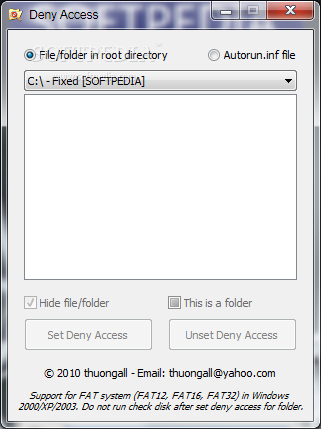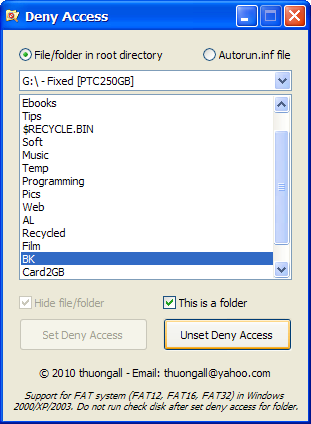Description
Deny Access
Deny Access is a handy little tool for your computer. You know how we all have files and folders that we want to keep private? Well, this software helps you lock up those files so only you can see them. It’s like putting a little padlock on your personal digital stuff!
Easy Installation
The best part? Installing Deny Access takes hardly any time at all! Once it’s set up, you’ll find a simple main window waiting for you. Everything is laid out nicely, from the drop-down menus to the buttons that help you select which folders you want to hide.
Supported File Systems
Just keep in mind that this app only works on FAT file systems. That might make things a bit tricky if you're using different ones. But don’t worry! The drop-down menu lets you check out all connected drives. You just need to pick one that’s supported to see your folders.
Select Your Targets
You get to choose between hiding entire directories or just Autorun.ini files. This choice affects what shows up in your list and how everything works together.
Single Folder Selection
When using Deny Access, you can only hide one folder at a time. Unfortunately, there are no extra security options like adding a password for even more protection, which might leave some users feeling uneasy.
Caution Needed!
You’ll want to be super careful about what happens once a folder is hidden. For example, running a disk check could lead to issues with locked files—like them getting corrupted or even disappearing forever!
Final Thoughts
All things considered, Deny Access has good intentions. It wants to help secure your important files and folders on your computer. But honestly, the features feel a bit limited and might not give you the peace of mind you're looking for when it comes to data safety.
If you're interested in checking it out further, download Deny Access here!
User Reviews for Deny Access 1
-
for Deny Access
Deny Access provides a quick installation process. However, limited to FAT file systems. Lacks additional security features, risking data corruption.