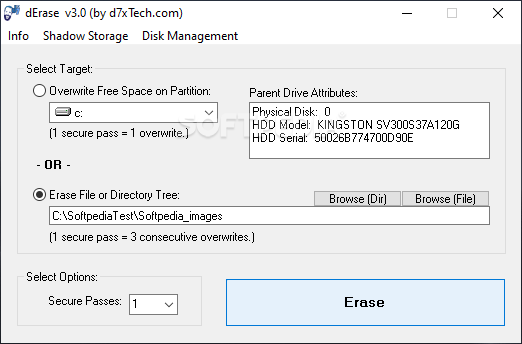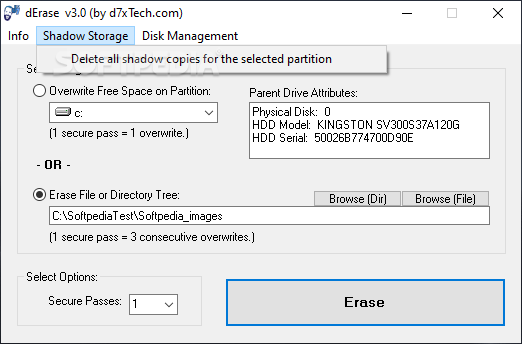Description
dErase
dErase is a cool tool that helps you securely erase files from your Windows computer. You might not know this, but when you delete something on Windows, it doesn’t really disappear forever. With the right software, it's possible to recover those deleted files pretty easily. But if you want to make sure your sensitive info is truly gone, dErase has got your back!
How dErase Works
This handy app lets you wipe individual files or even entire folders and their contents. What sets dErase apart is that it doesn’t care about file ownership or permissions, so it will go ahead and delete even tricky stuff like system files or anything that might be flagged as malware.
Simple to Use
Using dErase is super straightforward! Just find the file or folder you want to delete, hit a button, and watch it work its magic by overwriting where the file was stored on your hard drive.
Customizable Secure Passes
You can also choose how many secure passes dErase should run. Each secure pass means three overwrites of the data. So while you can customize this number, keep in mind that setting it too high could slow things down quite a bit.
Fill Free Space with Random Data
A neat feature of dErase is its ability to fill up free space on your hard drive with random data. This makes recovering any old deleted files much harder for recovery programs.
Deleting Shadow Copies
If you're really serious about making sure those files are gone for good, dErase can also wipe out shadow copies from your chosen partition. This way, even data recovery software will struggle to retrieve what you've deleted!
Why You Need dErase
If you're looking for an easy way to permanently delete files and folders from your computer, dErase is a must-have tool! With just a few clicks, you can clear out sensitive information or confidential documents that you'd rather no one else could access.
User Reviews for dErase 1
-
for dErase
dErase efficiently deletes sensitive files with customizable secure passes. Its ability to overwrite data makes recovery impossible.