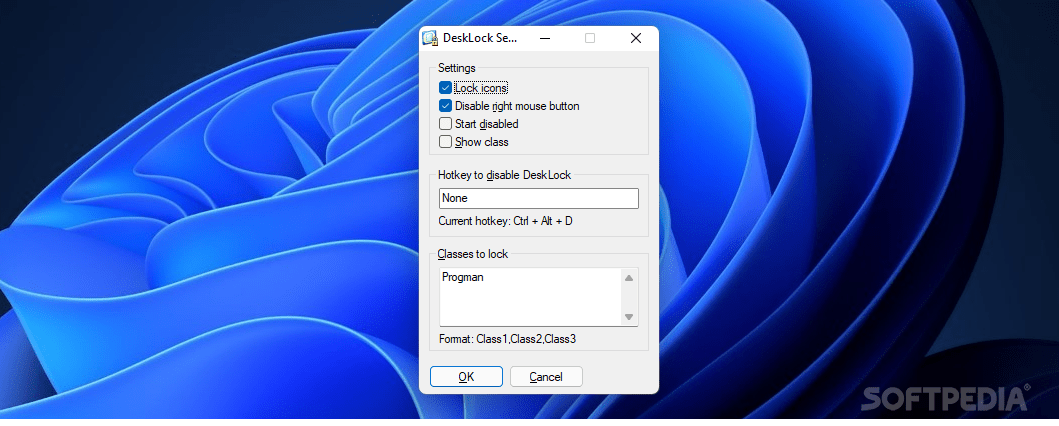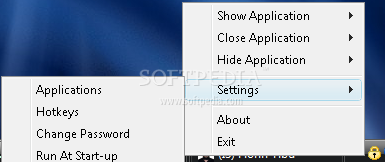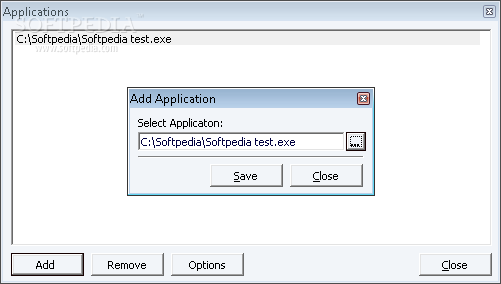Description
DeskLock
DeskLock is a super easy app that helps you create a list of programs that you can quickly launch, close, or hide. It's got password protection and hotkeys to make things even smoother, plus it has simple options that anyone can figure out.
Simple Setup Process
The setup is quick and won't give you any hassle. Even though it doesn't pop up a message to let you know, it creates an icon in your system tray when you start your computer. This way, it stays out of your way when you're not using it, so you can go about your regular PC stuff without interruptions.
Customizing Your Experience
You can kick things off by changing the default program password (it's "2") to something that suits you better. You'll need this password every time you want to tweak the settings.
Add and Remove Programs Easily
DeskLock shows one default program in its list to help you understand how everything works. But don't worry—you can remove that and add as many new apps as you like! Just find their executable file through the file browser, and you're all set.
Manage Your List with Ease
If you change your mind about any entry on the list, just remove it! Plus, DeskLock lets you hide a program's window when it's minimized. You can even set up hotkeys to bring them back on screen or adjust how transparent the frame looks. And if you'd like, it can automatically run every time Windows starts until you tell it otherwise!
Your Apps at a Glance
Once you've built your list of applications, just click on the DeskLock icon in the system tray to see all of them. You can use keyboard shortcuts to pull them up on your screen or show/hide/close specific programs—all with just one click!
Smooth Performance Every Time
We didn't run into any issues while testing; DeskLock didn't hang or crash at all! Even though it hasn't been updated recently, it runs smoothly on newer Windows versions without using much CPU or RAM.
Your Go-To Utility for Control
In short, DeskLock is an easy-to-use tool for managing other installed (or portable) applications right from your system tray or with hotkeys. It's user-friendly enough for anyone!
User Reviews for DeskLock 7
-
for DeskLock
DeskLock is a straightforward utility for launching programs quickly. Easy setup and intuitive options make it a win-win for users.
-
for DeskLock
DeskLock is a fantastic tool! It’s incredibly easy to use and helps me manage my apps effortlessly.
-
for DeskLock
I love DeskLock! The hotkey feature is a game changer for quickly accessing my favorite programs.
-
for DeskLock
This app is exactly what I needed! Simple, effective, and it runs smoothly without any issues.
-
for DeskLock
DeskLock has made my workflow so much better. I can launch and hide apps with just a click or a keystroke!
-
for DeskLock
What a great utility! DeskLock is super intuitive and saves me time by managing all my applications easily.
-
for DeskLock
I highly recommend DeskLock! It's reliable, efficient, and the password protection adds an extra layer of security.