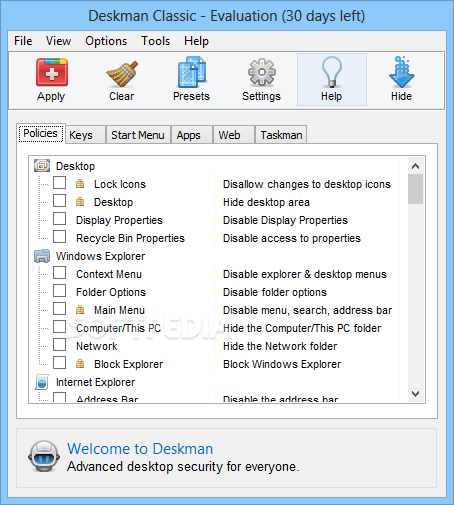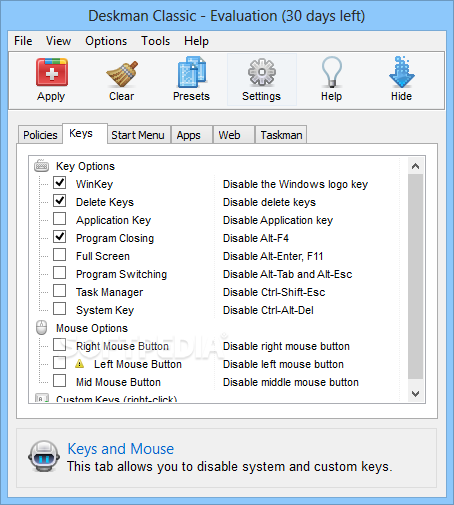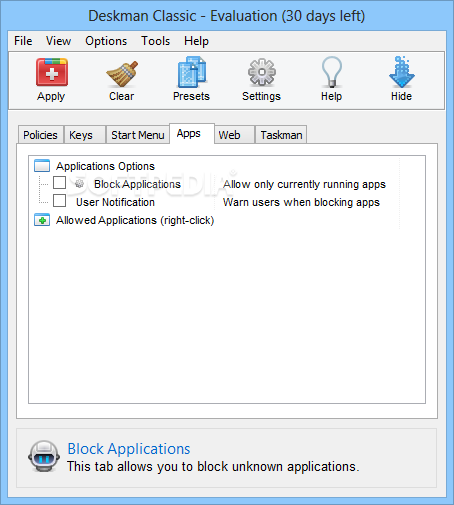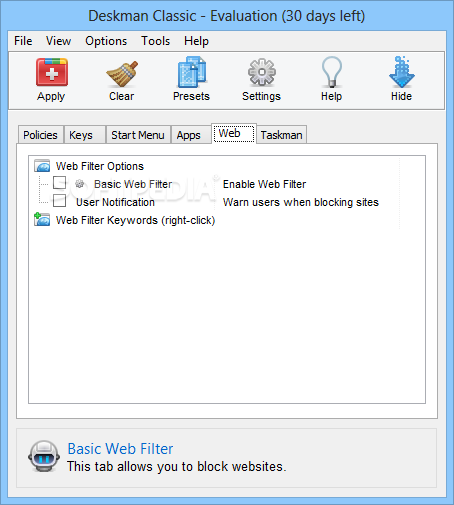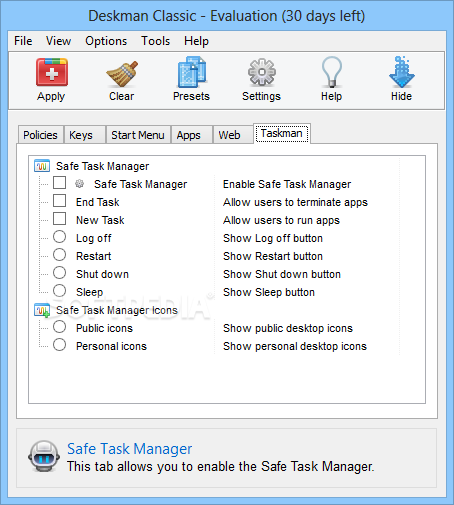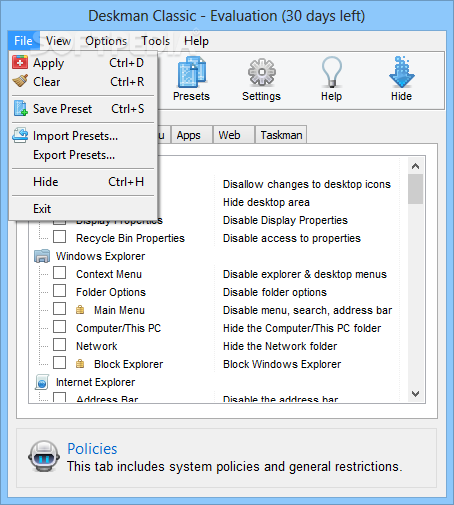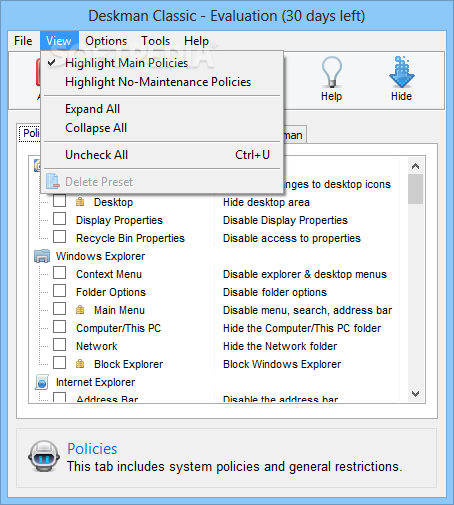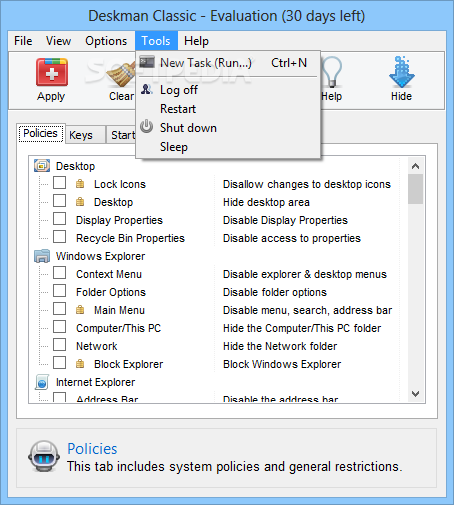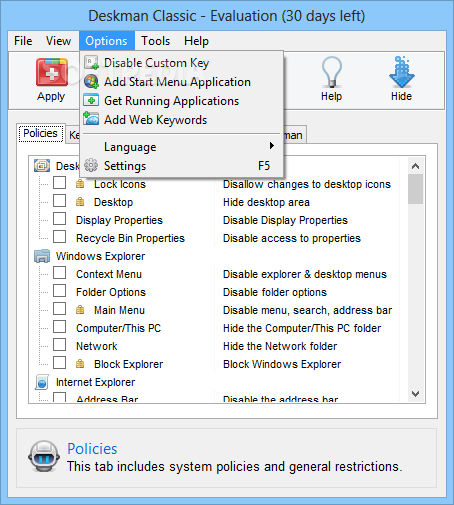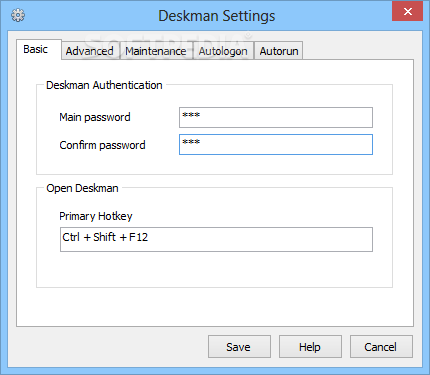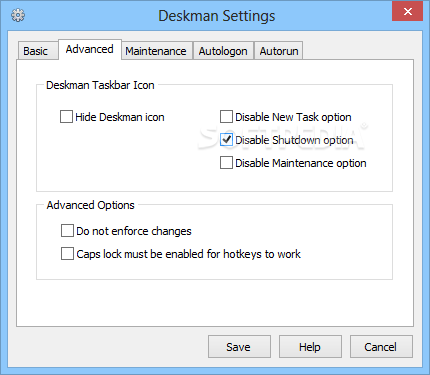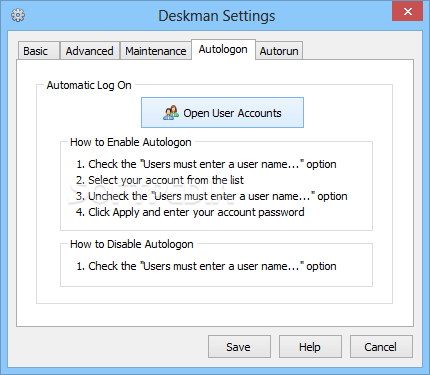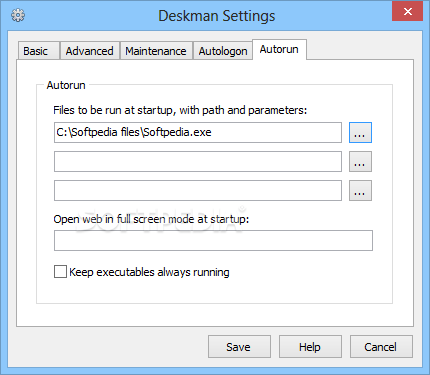Description
Deskman
Deskman is a handy software application that helps experienced folks keep their computers safe. It lets you control what apps can be used and protects your desktop too!
Easy-to-Navigate Interface
The interface of Deskman has some cool features like shortcut buttons, a menu bar, and multiple tabs. These tools make it super easy to find all the options available. But be careful—while it's pretty intuitive, new users might run into some confusion because of the techy language used in the program.
Customizable Policies
Inside the “Policies” panel, you can tweak various settings related to your desktop, Windows Explorer, and even Internet Explorer. For example, you can stop changes to desktop icons and block access to Recycle Bin properties. You can also hide folder options and file menus in Windows Explorer. Want to disable USB drives? No problem! You can also set it up so that users have to type in their Windows username and password.
Control Over Shortcuts
This software gives you the power to turn off certain keyboard shortcuts and mouse gestures too! Plus, if an app is acting up, you can easily shut it down.
Password Protection & Hotkeys
You’ll want to know that from the settings window, you can password-protect Deskman. You can also set a hotkey for opening it and give admin access for maintenance. Oh, and there’s an option where keyboard shortcuts only work when Caps Lock is on!
User-Friendly Features
You can save profiles, clear all restrictions at once, and dive into a well-organized Help section if you need guidance. And yes—you can even change the language!
Performance & Reliability
When it comes to performance, Deskman uses minimal CPU and memory. The response time is great too! Plus, if you want it out of sight while you're working or testing things out, it’s easy to hide the app. During our tests, we didn’t see any errors or crashes at all! With all these features combined, it's clear that Deskman is a powerful tool designed for those who know their way around computers.
If you're interested in giving Deskman a try for managing your computer's security or restricting application usage effectively, check out this link.
User Reviews for Deskman Classic 1
-
for Deskman Classic
Deskman Classic provides powerful security management capabilities. Its intuitive interface and efficient performance make it ideal for experienced users.