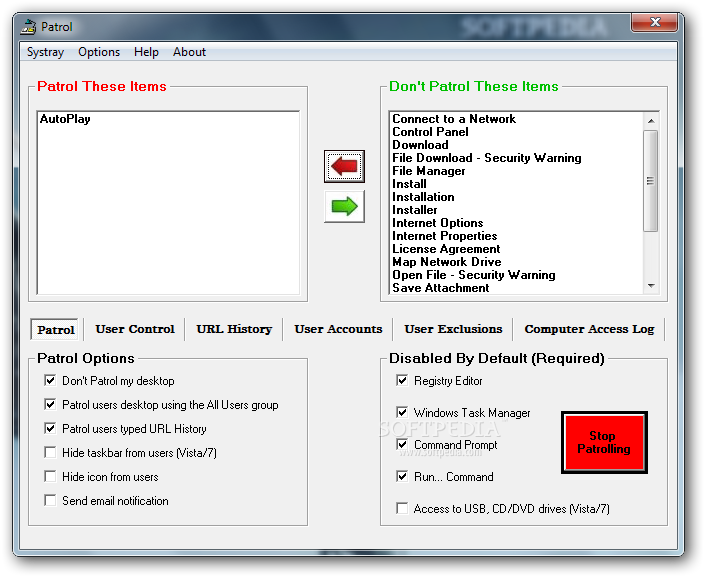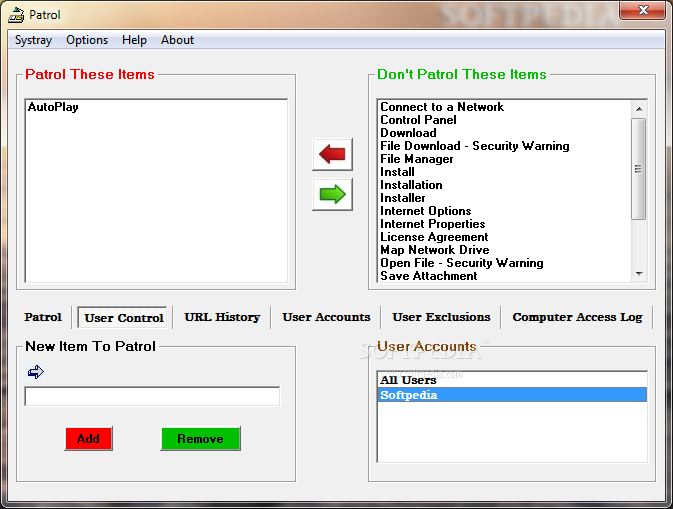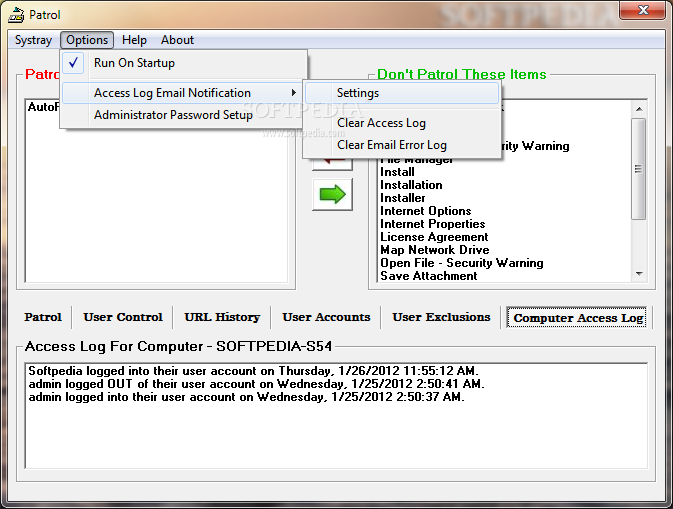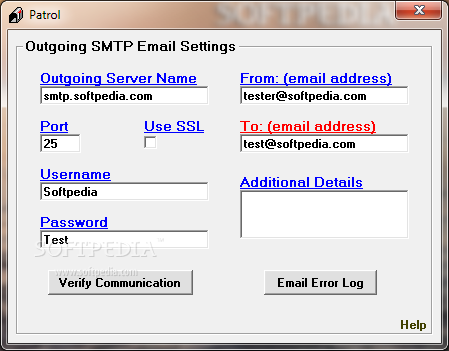Description
Desktop Patrol
Desktop Patrol is a handy tool that helps you keep certain operating system features under wraps. This not only boosts your security but also lets you concentrate better on what you're doing. There are several apps out there that can monitor and limit access, and Desktop Patrol is one of the best options. It has a user-friendly interface that makes it easy to restrict users from accessing specific features.
Getting Started with Desktop Patrol
As soon as you launch the app, you'll need to enter a password to unlock all its features. It's a good idea to set your own security key right away when the main window pops up. This way, you can ensure maximum protection for your settings.
Understanding Restrictions
The restrictions available are pretty straightforward yet robust. You'll find two sections in the app: one for exceptions and another where those exceptions need to be moved to in order for them to take effect.
Adding Custom Applications
One downside is that adding custom applications to the restriction list can be tricky. You'll have to write down the exact title bar text of the app you want to restrict and add it manually to the list. It's best to test this out first because if you mess it up, you might end up without restrictions on what you wanted!
User-Specific Restrictions
To make sure restrictions work well, you'll need to choose a specific user each time. Each user can only use designated applications based on what you've set up for them. Plus, there's a cool feature that sends notifications straight to your email whenever someone tries accessing restricted areas.
Monitoring Internet Access
You can also check out frequently accessed web pages so you'll know whether or not an internet restriction should be applied. This gives you insight into how users interact with online content.
The Bottom Line on Desktop Patrol
In summary, Desktop Patrol does its job of keeping users away from unwanted features. However, it's got a bit of a learning curve and might require some testing before it's fully effective in practice. While it works fine overall, its design and limited features could make it less practical for some users.
User Reviews for Desktop Patrol 1
-
for Desktop Patrol
Desktop Patrol offers increased security and focus. Setting a password and applying restrictions are essential, but adding custom applications is slightly difficult.