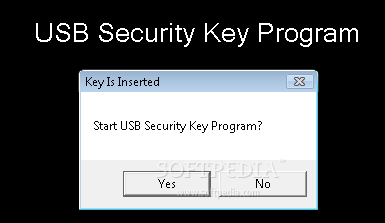Description
Desktop USB Security Key
Desktop USB Security Key is a handy tool that you can install on any USB thumb drive. It adds an extra layer of security for when you're away from your PC or laptop. Just pull out the USB drive, and your computer locks up tight, including the keyboard! When you come back, plug it in again, and voilà—you’re back in action! Plus, it uses high-level encryption to keep your stuff safe. This is awesome for businesses and schools!
How to Install Desktop USB Security Key
Here’s how to get started:
- Put Startup.exe onto your USB Drive.
- Double-click Startup.exe to kick off the installation.
- You’ll see a prompt—click Yes or No.
- If you hit Yes, the app makes a unique session key and saves it on your USB.
- If you choose No, the installation will exit.
- A desktop shortcut named Desktop USB Security Key should appear on your screen.
How to Use Desktop USB Security Key
This is how you use the application:
- Make sure your USB drive is plugged into your computer.
- Double-click on the desktop shortcut called Desktop USB Security Key, then select Yes.
- Your app is now running in the background!
- If you pull out the USB Drive, your PC will lock up, including the keyboard.
- Soon as you're back, just plug in that USB drive again.
- You should have access to everything right away!
- If you log off Windows, the application will shut down automatically.
If you're ready to boost security for yourself or your organization, check out more details and download it from here: This link!
User Reviews for Desktop USB Security Key 1
-
for Desktop USB Security Key
Desktop USB Security Key is a lifesaver for business professionals. Easy to install and provides top-notch security. Highly recommended!