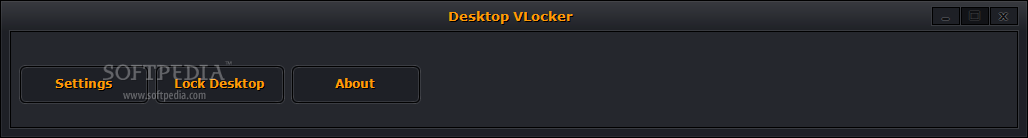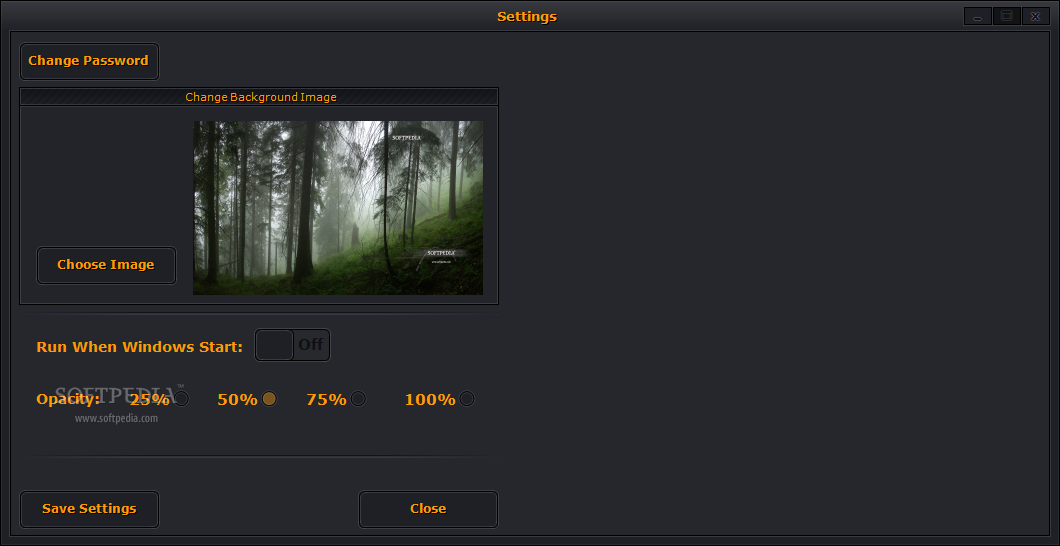Description
Desktop VLocker
Desktop VLocker is a handy tool for keeping your computer safe when you step away from your desk. It's super important to lock your computer to avoid losing data or having someone snoop around your files. Sure, Windows has its own way to lock things up, but if you're looking for something a bit more flexible, Desktop VLocker is a solid choice.
Why Choose Desktop VLocker?
One cool thing about Desktop VLocker is that it’s portable. You can carry it around on a thumb drive, so you always have your own lock system wherever you go! Plus, it doesn't mess with the system registry entries, which means it won’t harm the health of the computer you're using. Just make sure that .NET Framework is installed before using it.
Setting It Up
The first time you launch Desktop VLocker, you'll need to set up a password. Remember this password because it's how you'll get back into your desktop and access all the features later on. Once you're in the main window, you can easily lock your desktop or head over to the settings panel to tweak some options.
Customization Options
Now, when it comes to customizing things, there aren't tons of options available. However, you can set a background image and adjust opacity levels with four different settings. If you want even more convenience, you can have Desktop VLocker start up automatically when Windows boots so it's ready to go before you even reach your desktop!
A Few Limitations
But here's a little downside: after locking your screen for the first time, the application closes itself out and you'll need to open it again. It only minimizes to the taskbar until you relaunch it. Also, there's no hotkey for quick access right away—but good news! You can set one up in the shortcut Properties panel if you're savvy with that.
Final Thoughts
If you're considering Desktop VLocker as an alternative to Windows’ default lock screen, just keep in mind that it may not suit everyone’s needs. Without quicker locking methods or enhanced security features compared to what's built into Windows, some might find it doesn't offer much more than what they already have.
If you're interested in trying out Desktop VLocker for yourself and giving your computer that extra layer of protection while you're away from your desk, check out this link.
User Reviews for Desktop VLocker 1
-
for Desktop VLocker
Desktop VLocker offers portability and easy setup, but lacks customization options. Not ideal for frequent lock/unlock needs.