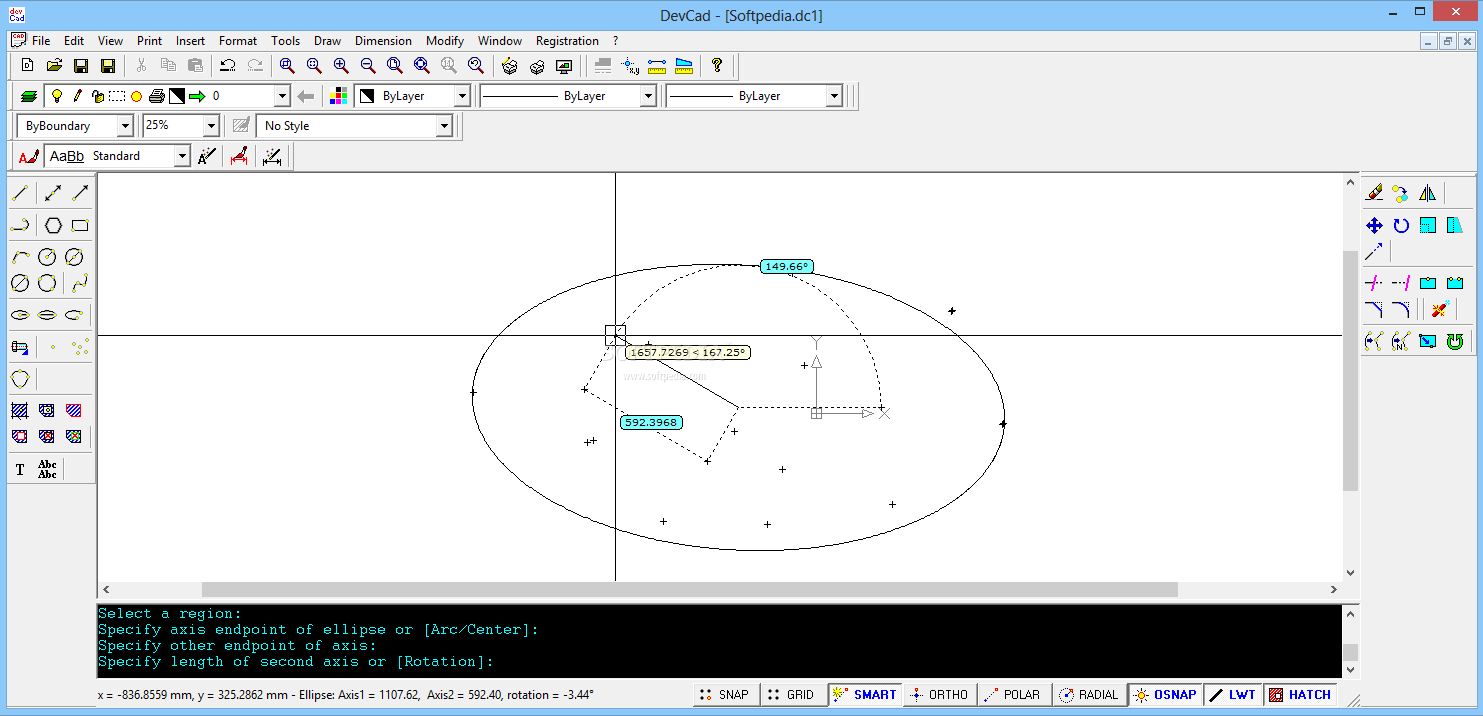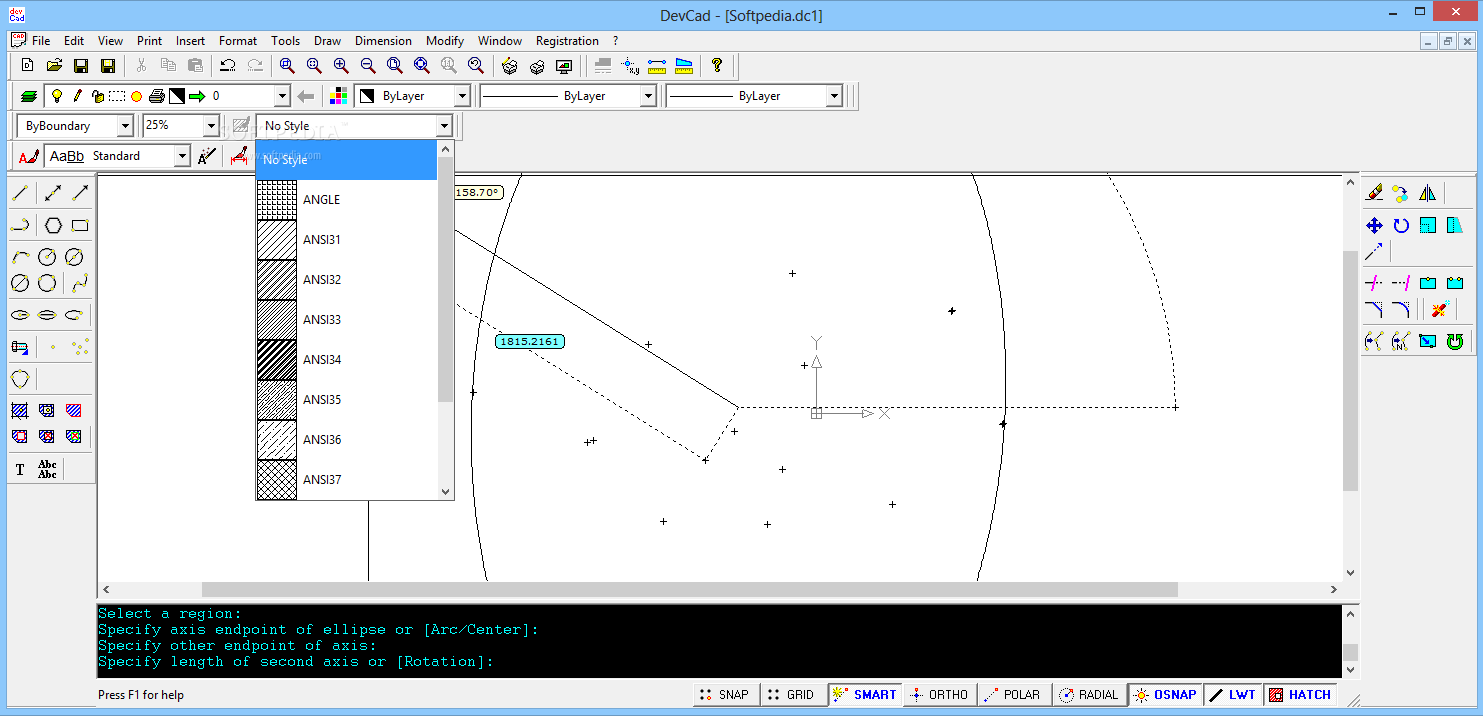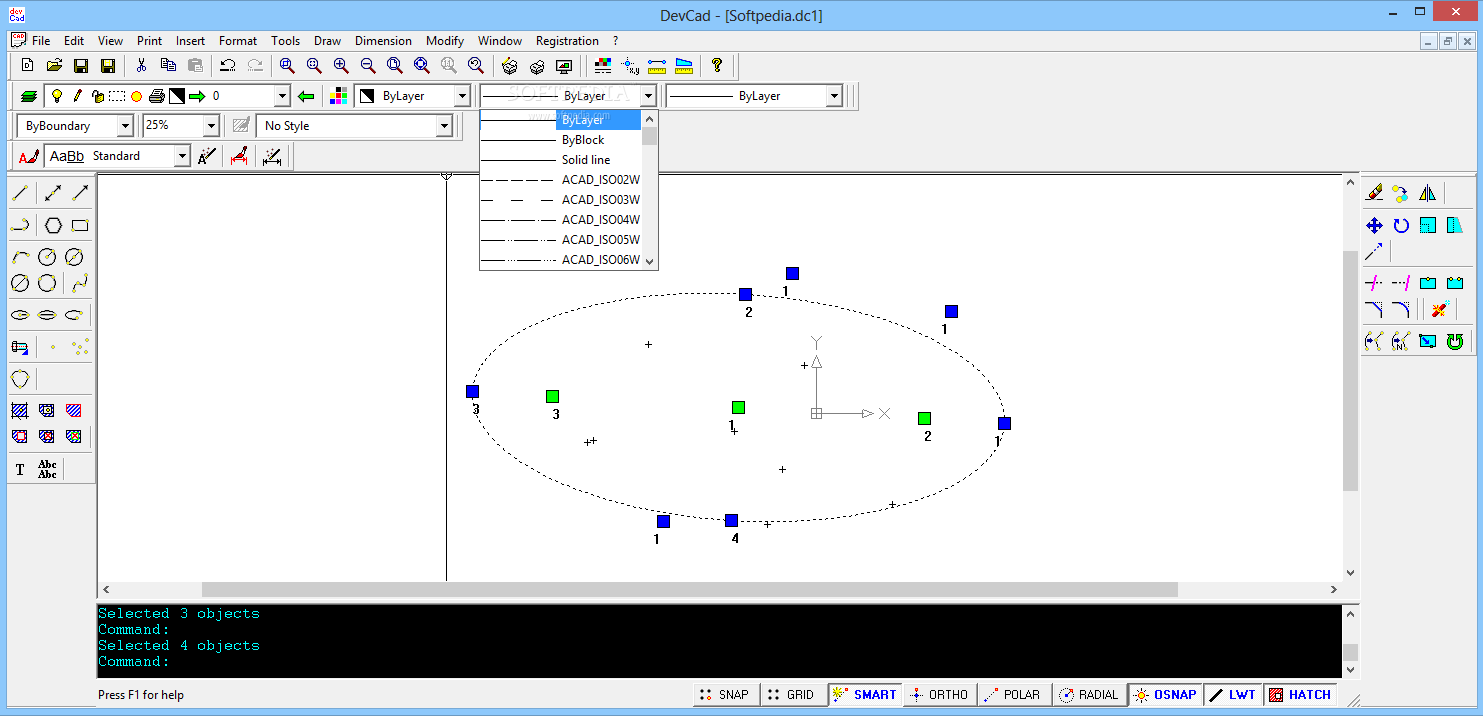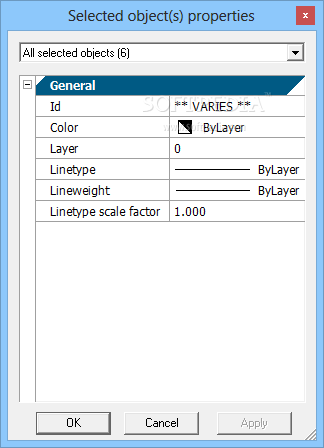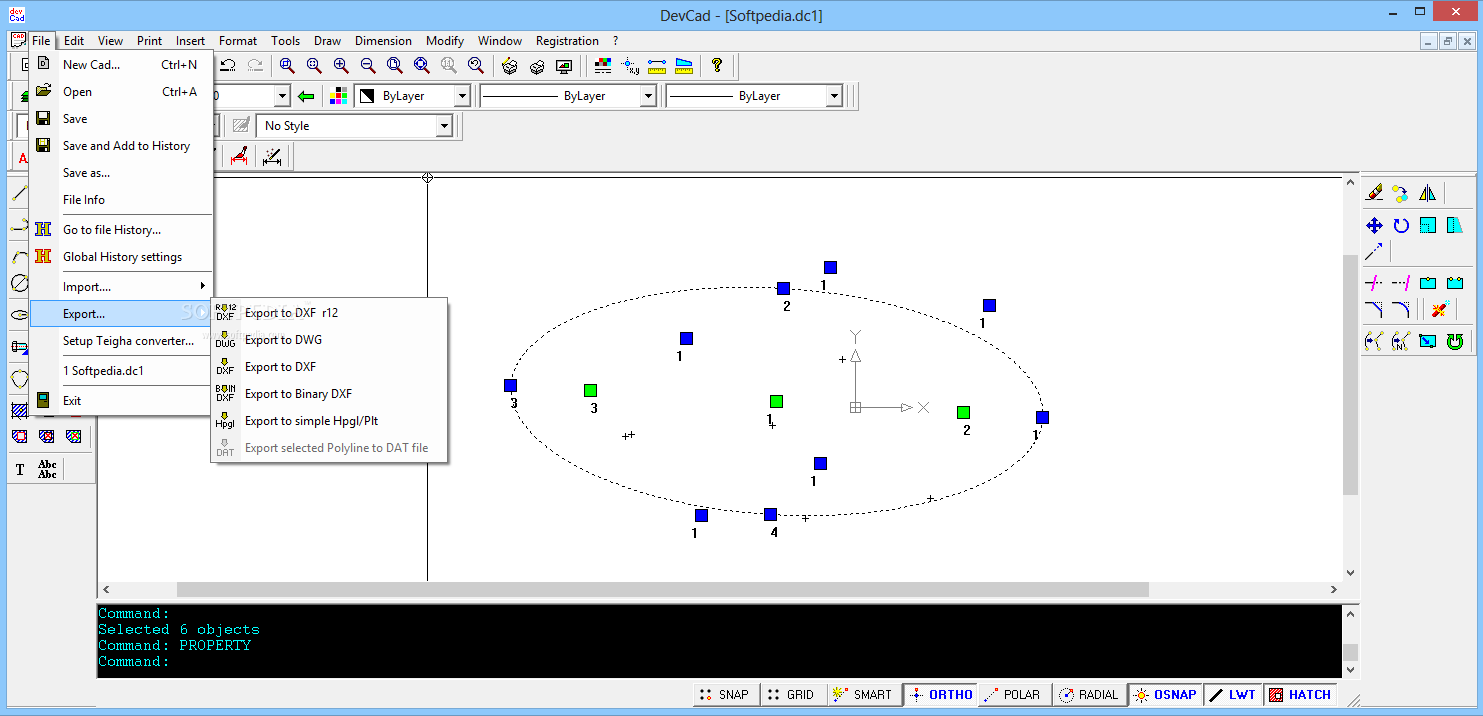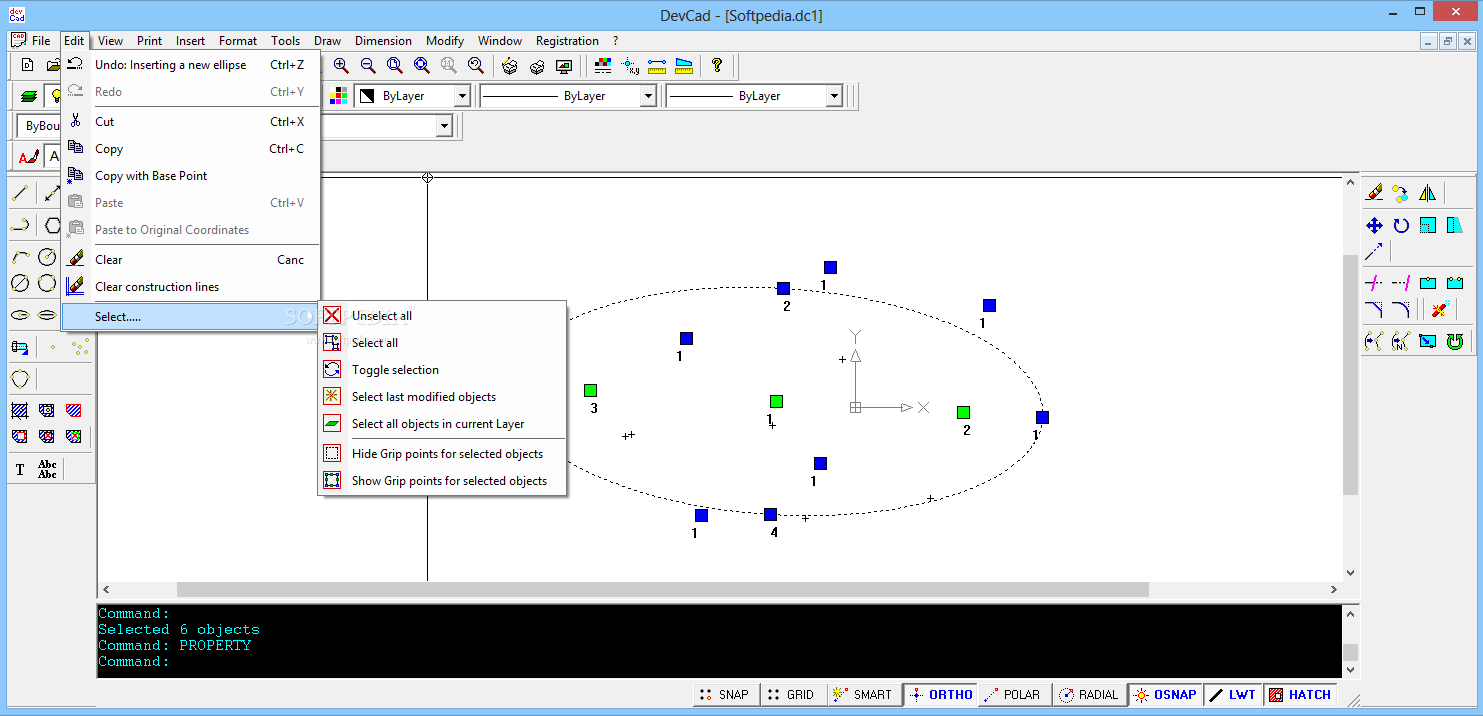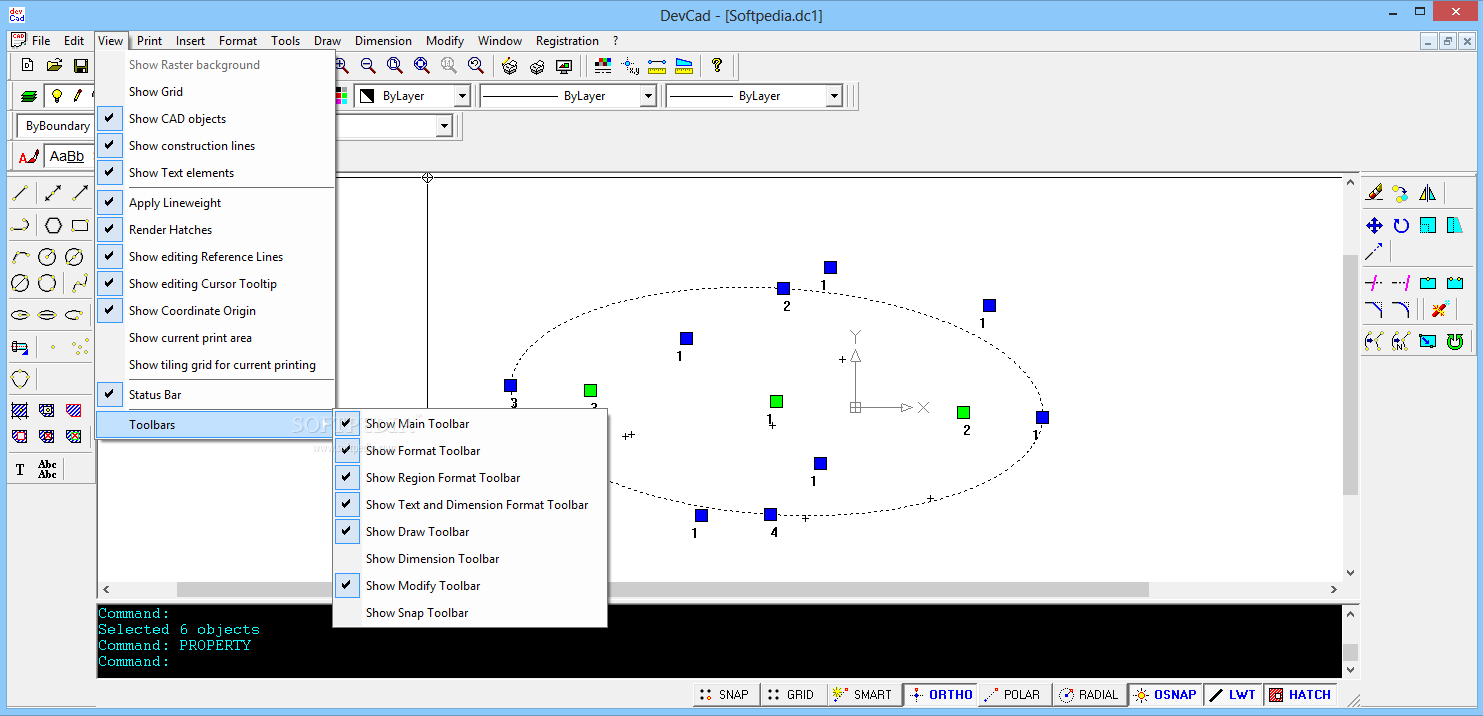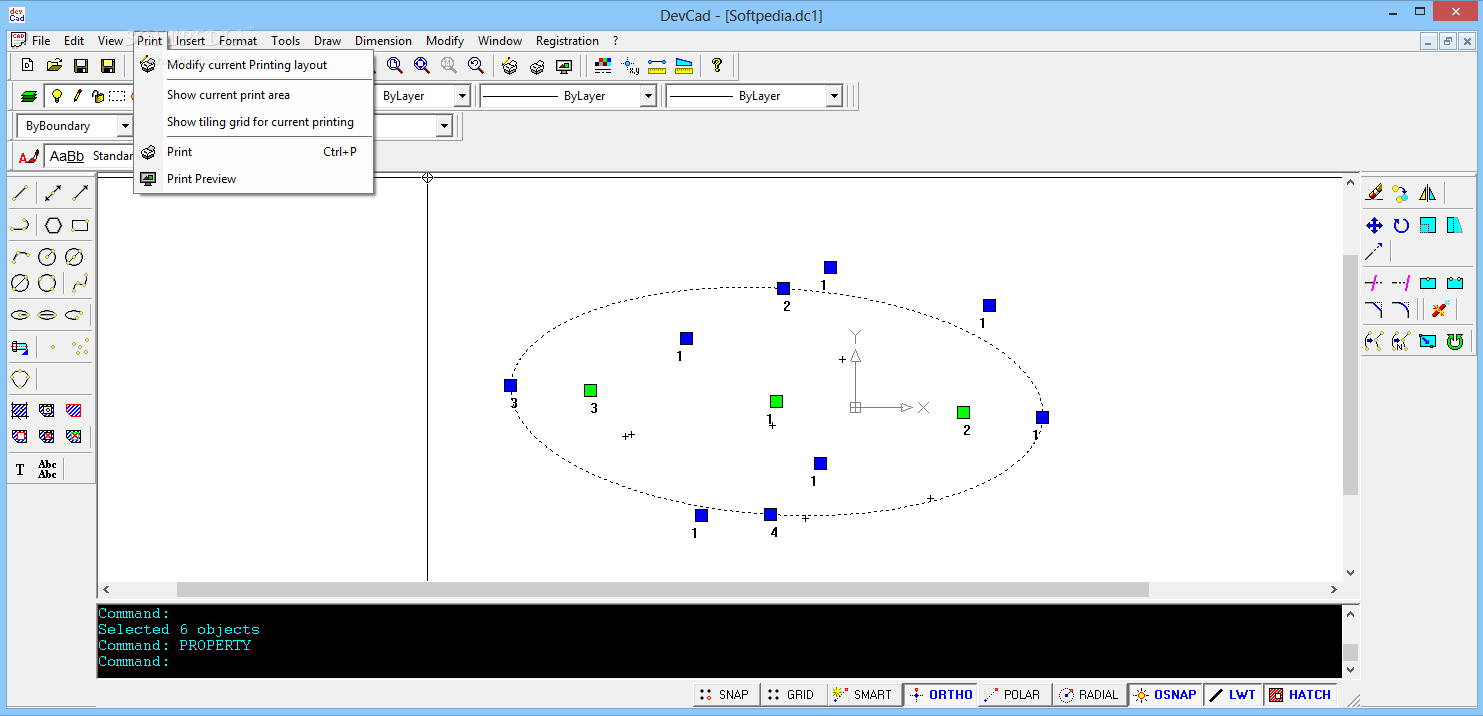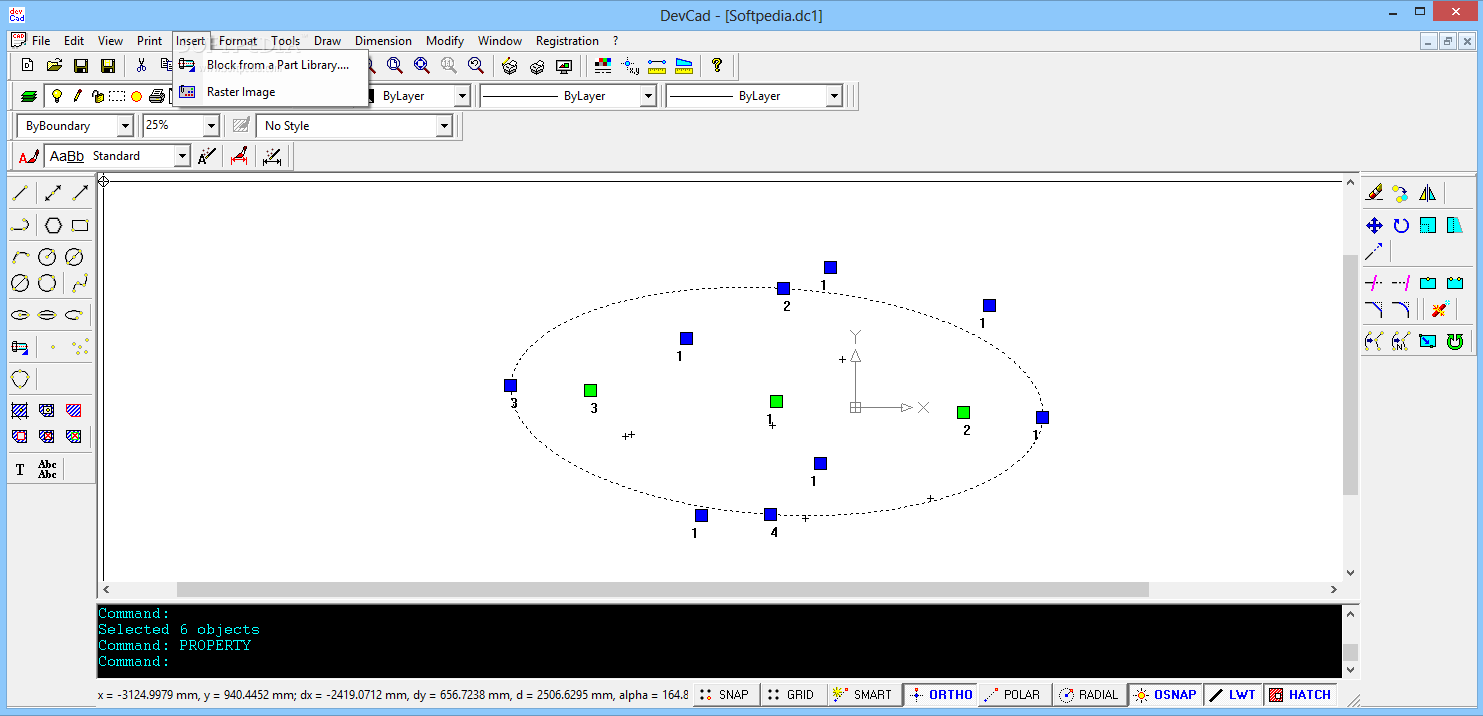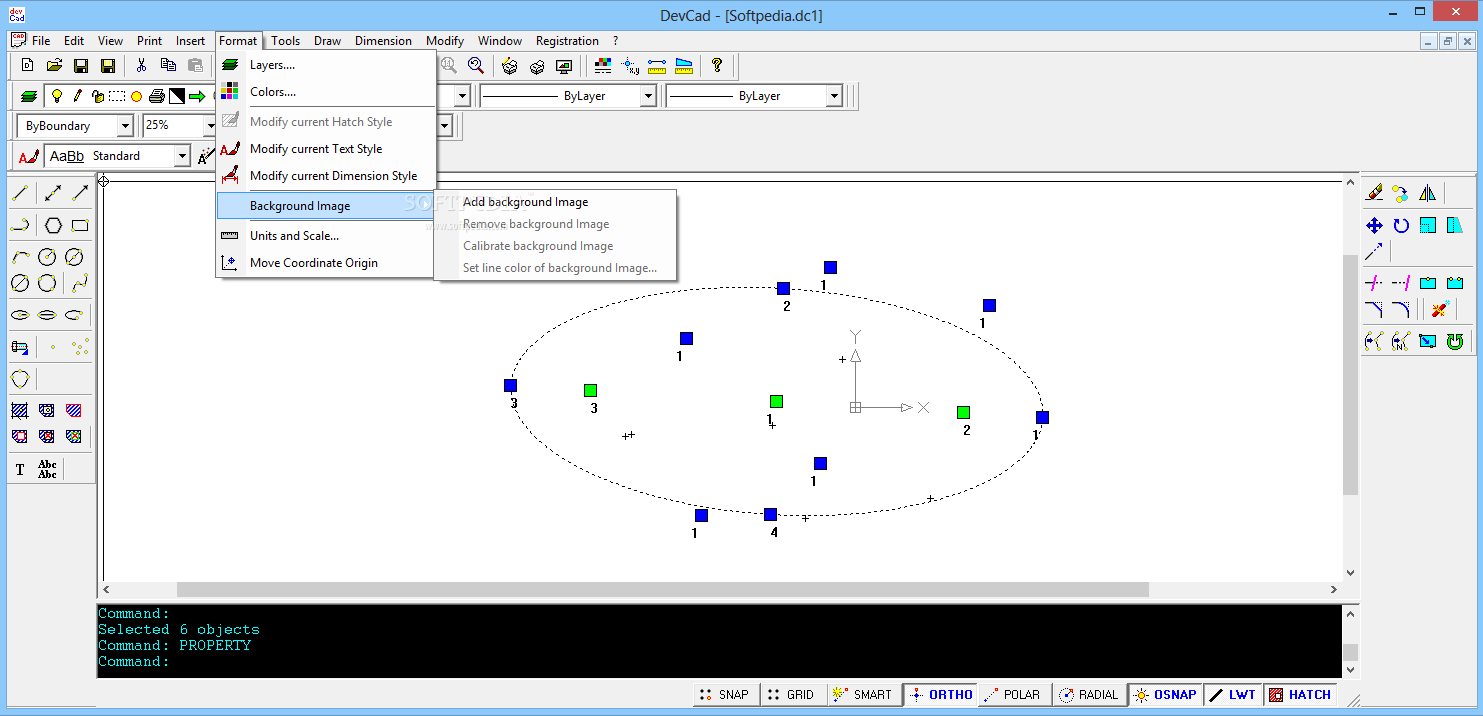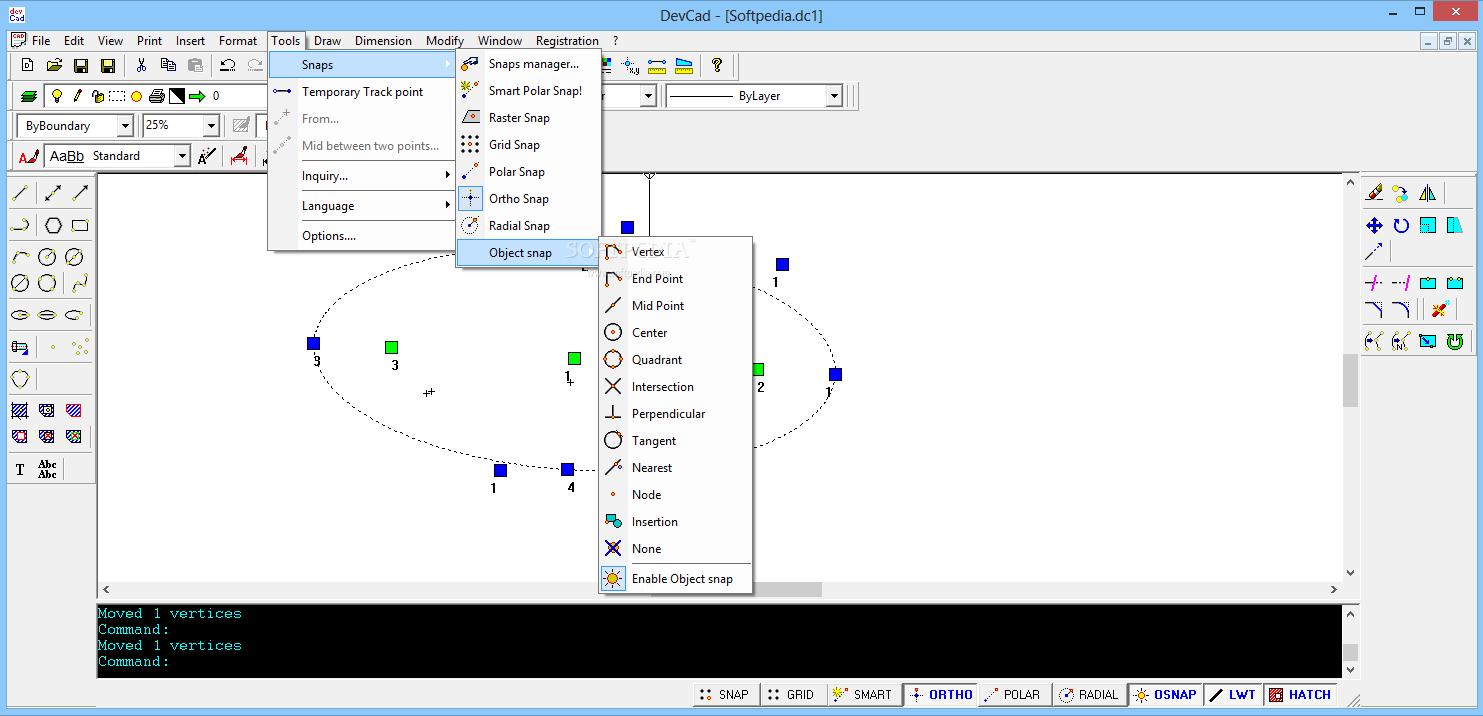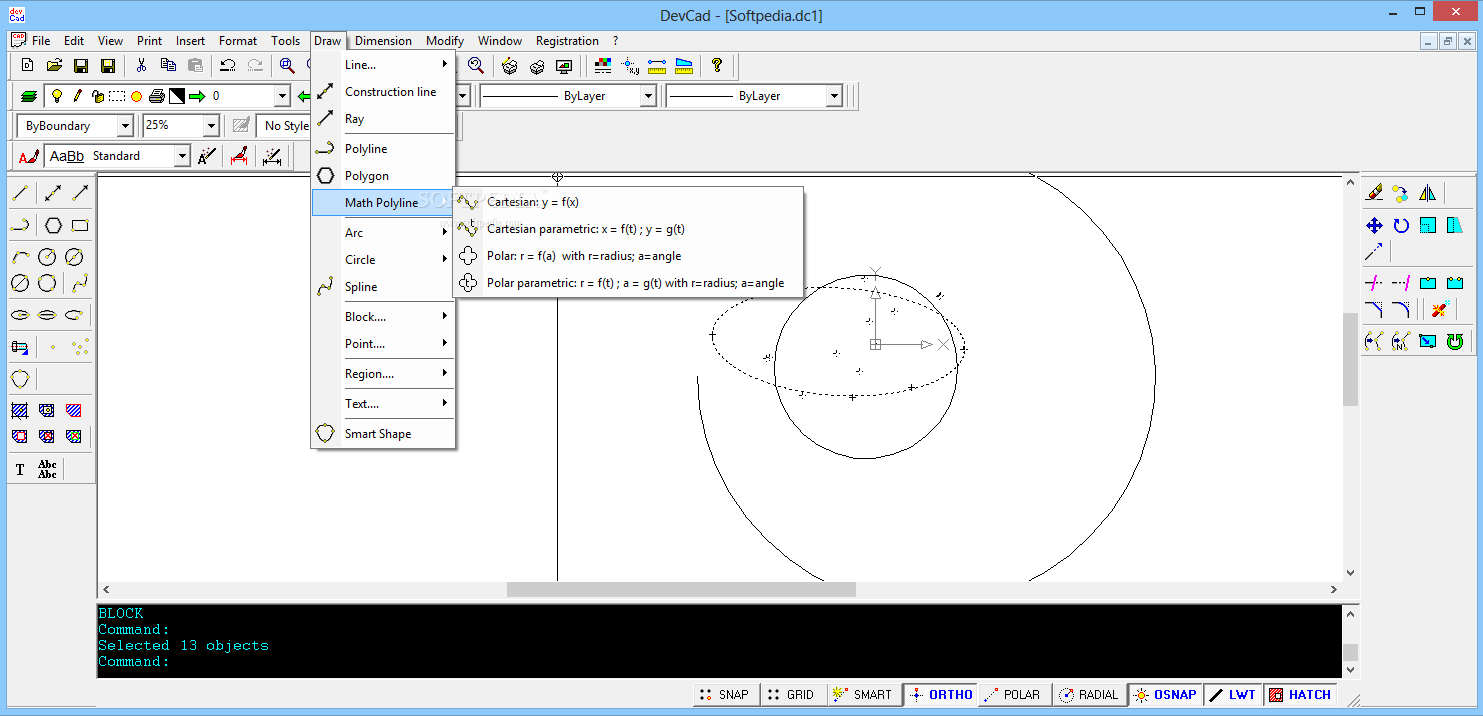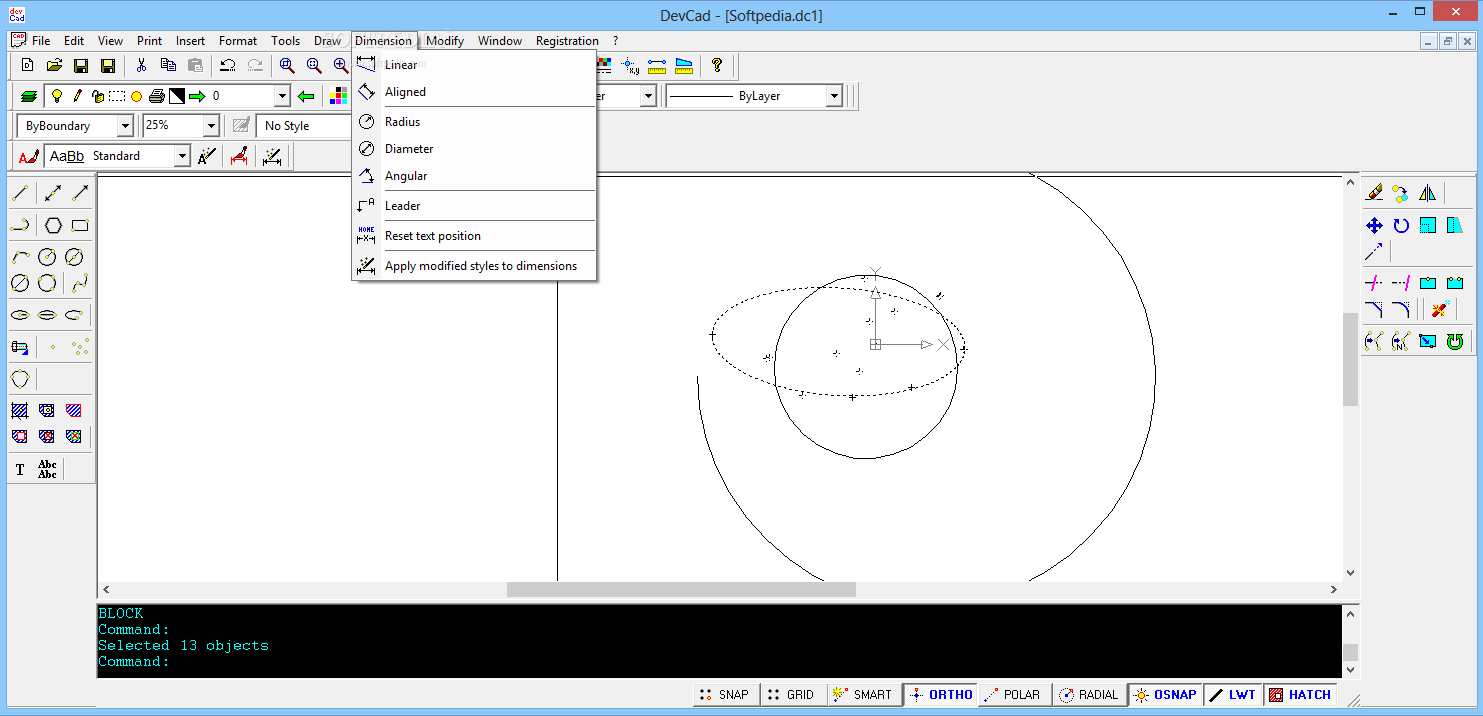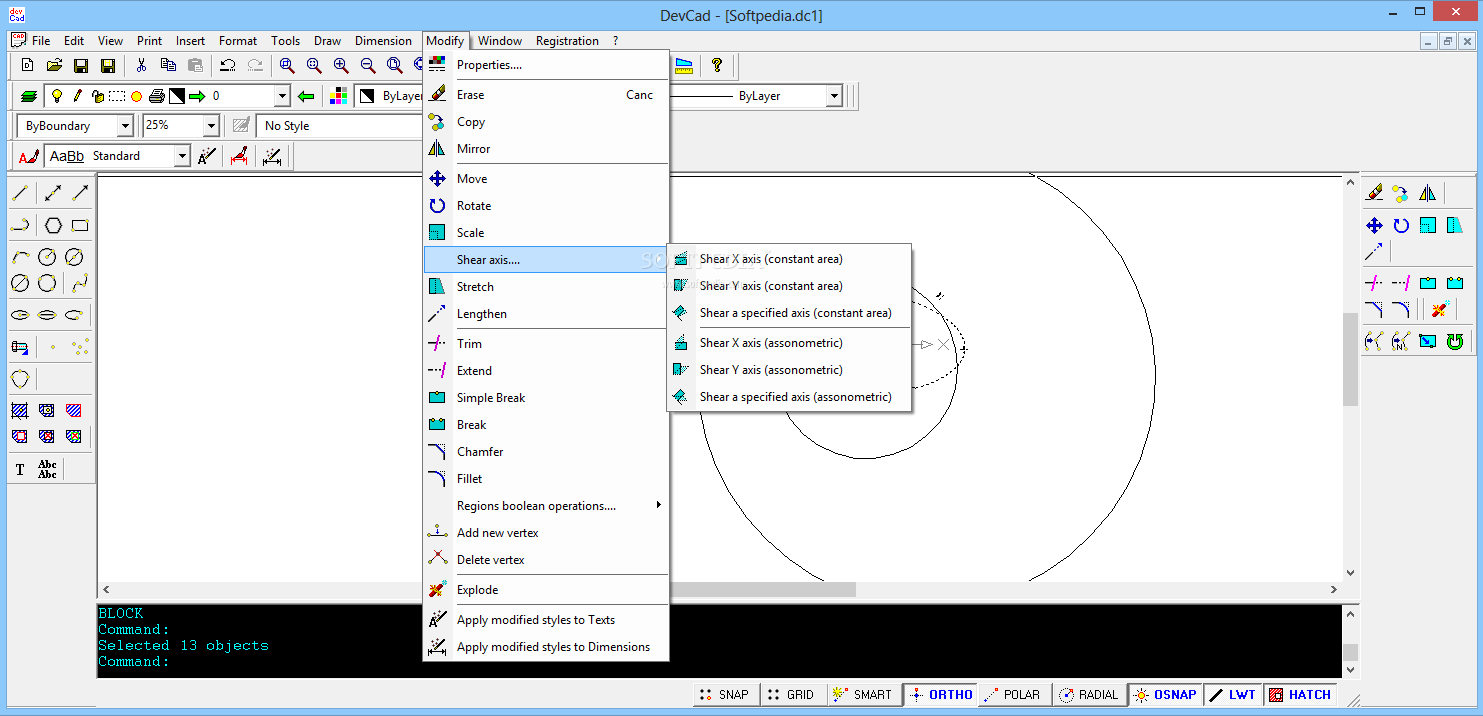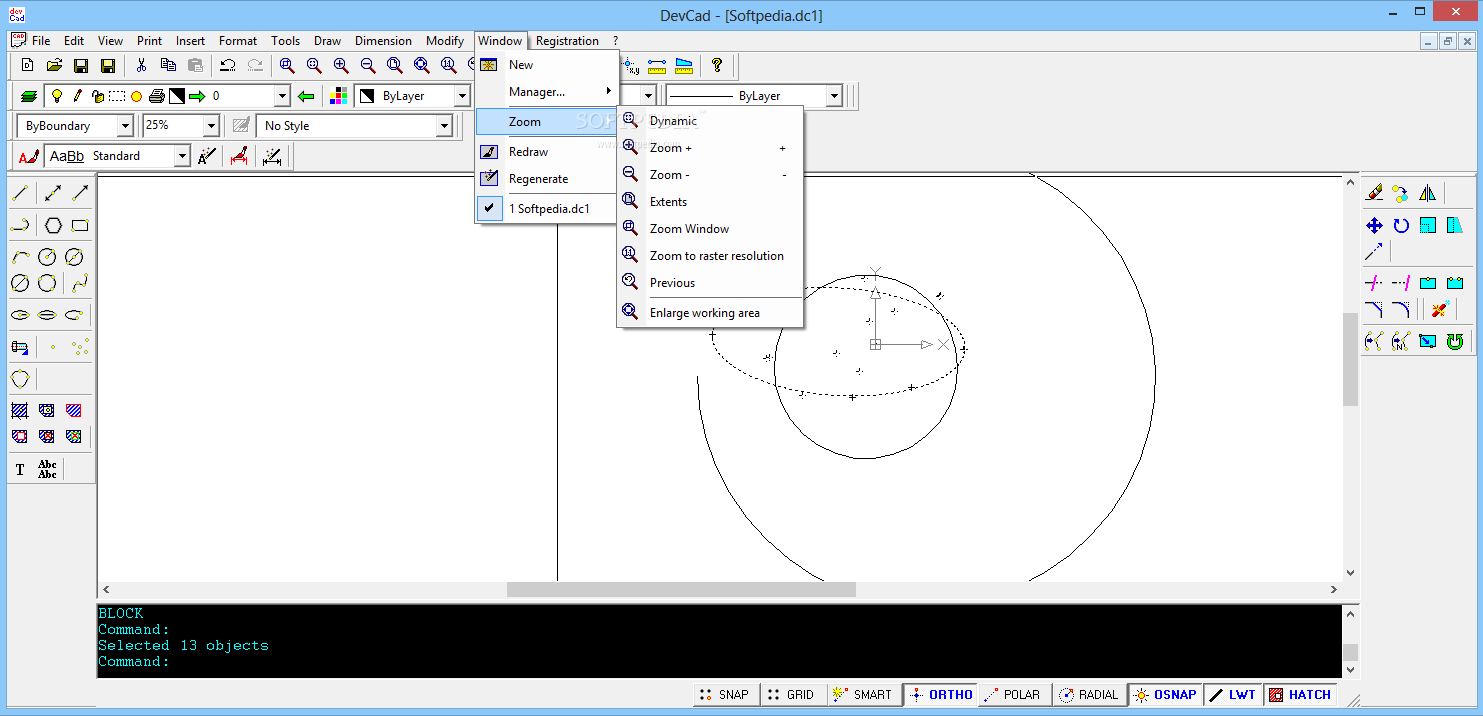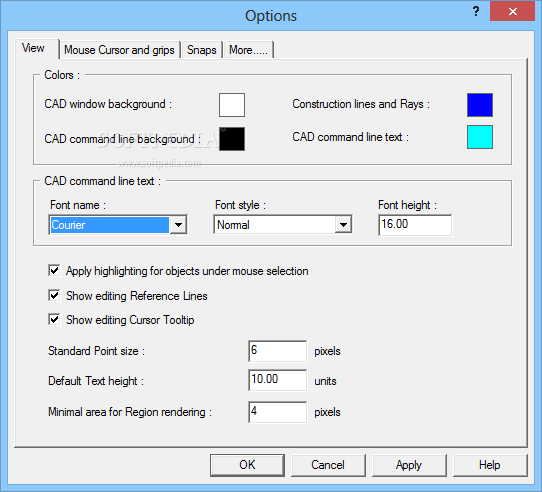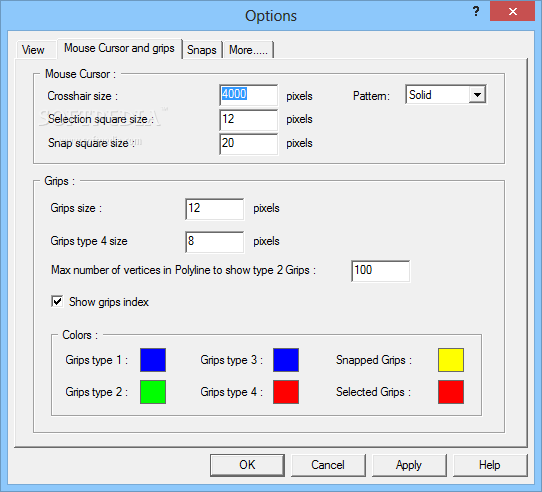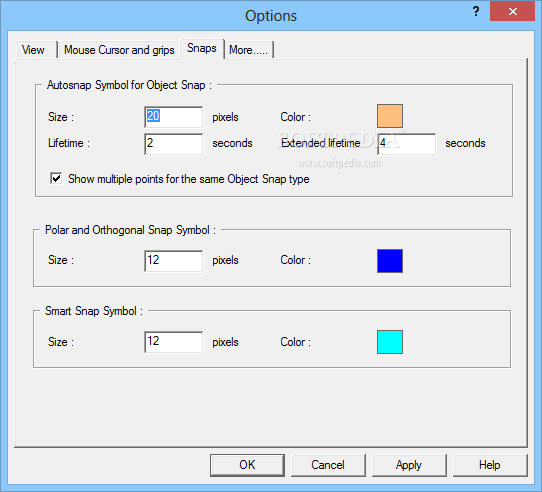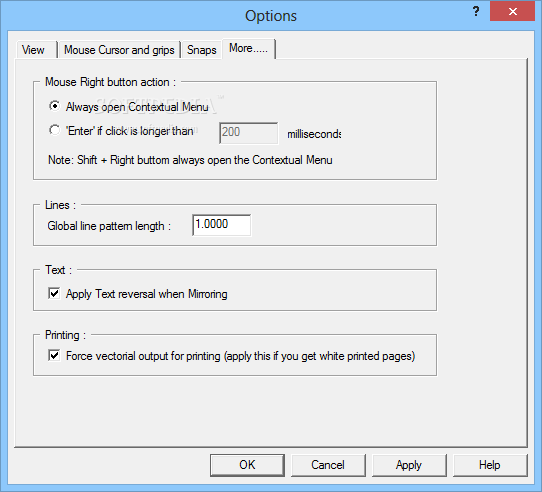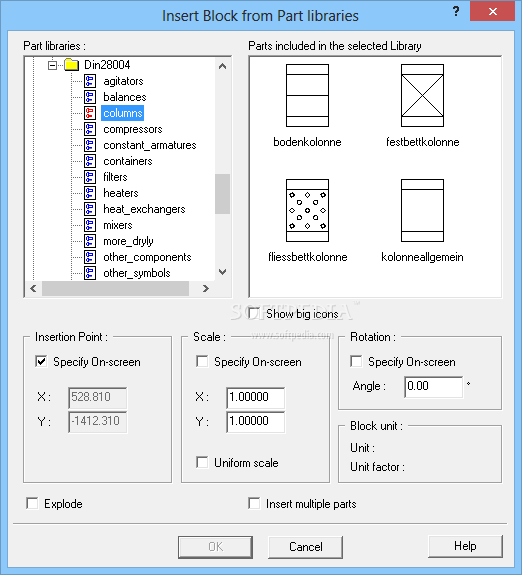Description
devCad Learning Edition

devCad Learning Edition is a cool tool for 2D modeling that gives you a big workspace and all the drawing tools you need. It’s super versatile, letting you draw, measure, arrange objects, create regions, or tweak models in a really friendly environment.
Easy Drawing and Design
This software makes it easy to draw all kinds of shapes and lines. You can set anchor points for things like ellipses and axes or even mirror objects! There are tons of tools at your fingertips to help with designing polygonal shapes, arches, circles, and those smooth spline-like lines. It’s all about making your drawing experience as fun as possible!
Snap Tools for Precision
The different types of object snap features help with placing objects just right. You can use polar snap, raster, grid, ortho, radial or even custom object snaps. These handy tools speed up your drawing by helping you control spacing and angles easily.
Perfect for Various Projects
If you're into drawing 2D aeromodels or working on architecture or mechanical projects, this software has got your back! It comes with pre-made objects like engines, hinges, gears, and outdoor stuff tailored for each kind of project.
Customization Options Galore
With every pre-made object you add in the design process, you can choose its insertion point, scale it up or down and even rotate it! Plus, there's a command line feature that lets you enter commands directly from the interface. The command area at the bottom shows everything you've done in your project so far.
User-Friendly Yet Professional
devCad Learning Edition is an awesome tool for creating models quickly without sacrificing quality. It also includes analysis tools to measure distances and areas. This makes it a great fit whether you're just starting out or have lots of experience because it balances professional-grade tools with a user-friendly vibe.
If you're interested in trying out devCad Learning Edition, it's definitely worth checking out!
User Reviews for devCad Learning Edition 7
-
for devCad Learning Edition
devCad Learning Edition provides a comprehensive working space and professional drawing instruments. Its multi-functional features cater to both beginners and advanced users.
-
for devCad Learning Edition
devCad Learning Edition is an incredible 2D modeling tool! The user-friendly interface makes it perfect for both beginners and pros.
-
for devCad Learning Edition
I love using devCad Learning Edition! It has all the professional drawing instruments I need to create detailed models quickly.
-
for devCad Learning Edition
This app is a game changer for 2D design. The variety of shapes and tools available really enhances my workflow!
-
for devCad Learning Edition
devCad Learning Edition exceeded my expectations! It’s easy to use and packed with features that make modeling fun.
-
for devCad Learning Edition
Fantastic software for 2D modeling. The snap features are super helpful, making precise placements a breeze!
-
for devCad Learning Edition
Highly recommend devCad Learning Edition! It allows me to create high-quality models in no time, love it!